clebovits
asked on
BES Express 5.0.2 MAPI Error during Install
I am trying to install BES Express 5.0.2 on a Windows Server 2008 R2, we have Exchange 2007, and during the installation its ginving me an unecpected error, suring the Mappi Settings portion of the installation.
I'll go with PRichardYabut > @ BESadmin account.
Try logging in through the besadmin account >
BesAdmin should be part of domain Administrators.
Try logging in through the besadmin account >
BesAdmin should be part of domain Administrators.
ASKER
Can you upload the logs from here
c:\Program Files\Research In Motion\BlackBerryEnterpris
if it's not there, the correct log path can be found from the following registry key.
start > run > regedit
navigate to this
HKEY_LOCAL_MACHINE\SOFTWAR
thanks
c:\Program Files\Research In Motion\BlackBerryEnterpris
if it's not there, the correct log path can be found from the following registry key.
start > run > regedit
navigate to this
HKEY_LOCAL_MACHINE\SOFTWAR
thanks
ASKER
here it is
Setup20100813050751.log
Setup20100813050751.log
Is BES on the same BOX as Exchange?
Did you give the BESAdmin account Admnistrator rights on the Local Machine it is installed in?
The Log also showed connection failure to the SQL database for BES
ASKER
Yes on Both
Is the SQL Server running with BESAdmin login details.
Can you let me know how are the services running
SQL Server under local system account or besadmin ?
You can change it to local system account and then try the install
start > run > services.msc
Can you let me know how are the services running
SQL Server under local system account or besadmin ?
You can change it to local system account and then try the install
start > run > services.msc
what sunnysaid.
Check that all the BES services are all running under the BESadmin account and not local system...
Check that all the BES services are all running under the BESadmin account and not local system...
ASKER
I am attaching the SQL Services its running
SQL-Service.png
SQL-Service.png
ASKER CERTIFIED SOLUTION
membership
This solution is only available to members.
To access this solution, you must be a member of Experts Exchange.
ASKER
I created a new VM, and installed on that Machine, and it works now, thanks for your help anyway.
We had the same issue on Windows 2008 R2 with exchange installed locally. It seemed to be that BES was using the IPV6 address to lookup the local dns name when doing the MAPI Call
If this is the case you can test by pinging the dns name of the excahnge server and it will reply with an IPV6 address. this is due to it using the IPV6 loopback address in the host file.
To Get around this we put two entries in the host file (C:\windows\systems32\driv
127.0.0.1 localhost
servername IP Address
servername.domain.local IP Address
::1 localhost#
This worked around our problem, not sure if its the same as yours WAS but thought i would share anyway
If this is the case you can test by pinging the dns name of the excahnge server and it will reply with an IPV6 address. this is due to it using the IPV6 loopback address in the host file.
To Get around this we put two entries in the host file (C:\windows\systems32\driv
127.0.0.1 localhost
servername IP Address
servername.domain.local IP Address
::1 localhost#
This worked around our problem, not sure if its the same as yours WAS but thought i would share anyway
Hi,
We too are having a similar issue but we are on Windows 2008. I added in the entry to the hosts file but when I pinged the server name it returned back an IPv6 address. Should this still happen ?
We too are having a similar issue but we are on Windows 2008. I added in the entry to the hosts file but when I pinged the server name it returned back an IPv6 address. Should this still happen ?
Hi All I am having the same issues.
I am installing BES Express 5.0.3 on a 2008 R2 server running exchange 2007 and when I get to the MAPI setting page I get the same error. see the log file the text file attached Setup20110713173336.log
Not all the BB services are running I have tried to strat these with both the Besadmin and local system accounts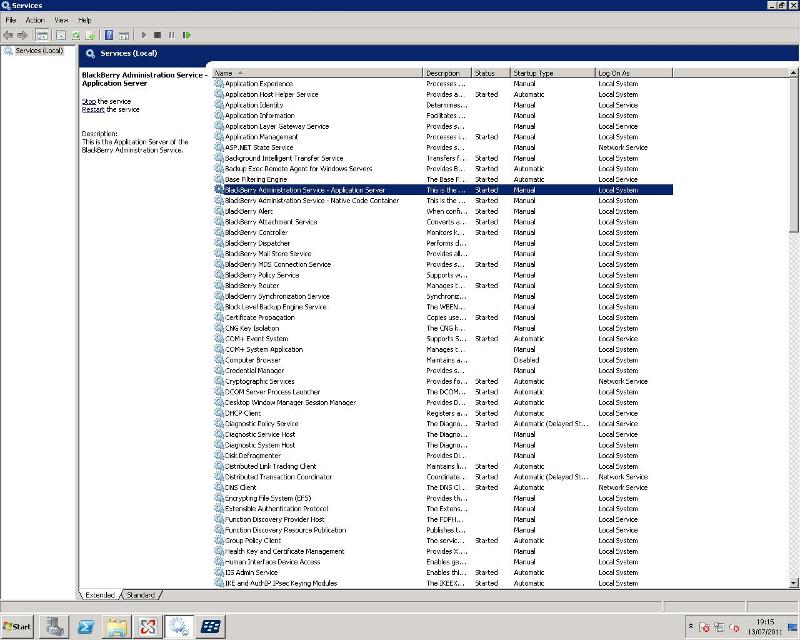
Any help would be great
I am installing BES Express 5.0.3 on a 2008 R2 server running exchange 2007 and when I get to the MAPI setting page I get the same error. see the log file the text file attached Setup20110713173336.log
Not all the BB services are running I have tried to strat these with both the Besadmin and local system accounts
Any help would be great
From your log file.
User elects to allow the installation continue though an error occured on validating the SRP info
>> Validate your SRP from here
https://www.blackberry.com/SRPAddressLookup/
Troubleshooting steps here:
http://www.besadmin.info/KB13983/Invalid-SRP-KEY-or-ID-error-received-when-validating-the-SRP-key-and-ID
>> restart all Blackberry services as automatic and under Domain\BesAdmin account.
i'd suggest please post a new question, so that it can get the attention it deserves.
thanks
User elects to allow the installation continue though an error occured on validating the SRP info
>> Validate your SRP from here
https://www.blackberry.com/SRPAddressLookup/
Troubleshooting steps here:
http://www.besadmin.info/KB13983/Invalid-SRP-KEY-or-ID-error-received-when-validating-the-SRP-key-and-ID
>> restart all Blackberry services as automatic and under Domain\BesAdmin account.
i'd suggest please post a new question, so that it can get the attention it deserves.
thanks
That error is usually caused by the BESAdmin account not having the correct permissions. The "Administrator" account won't cut it.
You can start over uninstall and clean the installation or since you're already into the installation, you can manually modify the "rights" of the administrator account and provide it the "needed" rights in Exchange System Manager.
Whatever you do, make sure the BESadmin account also have "administrator" rights on the Local Machine - not the domain admin or such but the "local" machine itself. Then give the BESAdmin Send as/receive as permissions.