cant install vista service pack 2
Microsoft says it will no longer offer support to vista unless you have service pack 2 installed. But what happens when you can not install service pack 2. I have tried everything to try to get the service pack 2 installed. I turned off my antivirus, I disabled all the startup items, I tried to install it in safemode. I disabled the UAC, still get the same error message. I reinstalled the operating system using the HP restore discs, still I get the following error: error code 80070059. I even had microsoft send me the service pack on a dvd, still I get the same error message. It starts to install, it shutsdown the computer so that it can continue the install it then goes so far then, it hangs up for a while then it starts reversing all the changes that it made and tells me that the service pack can not install, it will try again after the sytem reboots. The computer reboots and tries to install the service pack again, but it ends up reversing the changes it makes and then shows that it can not install due to the error: error code 80070059. I am using VISTA Home Premium 32 bit, and have a HP Pavilion DV 2700 notebook, with a AMD Truion 2.0 Ghz 64X2 CPU and 3 gb ram.
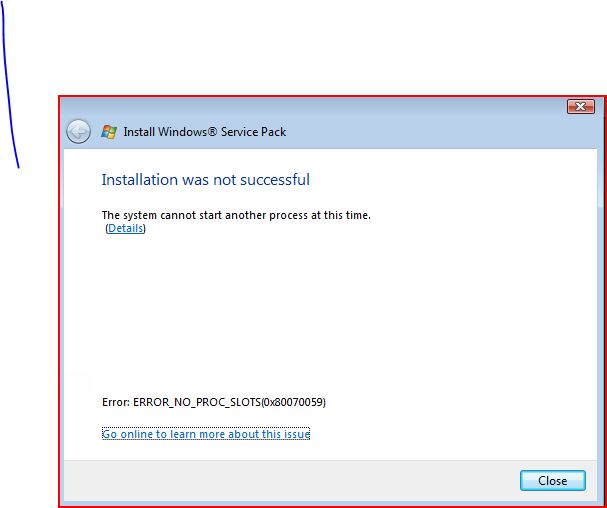
ASKER
already posted.
ASKER CERTIFIED SOLUTION
membership
This solution is only available to members.
To access this solution, you must be a member of Experts Exchange.
Sorry, ADD kicked in.
There should be other updates that needs to install in your computer. Try to install those updates first prior to installing SP2. If I recall correctly, I dealt with this issue just recently and it was related to the AMD processor or the graphics chip that came with the AMD motherboards.....
I believe there was an update to the video chip first prior to the SP2 release....
Try running the System Update Readiness Tool: http://support.microsoft.com/kb/947821. This will try to resolve any problems which may be inhibiting the installation of Vista Sp2. It may run for a long time so be patient. Post the CheckSUR log afterward, if it finds any errors.
ASKER
I am going out to town for a couple days, may try working on your suggestions once I get to my hotel. Thanks for the suggestions.
Get latest bios update for LT.
Try SP2 again
Try SP2 again
ASKER
I tried installing the latest bios and then tried the readiness tool, still getting the same error message. Support from Microsoft gave up saying that I check with the manufacturer to see if they can resolve this issue, talk about passing the buck... MS does not want to take responibility for problems in their service pack. Not sure what the checkSUR is, so I did not post it.
ASKER
" If I recall correctly, I dealt with this issue just recently and it was related to the AMD processor or the graphics chip that came with the AMD motherboards....."
I seem to recall reading the same article but cant seem to locate it.
I seem to recall reading the same article but cant seem to locate it.
In case of a virus preventing update run these:
Tdsskiller.exe http://support.kaspersky.com/viruses/solutions?qid=208280684
Hitman Pro http://www.surfright.nl/en/hitmanpro
Tdsskiller.exe http://support.kaspersky.com/viruses/solutions?qid=208280684
Hitman Pro http://www.surfright.nl/en/hitmanpro
did you try to integrate sp into the install disk - as i asked ?
Before you can successfully install a service pack, you must make sure that you don't have any outstanding problems with the Windows Updates that should have been installed prior to the service pack. In fact, Windows Update will not automatically offer you the service pack until all critical updates have been installed successfully.
The System Update Readiness Tool creates a log file that captures any issues that the tool found or fixed. The log file is located at the following location:
* %SYSTEMROOT%\Logs\CBS\Chec
* %SYSTEMROOT%\Logs\CBS\Chec
If any problems are listed in the log, you will not be able to install the service pack. You then have two options:
(1) try to fix any problems listed in the log, if even possible.
(2) reinstall Windows and start from scratch.
The System Update Readiness Tool creates a log file that captures any issues that the tool found or fixed. The log file is located at the following location:
* %SYSTEMROOT%\Logs\CBS\Chec
* %SYSTEMROOT%\Logs\CBS\Chec
If any problems are listed in the log, you will not be able to install the service pack. You then have two options:
(1) try to fix any problems listed in the log, if even possible.
(2) reinstall Windows and start from scratch.
Example of CheckSUR log from my system attached.
CheckSUR.log
CheckSUR.log
ASKER
"did you try to integrate sp into the install disk - as i asked ?"
I am not sure how to do that, do you have a post that discribes how to integrate the sp into the install? I have never done that before.
I have a problem the OS for this computer is the HP restore discs and not an OEM version of windows vista, could I still do an integration of the service pack using system restore discs?
"Before you can successfully install a service pack, you must make sure that you don't have any outstanding problems with the Windows Updates that should have been installed prior to the service pack. In fact, Windows Update will not automatically offer you the service pack until all critical updates have been installed successfully."
I am aware of this but, after these updates are installed windows keeps prompting me to install the service pack after I install the security updates.
I have enclosed the checksur and checkSur.persist files for your viewing.
CheckSUR.persist.log
I am not sure how to do that, do you have a post that discribes how to integrate the sp into the install? I have never done that before.
I have a problem the OS for this computer is the HP restore discs and not an OEM version of windows vista, could I still do an integration of the service pack using system restore discs?
"Before you can successfully install a service pack, you must make sure that you don't have any outstanding problems with the Windows Updates that should have been installed prior to the service pack. In fact, Windows Update will not automatically offer you the service pack until all critical updates have been installed successfully."
I am aware of this but, after these updates are installed windows keeps prompting me to install the service pack after I install the security updates.
I have enclosed the checksur and checkSur.persist files for your viewing.
CheckSUR.persist.log
ASKER
checksur log is attached
CheckSUR.log
CheckSUR.log
i posted the link to the page how to do it..you never read it??
ASKER
I am sure that the service pack is unable to install due to the error message that I have been receiving. I get the same error message every time when I try to install the service pack. See the picture I posted in my original opening comment.... error_no_procslots(0x80070
I have even done a full os reinstall, I updated the bios to the most recent version, installed all the most recent drivers for my system. I tried installing using a clean boot, with antivirus turned off, with the UAC turned off. Tried installing it in safe mode. I still get the same error message.
The following is the process the computer goes through when installing the service pack:
It starts loading and installing the files then it indicates it is shutting the system down.
On the screen it says: "Installing service pack: Stage 1 of 3 65% complete Do not turn off your computer"
It will go up to 94% complete, then the following screen will be shown:
"Some of the changes could not be completed. Reverting changes. Will retry on startup. Do not turn off your computer"
When the computer reboots it tries again to install the service pack. It goes through the process then I get a message stating: "Service pack did not install. Reverting changes. Do not turn off your computer"
I then get the popup stating: "Installation was not successful. The system cannot start another process at this time. " When I click on details I see the error_no_procslots(0x80070
I have even done a full os reinstall, I updated the bios to the most recent version, installed all the most recent drivers for my system. I tried installing using a clean boot, with antivirus turned off, with the UAC turned off. Tried installing it in safe mode. I still get the same error message.
The following is the process the computer goes through when installing the service pack:
It starts loading and installing the files then it indicates it is shutting the system down.
On the screen it says: "Installing service pack: Stage 1 of 3 65% complete Do not turn off your computer"
It will go up to 94% complete, then the following screen will be shown:
"Some of the changes could not be completed. Reverting changes. Will retry on startup. Do not turn off your computer"
When the computer reboots it tries again to install the service pack. It goes through the process then I get a message stating: "Service pack did not install. Reverting changes. Do not turn off your computer"
I then get the popup stating: "Installation was not successful. The system cannot start another process at this time. " When I click on details I see the error_no_procslots(0x80070
ASKER
Nobus: I had to go back to your original comment so I missed it. My question is can you do a slipstream install using HP backup disks or do you need OEM vista disks?
My next question is: The instructions say to install Vista RTM on a secondary partition... what does RTM stand for?....
My next question is: The instructions say to install Vista RTM on a secondary partition... what does RTM stand for?....
RTM = Short for release to manufacturing.
i never tried it - but you can try it ; it does not cost...
i never tried it - but you can try it ; it does not cost...
ASKER
Are you aware of any imaging software that is free, that permits slipstreaming of service packs? UltraISO is free to try but it will not create images greater than 300 mb. When I followed the instructions to install vista on a seperate partition using the sysprep method and then installing the service packs 1 and 2. It installs fine but when I try to create the image using the UltraISO software it says that it will not permit me to create the image in the trial version software as the file is too large. Is there other free software that will help me to create the new image, while slipping in the new install.wim file? Basic burning software may create the image but will not let me change the install.wim file as stated in the directions of slipstreaming windows.
once you have created the slipstreamed cd, you can use cdburnerXP : http://cdburnerxp.se/
ASKER
Was unable to create a slipstream disk, with out buying the software. Tried the trial but it did not permit me to create an image over 500 mb, and even though it was slipstreamed using other burning software to burn the image the slipstreamed service pack was not incorperated in the disc. As I tried installing the vista and it did not say service pack 2. Since I am getting no helpful information to solve this issue I am just closing the thread
what software did you have to buy? the ISO burning one? you can use any burning software for it that has an ISO option (and afaik all have that)
ther is free soft around that does it as well : cd burnerXP : http://cdburnerxp.se/
or imgburn
but if you don't tell me what problem you have- i can't help !
ther is free soft around that does it as well : cd burnerXP : http://cdburnerxp.se/
or imgburn
but if you don't tell me what problem you have- i can't help !
Can you give me info on your computer?