keks_
asked on
php icons in dreamweaver cs5
I just switched from CS3 to CS5 and in dreamweaver I cannot see the little yellow php icons anymore.
Any idea how to make them appear? I attached a picture of how this problem makes me feel below. Hopefully this helps.
Also, I don't like how they split HTML and CSS in the properties tab. I like having both available right there. Any idea if that's possible.
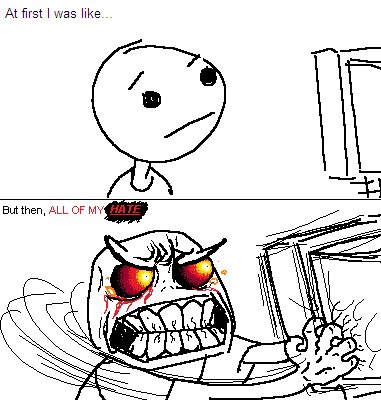
Any idea how to make them appear? I attached a picture of how this problem makes me feel below. Hopefully this helps.
Also, I don't like how they split HTML and CSS in the properties tab. I like having both available right there. Any idea if that's possible.
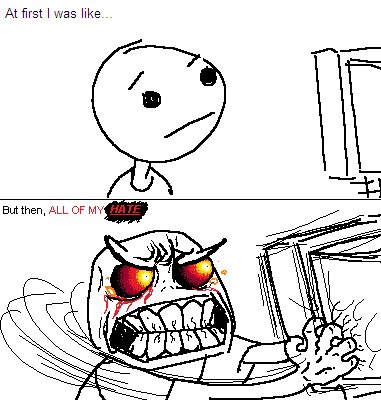
ASKER
Brilliant, thanks. Now something funny happens. Some of them DO show up, some DO NOT show up. It's actually the exact same <?php ?> code, but in different locations. Any ideas?
Not sure. Can you post the page code here and I'll load it in my copy of DW?
ASKER
This is the code. Thanks!
<tr>
<td height="20"><?php
$ams->place('prsnt1_adId')
?></td>
</tr>
<tr>
<td height="20"><?php
$ams->place('prsnt1_adId')
?></td>
</tr>
ASKER CERTIFIED SOLUTION
membership
This solution is only available to members.
To access this solution, you must be a member of Experts Exchange.
ASKER
Wow you're right. The width of those rows is actually 400, but it's not explicitly declared in the tr tag. When I add the width attribute to the tr the icons show.
I would never have solved this. Thanks!
I would never have solved this. Thanks!
You're welcome!
I love your diagram. It really made my day :)
Go to Edit | Preferences | Invisible Elements to configure the little yellow icons to your liking. There is no way to affect the Properties Panel, though. The change to split the HTML/CSS was made in CS4 and they aren't going to back to the old way.