gannaz37
asked on
Error when saving MS Excel and Word 2007 Documents
I have been having a problem with saving some documents it does not happen all the time but only sometimes. When updating an Excel document from my hard drive I click the save button and an error comes up saying Cannot open file you do not have permission.
A second error then comes up saying The file you are trying to open '7FFC5400' is a different format than specified by extension (See attached image).
The issue I have is that this is saved to my local machine which I have administrator privileges and the location is not shared so no one else could have had this open. Does this mean the document is corrupted or is it possible there could be future corruption to this file, I have some other friends with the same problem.
This also happens to some word ducoments and I'm running Windows 7 Pro (other users on Windows XP).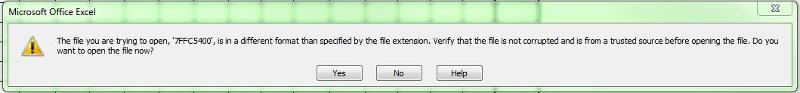
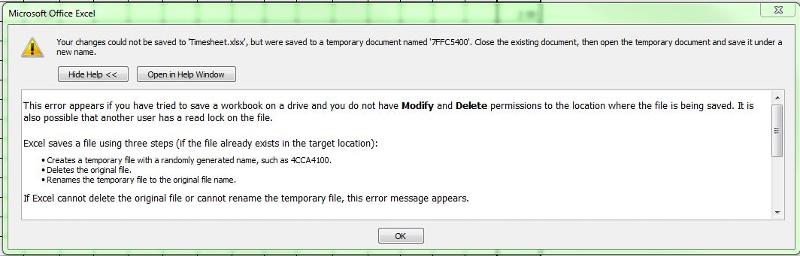
A second error then comes up saying The file you are trying to open '7FFC5400' is a different format than specified by extension (See attached image).
The issue I have is that this is saved to my local machine which I have administrator privileges and the location is not shared so no one else could have had this open. Does this mean the document is corrupted or is it possible there could be future corruption to this file, I have some other friends with the same problem.
This also happens to some word ducoments and I'm running Windows 7 Pro (other users on Windows XP).
ASKER CERTIFIED SOLUTION
membership
This solution is only available to members.
To access this solution, you must be a member of Experts Exchange.
Check to ensure the full path to the file you're working on doesn't exceed 256 characters.
ASKER
Naser72,
I have made the changes you mentioned and have tested, this appears to have fixed the problem but as it was intermittent I can not confirm for sure so I will test over the next few days.
As this also happens in MS Word should I follow the same steps for HKEY_CURRENT_USER\SOFTWARE
shanebeggs,
I can confirm the full path does not exceed 256 Character but I will keep an eye on this.
Thank you both for your comments
I have made the changes you mentioned and have tested, this appears to have fixed the problem but as it was intermittent I can not confirm for sure so I will test over the next few days.
As this also happens in MS Word should I follow the same steps for HKEY_CURRENT_USER\SOFTWARE
shanebeggs,
I can confirm the full path does not exceed 256 Character but I will keep an eye on this.
Thank you both for your comments
If you continue getting permission messages ... are you saving to a location outside of your "User\Username" folder? If so, add your actual Username with Full permissions to the folder in question. Even as an Administrator, W7 seems to be selective on which folders you have Full control over.
Short answer YES.
ASKER
This solution appears to be working but as it's an intermittent issue I cannot 100% say this is working.
I can confirm that I have not had the problem since implementing the solution a week ago.
I can confirm that I have not had the problem since implementing the solution a week ago.