Cannot install Windows Server 2008 R2 Standard on Hyper-V or SCVMM Console
I cannot get Windows Server 2008 R2 Standard to install on Hyper-V or SCVMM Console from the mounted ISO file or physical disk.
I keep getting this error at exactly 34% while Expanding Windows files,
I keep getting,
I can create Windows Server 2008 SP2 Virtual Machines all day long (as well as Server 2003, Windows 7 and Windows XP).
I have downloaded the ISO from the Microsoft Licensing site a couple of times to make sure the ISO is not corrupt. I know it works because I have burnt it to DVD and used it to build physical servers in my test lab.
My base server (SCVMM Console Machine) is currently running 2008 R2 with 6GB of RAM.
I have created several test servers using this console but always have errors installing 2008 R2.
To make sure it was not my current SCVMM machine, I built a second 2008 R2 server and ran the same tests... "Can I build a 2008 SP2 server...? CHECK, Can I build a Windows 7 machine...? CHECK, Can I build an R2 server...? NOPE".
I have tried creating an R2 virtual server using both the built-in Hyper-V Management Console and in SCVMM... both to no avail.
Somewhere during a Google search I ran across a post that said something about having the proper RAID controller drivers available... but how would I go about finding those drivers?
Let me know what other information you would need to help me get 2008 R2 installed in my virtual environment.
Thanks in advance
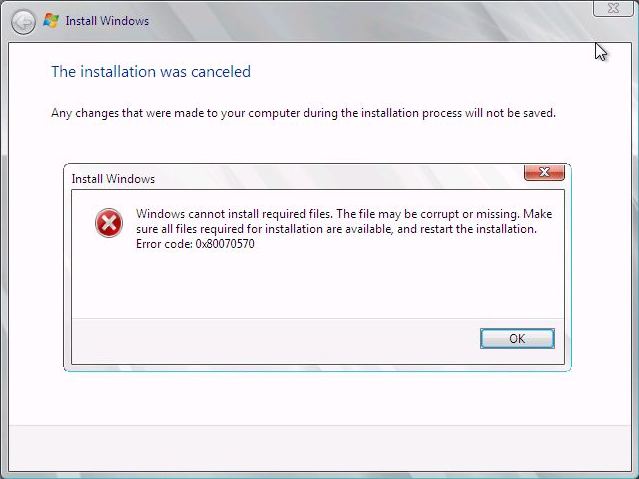
I keep getting this error at exactly 34% while Expanding Windows files,
"Windows cannot install required files. The files may be corrupt or missing. Make sure all files required for installation are available and restart the installation. Error code: 0x80070570"
when installing from the ISOI keep getting,
"A required CD/DVD device driver is missing. If you have a driver floppy disk, CD, DVD or USB flash drive, please insert it now.
Note: If the Windows installation media is in the CD/DVD drive, you can safely remove it for this step."
when installing from the DVD.Note: If the Windows installation media is in the CD/DVD drive, you can safely remove it for this step."
I can create Windows Server 2008 SP2 Virtual Machines all day long (as well as Server 2003, Windows 7 and Windows XP).
I have downloaded the ISO from the Microsoft Licensing site a couple of times to make sure the ISO is not corrupt. I know it works because I have burnt it to DVD and used it to build physical servers in my test lab.
My base server (SCVMM Console Machine) is currently running 2008 R2 with 6GB of RAM.
I have created several test servers using this console but always have errors installing 2008 R2.
To make sure it was not my current SCVMM machine, I built a second 2008 R2 server and ran the same tests... "Can I build a 2008 SP2 server...? CHECK, Can I build a Windows 7 machine...? CHECK, Can I build an R2 server...? NOPE".
I have tried creating an R2 virtual server using both the built-in Hyper-V Management Console and in SCVMM... both to no avail.
Somewhere during a Google search I ran across a post that said something about having the proper RAID controller drivers available... but how would I go about finding those drivers?
Let me know what other information you would need to help me get 2008 R2 installed in my virtual environment.
Thanks in advance
ASKER
Windows 2008 SP2 uses this
Msft Virtual CD/ROM ATA Device
File Version: 6.0.6002.18005 (lh_sp2rtm.090410-1830)
C:\Windows\System32\driver
I need to create a 2003 server or windows 7 machine to check their properties but it is hard to believe that R2 would ship without even the most basic of CD/DVD drivers.
Msft Virtual CD/ROM ATA Device
File Version: 6.0.6002.18005 (lh_sp2rtm.090410-1830)
C:\Windows\System32\driver
I need to create a 2003 server or windows 7 machine to check their properties but it is hard to believe that R2 would ship without even the most basic of CD/DVD drivers.
That is the CDROM drive, not the hard drive subsystem/ controller
ASKER
IDE controller:
Intel(R) 82371AB/EB PCI Bus Master IDE Controller
Driver Files:
c:\windows\system32\DRIVER
c:\windows\system32\DRIVER
c:\windows\system32\DRIVER
c:\windows\system32\DRIVER
File Version: 6.0.6002.18005 (lh_sp2rtm.090410-1830)
Is that what you were referring to?
Intel(R) 82371AB/EB PCI Bus Master IDE Controller
Driver Files:
c:\windows\system32\DRIVER
c:\windows\system32\DRIVER
c:\windows\system32\DRIVER
c:\windows\system32\DRIVER
File Version: 6.0.6002.18005 (lh_sp2rtm.090410-1830)
Is that what you were referring to?
ASKER CERTIFIED SOLUTION
membership
This solution is only available to members.
To access this solution, you must be a member of Experts Exchange.
I also received this error when i was trying to install Windows Server 2008 std using Hyper-V, and like mirthless, it turned out that the downloaded file from Microsoft was corrupted. I therefore used the Download Manager that Microsoft suggest you use when you attempt to download it and worked immediately for me.
I did not do anything with Secondary channel or play around with boot options, only to point to the physical drive during the setup of a virtual server.
I did not do anything with Secondary channel or play around with boot options, only to point to the physical drive during the setup of a virtual server.
I hope this helps !