How can I fix this IE issue?
Please see the attached 2 images. The combo box is working fine in Firefox without border. but in IE it shows the borders. I want hide the border any way. Can you help?
I attached the css code also

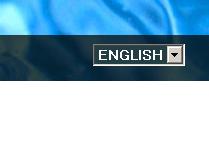
I attached the css code also
<!DOCTYPE html PUBLIC "-//W3C//DTD XHTML 1.0 Transitional//EN" "http://www.w3.org/TR/xhtml1/DTD/xhtml1-transitional.dtd">
<html xmlns="http://www.w3.org/1999/xhtml">
<head>
<meta http-equiv="Content-Type" content="text/html; charset=iso-8859-1" />
<title>Select</title>
<style>
.textbox {
float:right;
background: #233f43;
color: #FFFFFF;
text-transform: uppercase;
font-weight: bold;
padding: 1px 3px 1px 3px;
margin: 60px 20px 0px 0px;
*padding: 0px 3px 0px 3px;
*margin: 50px 30px 1px 0px;
border: 0px solid #B2B2B2;
-moz-border-radius: 6px;
cursor: pointer;
}
</style>
</head>
<body style="background-image:url(images/backgrounds/main.jpg); background-repeat:no-repeat;>
<form name="frmLang">
<select onChange="redirect()" name="lang" class="textbox" >
<option value="english" selected="selected" >English</option>
<option value="german" >German</option>
<option value="korean">Korean</option>
<option value="spanish" >Spanish</option>
</select>
</form>
</body>
</html>
Remove "solid #B2B2B2" and try.
ASKER
i tried.. same result again??
Actually I dont see the border on IE7. What version are you using?
ASKER CERTIFIED SOLUTION
membership
This solution is only available to members.
To access this solution, you must be a member of Experts Exchange.
ASKER
@ ajisasaggi : I am using IE6
SOLUTION
membership
This solution is only available to members.
To access this solution, you must be a member of Experts Exchange.
ASKER
Kindly suggest me some other solution also.
I need to have language switcher behind the background transparent.
Just see it.
I need to have language switcher behind the background transparent.
Just see it.
SOLUTION
membership
This solution is only available to members.
To access this solution, you must be a member of Experts Exchange.
ASKER
@ stephanonline
interesting, i will check
interesting, i will check
SOLUTION
membership
This solution is only available to members.
To access this solution, you must be a member of Experts Exchange.
Try adding this to the CSS
* html select.textbox {border:none;}
* html select.textbox {border:none;}
ASKER
mm, not working still
SOLUTION
membership
This solution is only available to members.
To access this solution, you must be a member of Experts Exchange.
ASKER
thanks to all