Bolton09
asked on
Problems Uninstalling First Exchange 2003 Server
We're having problems uninstalling Exchange 2003 on the first server that it was installed on
We had an Exchange 2003 environment to which we added Exchange 2007 servers and migrated all users and public folders over to the new servers.
We've managed uninstall all Exchange 2003 servers apart from one. This server was the first server to have Exchange 2003 on and when we try to uninstall we the error in the attached screenshot.
We're using domain admin accounts and they have the Exchange Full Administrator role.
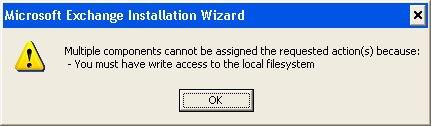
We had an Exchange 2003 environment to which we added Exchange 2007 servers and migrated all users and public folders over to the new servers.
We've managed uninstall all Exchange 2003 servers apart from one. This server was the first server to have Exchange 2003 on and when we try to uninstall we the error in the attached screenshot.
We're using domain admin accounts and they have the Exchange Full Administrator role.
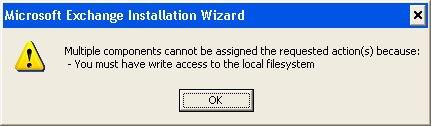
Is this server also a DC?
Does this help? You need full exchange admin rights as well as local admin rights to the file system.
Also see below from MS.
During the ForestPrep operation, you are prompted to choose an account to grant Exchange Full Administrator rights to. When you install Exchange 2003 on the first server, you must use this account to run Setup. After Exchange 2003 is installed on the first server, you can use the Exchange System Manager to delegate additional accounts that have Exchange Full Administrator rights.
To do this, follow these steps:
Start Exchange System Manager.
Right-click Your Organization Name, and then click Delegate Control.
Click Next.
Click Add, click Browse, click the user or the group that you want to delegate permissions to, and then click OK.
Under Role, click Exchange Full Administrator, and then click OK.
Click Next, and then click Finish to complete the wizard.
To determine the account that was granted Exchange Full Administrator rights during ForestPrep, examine the Exchange Server Setup Progress.log file:
Locate the "Exchange Server Setup Progress.log" file. The file is located on the root of the system drive on the computer where you ran the setup /forestprep command.
Open the file with a text editor such as Notepad.
Press CTRL+END to position the pointer at the end of the file.
On the Edit menu, click Find.
In the Find What box, type PTAdministratorAccount.
Click Up, and then click Find Next.
Click Cancel to close the Find dialog box.
Locate the line that looks similar to the following, where User is the account that was granted Exchange Full Administrator rights during ForestPrep:
Also see below from MS.
During the ForestPrep operation, you are prompted to choose an account to grant Exchange Full Administrator rights to. When you install Exchange 2003 on the first server, you must use this account to run Setup. After Exchange 2003 is installed on the first server, you can use the Exchange System Manager to delegate additional accounts that have Exchange Full Administrator rights.
To do this, follow these steps:
Start Exchange System Manager.
Right-click Your Organization Name, and then click Delegate Control.
Click Next.
Click Add, click Browse, click the user or the group that you want to delegate permissions to, and then click OK.
Under Role, click Exchange Full Administrator, and then click OK.
Click Next, and then click Finish to complete the wizard.
To determine the account that was granted Exchange Full Administrator rights during ForestPrep, examine the Exchange Server Setup Progress.log file:
Locate the "Exchange Server Setup Progress.log" file. The file is located on the root of the system drive on the computer where you ran the setup /forestprep command.
Open the file with a text editor such as Notepad.
Press CTRL+END to position the pointer at the end of the file.
On the Edit menu, click Find.
In the Find What box, type PTAdministratorAccount.
Click Up, and then click Find Next.
Click Cancel to close the Find dialog box.
Locate the line that looks similar to the following, where User is the account that was granted Exchange Full Administrator rights during ForestPrep:
do you have remote registery service started on this server ?
additionaly check this article for your refrence
http://technet.microsoft.com/en-us/library/bb288905(EXCHG.80).aspx
Thank you
Dhruv
additionaly check this article for your refrence
http://technet.microsoft.com/en-us/library/bb288905(EXCHG.80).aspx
Thank you
Dhruv
ASKER CERTIFIED SOLUTION
membership
This solution is only available to members.
To access this solution, you must be a member of Experts Exchange.
ASKER
issue wasn't resovled had to look at manual removal