Links in PDFs blocked in Adobe Acrobat Reader 9.3.3
In the 9.3.3 version of Adobe Acrobat Reader users are unable to click links in PDF documents, rather than be prompted to allow or deny access to the URL it simply says "Security Block" with no option to actually go to the link. From what I have found searching this issue also occurs in 9.3.2, apparently do to a security change. What's curious is that it only seems to happen (and this was mentioned elsewhere as well) with group policy installations of the product. I have 9.3.2 installed manually on another computer and it does not block me. I have extensively Googled it and found a some people that can confirm the issue but no specific way to fix it. The only fixes I have found include going into the Trust Manager settings to change the behavior when clicking links, I can see to do this but they are greyed out. It would seem that some part of the group policy installation has locked these settings but there hasn't been anything customized for these installation files. The MSI and associated files were simply extracted from the original EXE file published on the Adobe site with no custom settings.
I have looked through the Administrator's Information Manager published by Adobe and have tried quite a few of the regedits suggested in the documentation, most of which mention blocking links. I reversed the setting of the blocking registry entries to a 0 entry but they don't seem to help. None of the mentioned entries were previously there, I added them with the 0 entry to test this. This security block has caused research materials needed by my client to be completely unusable so any help in resolving this would be greatly appreciated.
Adobe Acrobat 9.3.3
Able to replicate issue on both Windows XP SP3 and Vista SP2.
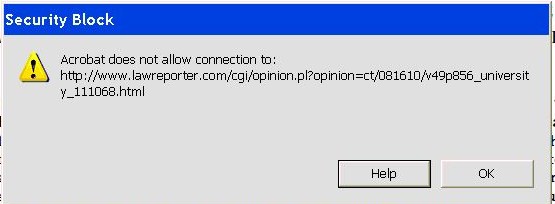
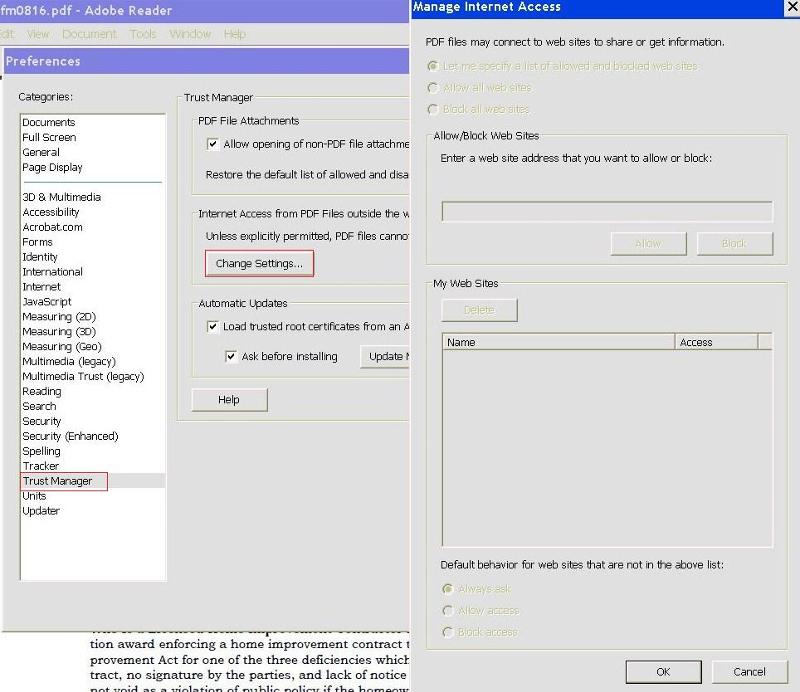
I have looked through the Administrator's Information Manager published by Adobe and have tried quite a few of the regedits suggested in the documentation, most of which mention blocking links. I reversed the setting of the blocking registry entries to a 0 entry but they don't seem to help. None of the mentioned entries were previously there, I added them with the 0 entry to test this. This security block has caused research materials needed by my client to be completely unusable so any help in resolving this would be greatly appreciated.
Adobe Acrobat 9.3.3
Able to replicate issue on both Windows XP SP3 and Vista SP2.
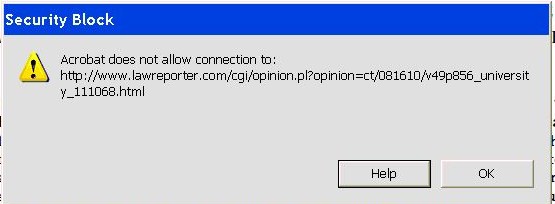
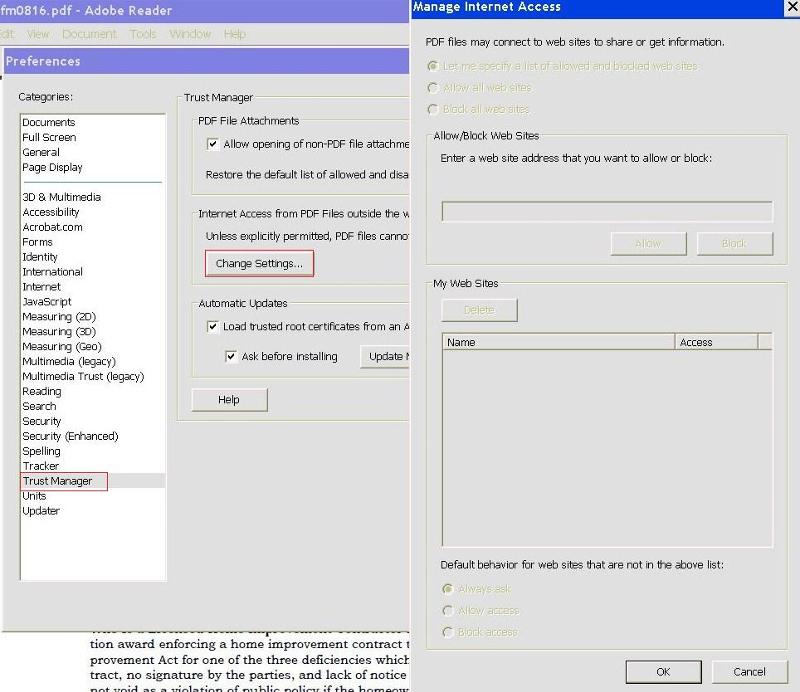
Have you been through your Group Policy settings to see if there are any administrative templates for Adobe Reader?
ASKER
There aren't any that I'm aware of, I couldn't locate any. Do you know of a downloadable administrative template Adobe might offer?
Check your IE settings?
Have you read thru:
http://forums.adobe.com/thread/630501
http://forums.adobe.com/message/2785579#2785579
http://forums.adobe.com/thread/617561?tstart=0
Loads of Fixes for this problem in those posts.
http://forums.adobe.com/thread/630501
http://forums.adobe.com/message/2785579#2785579
http://forums.adobe.com/thread/617561?tstart=0
Loads of Fixes for this problem in those posts.
If I understood correctly, the "create links from URL's" setting defaults to disabled for version 9.33. In prior versions of Adobe Reader, the setting defaulted to enabled. To change the setting, go to Edit > Preferences >
General look under the General tab and enable "Create links from URLs".
General look under the General tab and enable "Create links from URLs".
Adobe Reader update to version 9.3.4 now available.
I meant to add that "Create links from URLs" seems to be back to Default in 9.3.4 .
ASKER
The setting "Create links from URLs" found in Edit > Preferences > General is turned on by default in 9.3.3 so it doesn't appear that this setting seems to effect the trust manager settings that are being grayed out.
ASKER
Not sure which settings in IE might be to blame. This happens when open links directly from a PDF, not when viewing a PDF within a browser window. Also, the Security Block message is displayed before IE even has a chance to open.
ASKER CERTIFIED SOLUTION
membership
This solution is only available to members.
To access this solution, you must be a member of Experts Exchange.
ASKER
Post #3 definitely did the trick. The link provided to this thread was what I needed, specifically post #1: http://forums.adobe.com/thread/617561?tstart=0