SQL 2008 R2 in Cluster 2008 R2
Hi there...
i had setup 1 pair of windows 2008 R2 cluster for SQl 2008 R2.
All installation ran sucessfull. but when i trying to upgrade SP1 or CU4, i will get this error
"There are no SQL Server instances or shared features that can be updated on this computer "
I checked already the instance was installed. Im using default instance ID. the component selection view does not show the database engine components.
I followed steps from MSSQLTips.com, i didn't see the instance name appear beside the cluster group(MSSQLSERVER). at CMS console. it is normal..?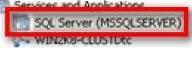
i had setup 1 pair of windows 2008 R2 cluster for SQl 2008 R2.
All installation ran sucessfull. but when i trying to upgrade SP1 or CU4, i will get this error
"There are no SQL Server instances or shared features that can be updated on this computer "
I checked already the instance was installed. Im using default instance ID. the component selection view does not show the database engine components.
I followed steps from MSSQLTips.com, i didn't see the instance name appear beside the cluster group(MSSQLSERVER). at CMS console. it is normal..?
ASKER
HI avbauwel,
maybe a bit confuse... the upgrade i meant is SP and CU4... it not required to own the cluster resources... The sql current version is RTM... i need to upgrade it to SP1 then CU4...
pls advise..
maybe a bit confuse... the upgrade i meant is SP and CU4... it not required to own the cluster resources... The sql current version is RTM... i need to upgrade it to SP1 then CU4...
pls advise..
You have 2 physical machines (nodes) in the cluster.
SQL Server is installed on a cluster resource, not on the local drives (c:\program files\...) of the nodes.
So when you try to alter the SQL Server, you need to do the install of the SP and CU on the node that is currently running the SQL server instance.
SQL Server is installed on a cluster resource, not on the local drives (c:\program files\...) of the nodes.
So when you try to alter the SQL Server, you need to do the install of the SP and CU on the node that is currently running the SQL server instance.
ASKER
When the wizard goes to component selection, it doesn't show sql engine and any instance... is it normal..?
ASKER
any others...? im managed to update CU3 onto my sql 2008 r2 RTM version... when i trying to upgrade to SP1.. it got the error..
"There are no SQL Server instances or shared features that can be updated on this computer "
need help../ urgent..
"There are no SQL Server instances or shared features that can be updated on this computer "
need help../ urgent..
ASKER CERTIFIED SOLUTION
membership
This solution is only available to members.
To access this solution, you must be a member of Experts Exchange.
For the SQL upgrade, you'll need to do it on the node that is currently owning the cluster resource, did you check that you've started the install on the correct node?