Bulk import of subnets into AD Sites and Services with site, subnet and description
The script included was created to do the job but I get the popups below.
Line 102 is subnetObj.SetInfo
Any idea what I'm missing?
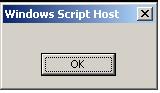
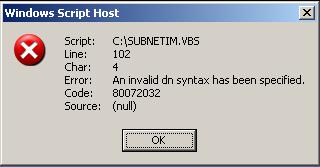
Line 102 is subnetObj.SetInfo
Any idea what I'm missing?
'==========================================================================
' NAME: Import Subnets from Tab Seperated File
'
' AUTHOR: Brian Desmond, brian@briandesmond.com
'
' COMMENT:
'
' TEMPLATE FILE FORMAT (tab delimited):
' Subnet Address Prefix Length Site Name Description
'==========================================================================
Option Explicit
If WScript.Arguments.Count < 1 Then
WScript.Echo "Specify an input file name as an argument to this script."
WScript.Quit(1)
End If
Dim fso
Set fso = WScript.CreateObject("Scripting.FileSystemObject")
Dim importFile
importFile = Trim(WScript.Arguments(0))
If Not fso.FileExists(importFile) Then
WScript.Echo "Input file not found"
WScript.Quit(1)
End If
Dim configNcDn
configNcDn = GetConfigNc()
Dim inputReader
Set inputReader = fso.OpenTextFile(importFile)
Dim line
While Not inputReader.AtEndOfStream
line = inputReader.ReadLine
Dim tokens
tokens = Split(line, vbtab)
Dim subnetAddress
subnetAddress = ""
Dim prefixLength
prefixLength = ""
Dim siteName
siteName = ""
Dim description
description = ""
On Error Resume Next
subnetAddress = tokens(0)
prefixLength = tokens(1)
siteName = tokens(2)
description = tokens(3)
On Error GoTo 0
If subnetAddress = "" Or prefixLength = "" Or siteName = "" Then
WScript.Echo "FAIL: " & line
Else
Dim siteDn
siteDn = GetSiteDn(configNcDn, siteName)
If siteDn = "" Then
WScript.Echo "SITE NOT FOUND: " & line
Else
Dim subnetCn
subnetCn = subnetAddress & "/" & prefixLength
'On Error Resume Next
Dim subnetDn
subnetDn = ""
subnetDn = GetSubnetDn(configNcDn, subnetCn)
WScript.Echo subnetDn
Dim subnetExists
If subnetDn = "" Then
subnetExists = False
Else
subnetExists = True
End If
'Err.Clear
'On Error GoTo 0
Dim subnetObj
If subnetExists Then
WScript.Echo subnetDn
Set subnetObj = GetObject("LDAP://" & Replace(subnetDn, "/", "\/"))
Else
Dim configObj
Set configObj = GetObject("LDAP://CN=Subnets,CN=Sites," & configNcDn)
Set subnetObj = configObj.Create("subnet", "cn=" & subnetCn)
End If
subnetObj.Put "siteObject", siteDn
If Not Trim(description) = "" Then
subnetObj.Put "description", description
End If
subnetObj.SetInfo
WScript.Echo "SUCCEED: " & line
Set subnetObj = Nothing
End If
End If
Wend
inputReader.Close
WScript.Echo "Complete"
Function GetConfigNc()
Dim rootDse
Set rootDse = GetObject("LDAP://RootDSE")
Dim configNc
configNc = rootDse.get("configurationNamingContext")
Set rootDse = Nothing
GetConfigNc = configNc
End Function
Function GetSiteDn(configNc, siteName)
Dim cnxn
Set cnxn = WScript.CreateObject("ADODB.Connection")
cnxn.Provider = "ADsDSOObject"
cnxn.Open "Active Directory Provider"
Dim cmd
Set cmd = WScript.CreateObject("ADODB.Command")
cmd.ActiveConnection = cnxn
cmd.CommandText = "<LDAP://" & configNc & ">;(&(objectcategory=site)(cn=" & siteName & "));distinguishedName;subtree"
cmd.Properties("Page Size") = 100
cmd.Properties("Timeout") = 30
cmd.Properties("Cache Results") = False
Dim rs
Set rs = cmd.Execute
While Not rs.eof
GetSiteDn = rs.fields("distinguishedName").Value
rs.MoveNext
Wend
rs.close
cnxn.Close
Set rs = Nothing
Set cmd = Nothing
Set cnxn = Nothing
End Function
Function GetSubnetDn(configNc, subnetName)
Dim cnxn
Set cnxn = WScript.CreateObject("ADODB.Connection")
cnxn.Provider = "ADsDSOObject"
cnxn.Open "Active Directory Provider"
Dim cmd
Set cmd = WScript.CreateObject("ADODB.Command")
cmd.ActiveConnection = cnxn
cmd.CommandText = "<LDAP://" & configNc & ">;(&(objectcategory=subnet)(cn=" & subnetName & "));distinguishedName;subtree"
cmd.Properties("Page Size") = 100
cmd.Properties("Timeout") = 30
cmd.Properties("Cache Results") = False
Dim rs
Set rs = cmd.Execute
While Not rs.eof
GetSubnetDn = rs.fields("distinguishedName").Value
rs.MoveNext
Wend
rs.close
cnxn.Close
Set rs = Nothing
Set cmd = Nothing
Set cnxn = Nothing
End FunctionASKER
I get the following after adding the WScript.Echo lines to the script.
The text file that is that provides the needed information is shows the following
172.19.0.14 23 <site> <Description>
error1.JPG
ErrorSubnetDN.jpg
SubnetCN.JPG
SiteDN.JPG
Line105Error.JPG
The text file that is that provides the needed information is shows the following
172.19.0.14 23 <site> <Description>
error1.JPG
ErrorSubnetDN.jpg
SubnetCN.JPG
SiteDN.JPG
Line105Error.JPG
ASKER CERTIFIED SOLUTION
membership
This solution is only available to members.
To access this solution, you must be a member of Experts Exchange.
Put the following between line 101 and 102 , see what the results are - sometimes I have found that instead of \ you need \\ in the DN names.
WScript.Echo "subnetDn =" & subnetDn
Wscript.echo "subnetCn = " & subnetCn
Wscript.echo "siteDn = " & siteDn