gb874554
asked on
Google Earth limit user error
Hello,
When I login as a limited user and try and start google earth. I get the attached error.
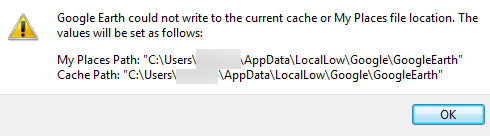
I have created a vbs file that script on login that apply the following reg edits but the error still comes up. The H drive letter is a map drive that the user has full access to.
[HKEY_CURRENT_USER\Softwar
"CachePath"="H:\\"
I have also tried creating a group policy that edits the registry but this does not fix the issue either. The computer that are having the issue are windows 7 64bit.
Any ideas how to fix this?
When I login as a limited user and try and start google earth. I get the attached error.
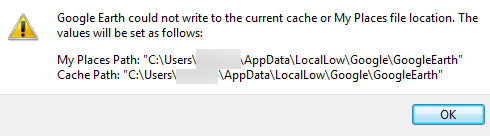
I have created a vbs file that script on login that apply the following reg edits but the error still comes up. The H drive letter is a map drive that the user has full access to.
[HKEY_CURRENT_USER\Softwar
"CachePath"="H:\\"
I have also tried creating a group policy that edits the registry but this does not fix the issue either. The computer that are having the issue are windows 7 64bit.
Any ideas how to fix this?
ASKER
As this is issue happens on a network account. "mklink /J "C:\Users\{username}\AppDa
any chance of doing it by Group policy.
ASKER
Not the mklink fix and I did try the GP way for the registry fix but no luck.
it would be worth to give it a try and you will have solution untill google fix it in next version.
ASKER
The mklink fix will not work as that fix has to be done for each user and that can not really be used when you got more then around 10 users. I have already tried the GP way using registry fix.
ASKER CERTIFIED SOLUTION
membership
This solution is only available to members.
To access this solution, you must be a member of Experts Exchange.
ASKER
Good solution but does not have the full answer to the question with the script already coded.
http://www.google.com/support/forum/p/earth/thread?tid=43769eb20cf562a0&hl=en