Member_2_4942450
asked on
Centos OS 5.4 Shows tiney screen when I run it in vmware
How do I make the screen size resolution bigger when I am running Centos OS 5.4 under vmware.
I have a 24 in monitor and right now it's resolution when I go to the resolution settings in centos is only
800 X 600
It doesn't give me the option to make the resolution greater then that. How can I fix this so I can have a huge resolution.
Screen Shot below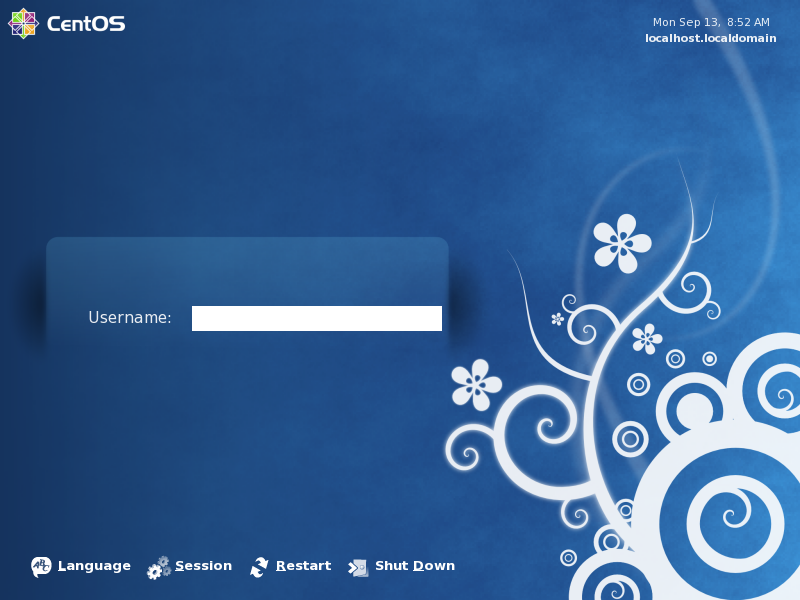 Centos-OS-5.4-32bit-2010-09-13-1.png
Centos-OS-5.4-32bit-2010-09-13-1.png
I have a 24 in monitor and right now it's resolution when I go to the resolution settings in centos is only
800 X 600
It doesn't give me the option to make the resolution greater then that. How can I fix this so I can have a huge resolution.
Screen Shot below
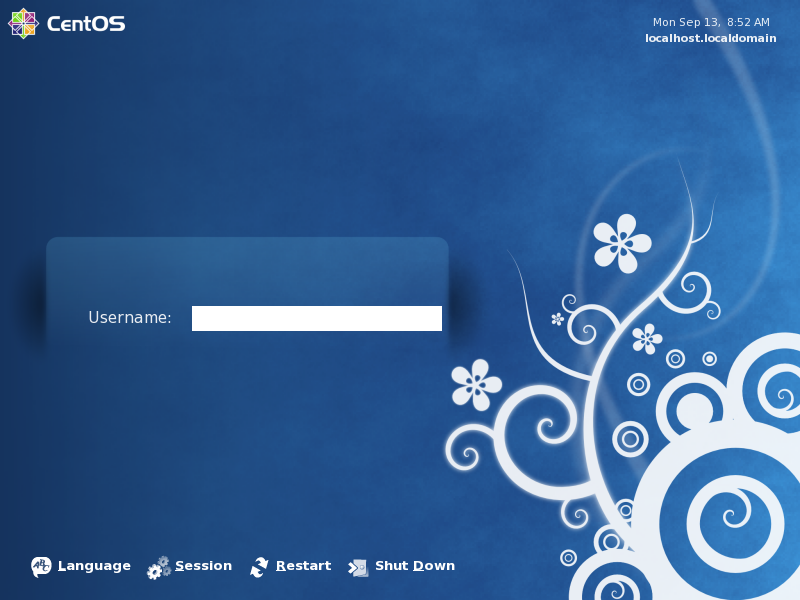 Centos-OS-5.4-32bit-2010-09-13-1.png
Centos-OS-5.4-32bit-2010-09-13-1.png
Have you install the VMWare tools? The OS needs the drivers for the VMWare "display" in order to goto higher resolutions.
ASKER
Yes I have installed the vmtools.
How did you start vmware tools? have you restarted the machine after installing VMWare Tools?
Are you using VMWare workstation, VMWare Server or VMWare vSphere?
Are you using VMWare workstation, VMWare Server or VMWare vSphere?
ASKER
I am using VMWare workstation
I started it by going to the VMtools nav bar up top and selecting INSTALL VM TOOLS
Then it opened up a folder inside my centos OS which I just double clicked on the icon. It said it installed
I rebooted
And still nothing
I started it by going to the VMtools nav bar up top and selecting INSTALL VM TOOLS
Then it opened up a folder inside my centos OS which I just double clicked on the icon. It said it installed
I rebooted
And still nothing
ASKER
Screen shot attached
Centos-OS-5.4-32bit-2010-09-13-1.png
Centos-OS-5.4-32bit-2010-09-13-1.png
In VMWare Workstation, right click the VM and go to VM Settings.
Under the hardware tab, click on 'Display' on the list and on the right side, enable 3D Acceleration (to improve response time), but underneath you have options to use the host settings for monitor (will attempt to use the same resolution as your host PC), or you can specify a custom resolution under the second option
Under the hardware tab, click on 'Display' on the list and on the right side, enable 3D Acceleration (to improve response time), but underneath you have options to use the host settings for monitor (will attempt to use the same resolution as your host PC), or you can specify a custom resolution under the second option
ASKER
I specified a custom setting I will now try Useee host setting for monitor I will post out come when done
ASKER
Nop did not work
ASKER CERTIFIED SOLUTION
membership
This solution is only available to members.
To access this solution, you must be a member of Experts Exchange.
ASKER
didn't work
faild at init 3
and did not do anything at init 5
faild at init 3
and did not do anything at init 5
try using telinit instead of init then.
telinit3, telinit5
telinit3, telinit5
ASKER
Nop nothing
did you switch to root user?
does your command prompt end with a > or with a #?
To switch to root, type:
su -
then type the root password.
Then try init 3 again.
does your command prompt end with a > or with a #?
To switch to root, type:
su -
then type the root password.
Then try init 3 again.
ASKER
Command prompt ends with a #
I did switch to root
I just hangs when i do init 3
see screen
Centos-OS-5.4-32bit-2010-09-13-1.png
I did switch to root
I just hangs when i do init 3
see screen
Centos-OS-5.4-32bit-2010-09-13-1.png
Weird; can you check /var/log/messages after you try to switch runlevels? you have a service that is not stopping or is hanging; seems to be iptables.
Try service iptables stop and then try init 3 again
Try service iptables stop and then try init 3 again
If all else fails, edit this file:
/etc/inittab
and look for a line that says:
id:5:initdefault:
in that line, change that 5 to a 3, save the file and restart your VM.
/etc/inittab
and look for a line that says:
id:5:initdefault:
in that line, change that 5 to a 3, save the file and restart your VM.
ASKER
what is this command actually doing what is 5 or 3
SOLUTION
membership
This solution is only available to members.
To access this solution, you must be a member of Experts Exchange.
ASKER
No difference not change nothing
I followed your directions exactly
I followed your directions exactly
I would probably try re-installing VMWare Tools again then,.. it's the only problem I can think of.
Right click your VM in VMWare Workstation, and do you see an option that says 'Install VMWare Tools', or 'Reinstall VMWare Tools'?
Right click your VM in VMWare Workstation, and do you see an option that says 'Install VMWare Tools', or 'Reinstall VMWare Tools'?
ASKER
I tried it said already installed. I tried to uninstall and reinstall still same thing
yucj
yucj
Can you show us the output of your /etc/X11/xorg.conf file, specifically, the section "Screen" (Near the bottom)?
Also Try running 'yum update' to download and install all updates just in case
Also Try running 'yum update' to download and install all updates just in case
ASKER
I have installed all yum updates before even doing this entire process
I am attaching screen shots below
Centos-OS-5.4-32bit-2010-09-14-1.png
Centos-OS-5.4-32bit-2010-09-14-1.png
Centos-OS-5.4-32bit-2010-09-14-1.png
I am attaching screen shots below
Centos-OS-5.4-32bit-2010-09-14-1.png
Centos-OS-5.4-32bit-2010-09-14-1.png
Centos-OS-5.4-32bit-2010-09-14-1.png
SOLUTION
membership
This solution is only available to members.
To access this solution, you must be a member of Experts Exchange.
ASKER
Ok this threw an error durring reboot which I think was good in a way because it brought be to X server screen resolution setup screen where I could pick my video card resolution and LCD screen
I picked the LCD with the highest resolution
Rebooted nothing happened let me check some more
I picked the LCD with the highest resolution
Rebooted nothing happened let me check some more
ASKER
I think I am on to something will post results
Don't pick the highest resolution; increase it by steps. First select 1024x768, if that works keep going up.
ASKER
That's what I am doing now.. posting screen shots in a bit
ASKER
This is what my I did will confirm solution once I double check it . So far so good stepping up all the time
Centos-OS-5.4-32bit-2010-09-14-1.png
Centos-OS-5.4-32bit-2010-09-14-1.png
Centos-OS-5.4-32bit-2010-09-14-1.png
Centos-OS-5.4-32bit-2010-09-14-1.png
Centos-OS-5.4-32bit-2010-09-14-1.png
Centos-OS-5.4-32bit-2010-09-14-1.png
Centos-OS-5.4-32bit-2010-09-14-1.png
Centos-OS-5.4-32bit-2010-09-14-1.png
Centos-OS-5.4-32bit-2010-09-14-1.png
Centos-OS-5.4-32bit-2010-09-14-1.png
Centos-OS-5.4-32bit-2010-09-14-1.png
Centos-OS-5.4-32bit-2010-09-14-1.png
ASKER
I ended up figuring it out it wasn't exactly like what they said but lead me in the right direction
ASKER
Hay looking to do this on my solaris box with screen resolution issues any assistance because what ive tried hasn't worked