caliea
asked on
How To Configure Xdebug with Wamp Server & Netbeans
Hi,
I want to configure Xdebug with Netbeans & Wamp
My Default PHP.ini Location is C:\wamp\bin\apache\apache2
So I have put my Xdebug Windows Binary php_xdebug-2.1.0-5.2-vc6.d
and put these setting in my Configuration file
[xdebug]
;zend_extension="c:/wamp/b
;xdebug.profiler_output_di
;xdebug.profiler_output_na
;xdebug.profiler_enable = 0
;xdebug.profiler_append=0
;xdebug.extended_info=1
;xdebug.remote_enable=1
;xdebug.remote_handler=dbg
;xdebug.remote_mode=req
;xdebug.remote_host=127.0.
;xdebug.remote_port=9000
;xdebug.idekey=xdebug
;xdebug.remote_log="c:/wam
;xdebug.show_exception_tra
;xdebug.show_local_vars=9
;xdebug.show_mem_delta=0
;xdebug.trace_format=0
I have Installed Wamp Server 2.0 On Windows XP Pro Platform.In Wamp We get PHP version 5.2.6 & Apache 2.2.8.
Kindly guide me asap where is the problem and what is the solution. php.ini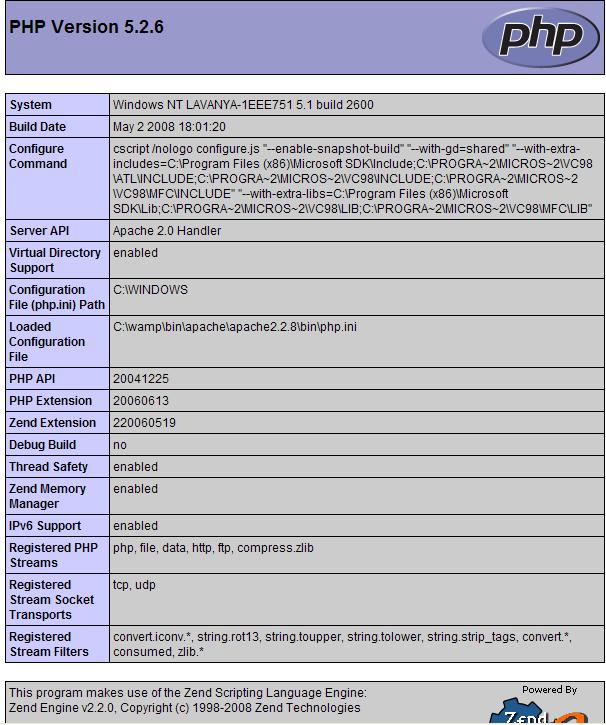
I want to configure Xdebug with Netbeans & Wamp
My Default PHP.ini Location is C:\wamp\bin\apache\apache2
So I have put my Xdebug Windows Binary php_xdebug-2.1.0-5.2-vc6.d
and put these setting in my Configuration file
[xdebug]
;zend_extension="c:/wamp/b
;xdebug.profiler_output_di
;xdebug.profiler_output_na
;xdebug.profiler_enable = 0
;xdebug.profiler_append=0
;xdebug.extended_info=1
;xdebug.remote_enable=1
;xdebug.remote_handler=dbg
;xdebug.remote_mode=req
;xdebug.remote_host=127.0.
;xdebug.remote_port=9000
;xdebug.idekey=xdebug
;xdebug.remote_log="c:/wam
;xdebug.show_exception_tra
;xdebug.show_local_vars=9
;xdebug.show_mem_delta=0
;xdebug.trace_format=0
I have Installed Wamp Server 2.0 On Windows XP Pro Platform.In Wamp We get PHP version 5.2.6 & Apache 2.2.8.
Kindly guide me asap where is the problem and what is the solution. php.ini
ASKER CERTIFIED SOLUTION
membership
This solution is only available to members.
To access this solution, you must be a member of Experts Exchange.
http://wiki.netbeans.org/HowToConfigureXDebug
Gary