allelopath
asked on
TabbedPane problem
With the code below, the bottom border of the tabs appear to be occluded.
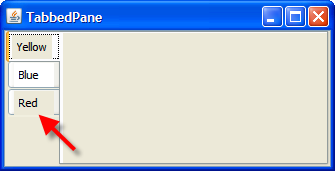 Can this be fixed?
Can this be fixed?
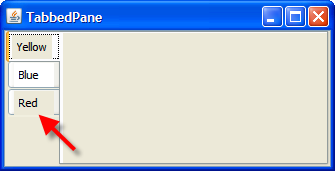 Can this be fixed?
Can this be fixed?package tabbedPaneTest;
import java.awt.Color;
import java.awt.Dimension;
import java.awt.FlowLayout;
import java.awt.event.WindowAdapter;
import java.awt.event.WindowEvent;
import javax.swing.JFrame;
import javax.swing.JLabel;
import javax.swing.JPanel;
import javax.swing.JScrollPane;
import javax.swing.JTabbedPane;
import javax.swing.SwingConstants;
import javax.swing.UIManager;
/**
* TabbedPane
*
*/
public class TabbedPane extends JTabbedPane {
private static TabbedPane instance = null;
private JPanel bluePanel;
private JPanel redPanel;
private JPanel yellowPanel;
final private int YELLOW_INDEX = 0;
final private int BLUE_INDEX = 1;
final private int RED_INDEX = 2;
private JPanel blueTabTitlePanel;
private JPanel redTabTitlePanel;
private JPanel yellowTabTitlePanel;
private JLabel blueLabel;
private JLabel redLabel;
private JLabel yellowLabel;
/**
* singleton, call initialize() instead
*/
private TabbedPane() {
setLayout();
}
/**
* singleton
*
* @return
*/
public static TabbedPane getInstance()
{
if (instance == null) {
instance = new TabbedPane();
}
return instance;
}
/**
* set layout of tabs
*/
private void setLayout() {
this.setTabPlacement(SwingConstants.LEFT); // set tabs on left side
FlowLayout flowLayout = new FlowLayout(FlowLayout.LEFT, 5, 5);
yellowPanel = new JPanel();
yellowPanel.setName("Yellow");
this.addTab(yellowPanel.getName(), yellowPanel);
yellowTabTitlePanel = new JPanel();
yellowTabTitlePanel.setLayout(flowLayout);
yellowTabTitlePanel.setOpaque(true);
yellowLabel = new JLabel(yellowPanel.getName());
yellowLabel.setOpaque(true);
yellowTabTitlePanel.add(yellowLabel);
Dimension dimension = yellowTabTitlePanel.getPreferredSize();
int width = dimension.width;
int height = dimension.height;
yellowTabTitlePanel.setPreferredSize(new Dimension(width, height));
this.setTabComponentAt(YELLOW_INDEX, yellowTabTitlePanel);
bluePanel = new JPanel();
bluePanel.setName("Blue");
this.addTab(bluePanel.getName(), bluePanel);
blueTabTitlePanel = new JPanel();
blueTabTitlePanel.setLayout(flowLayout);
blueTabTitlePanel.setOpaque(true);
blueLabel = new JLabel(bluePanel.getName());
blueLabel.setOpaque(true);
blueLabel.setBackground(Color.white); // first tab selected
blueTabTitlePanel.setBackground(Color.white); // first tab selected
blueTabTitlePanel.add(blueLabel);
blueTabTitlePanel.setPreferredSize(new Dimension(width, height));
this.setTabComponentAt(BLUE_INDEX, blueTabTitlePanel);
redPanel = new JPanel();
redPanel.setName("Red");
this.addTab(redPanel.getName(), redPanel);
redTabTitlePanel = new JPanel();
redTabTitlePanel.setLayout(flowLayout);
redTabTitlePanel.setOpaque(true);
redLabel = new JLabel(redPanel.getName());
redLabel.setOpaque(true);
redTabTitlePanel.add(redLabel);
redTabTitlePanel.setPreferredSize(new Dimension(width, height));
this.setTabComponentAt(RED_INDEX, redTabTitlePanel);
}
/**
*
* @param args
*/
public static void main(String args[]) {
try{
UIManager.setLookAndFeel(UIManager.getSystemLookAndFeelClassName());
}
catch (Exception e) {
e.printStackTrace();
}
try {
final JFrame frame = new JFrame();
TabbedPane tabbedPane = TabbedPane.getInstance();
frame.getContentPane().add(new JScrollPane(tabbedPane));
frame.setTitle("TabbedPane");
frame.setPreferredSize(new Dimension(500, 500));
frame.addWindowListener(new WindowAdapter() {
@Override
public void windowClosing(WindowEvent e) {
}
});
frame.setDefaultCloseOperation(JFrame.DISPOSE_ON_CLOSE);
frame.setLocation(300, 200);
frame.pack();
frame.setVisible(true);
} catch (Exception e) {
e.printStackTrace();
}
}
}
ASKER
I've tried limiting the height of the panel, but that doesn't fix the problem.
In this example, the need for the panel is not apparent. In an actual application, I have an icon and text on the panel, the panel serving as the container for the 2 components.
In this example, the need for the panel is not apparent. In an actual application, I have an icon and text on the panel, the panel serving as the container for the 2 components.
why aren't you just using a JLabel
you may want to override paintcomponent...
ASKER
The same thing happens if I use JLabel:
//this.setTabComponentAt(YELLOW_INDEX, yellowTabTitlePanel);
this.setTabComponentAt(YELLOW_INDEX, yellowLabel);
ASKER
>>you may want to override paintcomponent...
Can you provide detail? Do you mean create a TabTilePanel class and override paintComponent in there? If so, what would I do in paintComponent?
Can you provide detail? Do you mean create a TabTilePanel class and override paintComponent in there? If so, what would I do in paintComponent?
ASKER CERTIFIED SOLUTION
membership
This solution is only available to members.
To access this solution, you must be a member of Experts Exchange.
ASKER
ksivananth:
That works. Thank you.
This would affect all tabbed panes in an application, yes?
If so, is there a way to get to it affect only this one tabbed pane?
That works. Thank you.
This would affect all tabbed panes in an application, yes?
If so, is there a way to get to it affect only this one tabbed pane?
SOLUTION
membership
This solution is only available to members.
To access this solution, you must be a member of Experts Exchange.
ASKER
Thanks. good stuff.
Do you actually need to paint the panel background?