DHCP not updating DNS
Microsft Server 2003 DHCP Server
Microsoft Server 2003 DNS Server
Most of the time the DHCP server assigns an Address and then updates the associated DNS entry. But other times it does not. When I check the DHCP server, I see the icons to the left of the entry with a pen over the computer. When I see that, that piticular entry does not show up in DNS, or has not been updated.
Anyone familiar with this problem.
I know the settings are right cause most of the time it works fine.
Sometimes if I Restart the DHCP and DNS Servers, and then renew the IP it will update.
See the attached image for what I see in my DHCP manager.
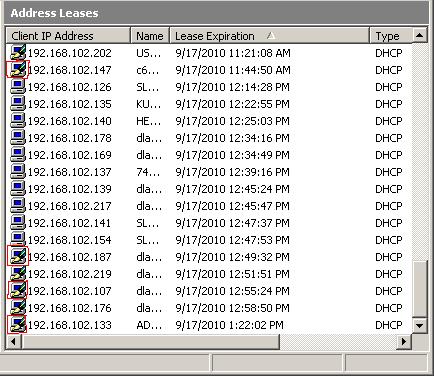
Microsoft Server 2003 DNS Server
Most of the time the DHCP server assigns an Address and then updates the associated DNS entry. But other times it does not. When I check the DHCP server, I see the icons to the left of the entry with a pen over the computer. When I see that, that piticular entry does not show up in DNS, or has not been updated.
Anyone familiar with this problem.
I know the settings are right cause most of the time it works fine.
Sometimes if I Restart the DHCP and DNS Servers, and then renew the IP it will update.
See the attached image for what I see in my DHCP manager.
How about an ipconfig /flushdns and then /registerdns and scavenging stale records on the DNS server?
Did you check the DHCP log for errors?
Try to nslookup from such a client machine and see if you get results.. you maight be facing communication problems between the DHCP and DNS
Try to nslookup from such a client machine and see if you get results.. you maight be facing communication problems between the DHCP and DNS
>Most of the time the DHCP server assigns an Address and then updates the associated DNS entry.
it is not the DHCP server that updates the DNS server, the client is the one that will need to update the DNS server (there is an option to select register with DNS in the TCP/IP properties dialog box [dynamic updates]). The methods that jhill777 should hopefully resolve the issue.
Billy
it is not the DHCP server that updates the DNS server, the client is the one that will need to update the DNS server (there is an option to select register with DNS in the TCP/IP properties dialog box [dynamic updates]). The methods that jhill777 should hopefully resolve the issue.
Billy
Check to make sure your DHCP setting lease only internal DNS servers to the clients.
ASKER
ASKER
I have DHCP set to automatically update DNS
dhcp2.JPG
dhcp2.JPG
interesting, you learn something new everyday. I did not know that!
ASKER
I did this on a client ... ipconfig /flushdns and then /registerdns.... No Change. Still not registered in DNS
With clients running 2000 and above DDNS is not required since the clients update DNS on their own.
Did you scavenge the stale records?
ASKER
Yes, I did scavenge the stale records.
Also I check Event Viewer, and really nothing in there explaining my errors.
Also I check Event Viewer, and really nothing in there explaining my errors.
ipconfig /flushdns
ipconfig /renew
ipconfig /renew
ASKER
ried that also
ipconfig /flushdns
ipconfig /renew
ipconfig /flushdns
ipconfig /renew
ASKER CERTIFIED SOLUTION
membership
This solution is only available to members.
To access this solution, you must be a member of Experts Exchange.
Also: This happens in cases where the client machine is not joined to the domain and has a missing or
different suffix than the zone in DNS. It can only register into a zone that exists on DNS and that zone updates have been configured to allow updates. If this is the case, go into the client machine's IP properties, and on the DNS tab in TCP/IP properties, clear the "Register this connection's addresses in DNS" as well as the "Use this connection's DNS suffix in DNS registration" check boxes, the DHCP Server will fill these in for you and register using the domain name.
different suffix than the zone in DNS. It can only register into a zone that exists on DNS and that zone updates have been configured to allow updates. If this is the case, go into the client machine's IP properties, and on the DNS tab in TCP/IP properties, clear the "Register this connection's addresses in DNS" as well as the "Use this connection's DNS suffix in DNS registration" check boxes, the DHCP Server will fill these in for you and register using the domain name.
ASKER
So I enabled DHCP Logging, and found this
1,09/23/10,09:47:19,Renew,
31,09/23/10,09:47:23,DNS Update Failed,172.18.102.160,6730
31,09/23/10,09:47:58,DNS Update Failed,172.18.110.78,lckip
31,09/23/10,09:48:33,DNS Update Failed,172.18.102.158,r60-
30,09/23/10,09:49:11,DNS Update Request,87.110.18.172,iPod
11,09/23/10,09:49:11,Renew
30,09/23/10,09:49:24,DNS Update Request,79.110.18.172,BLAC
11,09/23/10,09:49:24,Renew
30,09/23/10,09:49:35,DNS Update Request,93.110.18.172,Shan
11,09/23/10,09:49:35,Renew
31,09/23/10,09:49:44,DNS Update Failed,172.18.110.69,iPod-
31,09/23/10,09:49:44,DNS Update Failed,172.18.110.95,Joshu
30,09/23/10,09:49:44,DNS Update Request,95.110.18.172,Josh
11,09/23/10,09:49:44,Renew
Numerous DNS Update Failed error messages.
Going to look into the DNS logging now
1,09/23/10,09:47:19,Renew,
31,09/23/10,09:47:23,DNS Update Failed,172.18.102.160,6730
31,09/23/10,09:47:58,DNS Update Failed,172.18.110.78,lckip
31,09/23/10,09:48:33,DNS Update Failed,172.18.102.158,r60-
30,09/23/10,09:49:11,DNS Update Request,87.110.18.172,iPod
11,09/23/10,09:49:11,Renew
30,09/23/10,09:49:24,DNS Update Request,79.110.18.172,BLAC
11,09/23/10,09:49:24,Renew
30,09/23/10,09:49:35,DNS Update Request,93.110.18.172,Shan
11,09/23/10,09:49:35,Renew
31,09/23/10,09:49:44,DNS Update Failed,172.18.110.69,iPod-
31,09/23/10,09:49:44,DNS Update Failed,172.18.110.95,Joshu
30,09/23/10,09:49:44,DNS Update Request,95.110.18.172,Josh
11,09/23/10,09:49:44,Renew
Numerous DNS Update Failed error messages.
Going to look into the DNS logging now
ASKER
So I see this in the DHCP Log
30,09/23/10,10:14:17,DNS Update Request,163.107.168.192,US
11,09/23/10,10:14:17,Renew
31,09/23/10,10:14:19,DNS Update Failed,192.168.107.163,USL
and in the DNS LOG I see this
20100923 10:14:17 678 PACKET 01E258A0 UDP Rcv 192.168.107.163 7314 Q [0001 D NOERROR] SOA (11)USLIBRARY18(13)nichols
UDP question info
Socket = 460, recvd on port (65535)
Remote addr 192.168.107.163, port 63976
Time Query=23942, Queued=0, Expire=0
Buf length = 0x0500 (1280)
Msg length = 0x002f (47)
Message:
XID 0x7314
Flags 0x0100
QR 0 (QUESTION)
OPCODE 0 (QUERY)
AA 0
TC 0
RD 1
RA 0
Z 0
RCODE 0 (NOERROR)
QCOUNT 1
ACOUNT 0
NSCOUNT 0
ARCOUNT 0
QUESTION SECTION:
Offset = 0x000c, RR count = 0
Name "(11)USLIBRARY18(13)nichol
QTYPE SOA (6)
QCLASS 1
ANSWER SECTION:
empty
AUTHORITY SECTION:
empty
ADDITIONAL SECTION:
empty
20100923 10:14:17 678 PACKET 01E258A0 UDP Snd 192.168.107.163 7314 R Q [8085 A DR NOERROR] SOA (11)USLIBRARY18(13)nichols
UDP response info
Socket = 460, recvd on port (65535)
Remote addr 192.168.107.163, port 63976
Time Query=23942, Queued=0, Expire=0
Buf length = 0x0200 (512)
Msg length = 0x007b (123)
Message:
XID 0x7314
Flags 0x8580
QR 1 (RESPONSE)
OPCODE 0 (QUERY)
AA 1
TC 0
RD 1
RA 1
Z 0
RCODE 0 (NOERROR)
QCOUNT 1
ACOUNT 0
NSCOUNT 1
ARCOUNT 1
QUESTION SECTION:
Offset = 0x000c, RR count = 0
Name "(11)USLIBRARY18(13)nichol
QTYPE SOA (6)
QCLASS 1
ANSWER SECTION:
empty
AUTHORITY SECTION:
Offset = 0x002f, RR count = 0
Name "[C018](13)nicholsschool(3
TYPE SOA (6)
CLASS 1
TTL 480
DLEN 48
DATA
PrimaryServer: (11)nichols-ad1[C018](13)n
Administrator: (11)supportinfo[C018](13)n
SerialNo = 368641
Refresh = 900
Retry = 600
Expire = 3600
MinimumTTL = 480
ADDITIONAL SECTION:
Offset = 0x006b, RR count = 0
Name "[C03B](11)nichols-ad1[C01
TYPE A (1)
CLASS 1
TTL 480
DLEN 4
DATA 192.168.71.16
20100923 10:14:17 678 PACKET 02313AC0 UDP Rcv 192.168.107.163 7864 U [0028 NOERROR] SOA (13)nicholsschool(3)org(0)
UDP question info
Socket = 460, recvd on port (65535)
Remote addr 192.168.107.163, port 56494
Time Query=23942, Queued=0, Expire=0
Buf length = 0x0500 (1280)
Msg length = 0x0068 (104)
Message:
XID 0x7864
Flags 0x2800
QR 0 (QUESTION)
OPCODE 5 (UPDATE)
AA 0
TC 0
RD 0
RA 0
Z 0
RCODE 0 (NOERROR)
ZCOUNT 1
PRECOUNT 1
UPCOUNT 2
ARCOUNT 0
ZONE SECTION:
Offset = 0x000c, RR count = 0
Name "(13)nicholsschool(3)org(0
ZTYPE SOA (6)
ZCLASS 1
PREREQUISITE SECTION:
Offset = 0x0023, RR count = 0
Name "(11)USLIBRARY18(13)nichol
TYPE CNAME (5)
CLASS 254
TTL 0
DLEN 0
DATA (none)
UPDATE SECTION:
Offset = 0x004c, RR count = 0
Name "[C023](11)USLIBRARY18(13)
TYPE A (1)
CLASS 255
TTL 0
DLEN 0
DATA (none)
Offset = 0x0058, RR count = 1
Name "[C023](11)USLIBRARY18(13)
TYPE A (1)
CLASS 1
TTL 1200
DLEN 4
DATA 192.168.107.163
ADDITIONAL SECTION:
empty
20100923 10:14:17 2A4 PACKET 02313AC0 UDP Snd 192.168.107.163 7864 R U [00a8 NOERROR] SOA (13)nicholsschool(3)org(0)
UDP response info
Socket = 460, recvd on port (65535)
Remote addr 192.168.107.163, port 56494
Time Query=23942, Queued=0, Expire=0
Buf length = 0x0500 (1280)
Msg length = 0x0068 (104)
Message:
XID 0x7864
Flags 0xa800
QR 1 (RESPONSE)
OPCODE 5 (UPDATE)
AA 0
TC 0
RD 0
RA 0
Z 0
RCODE 0 (NOERROR)
ZCOUNT 1
PRECOUNT 1
UPCOUNT 2
ARCOUNT 0
ZONE SECTION:
Offset = 0x000c, RR count = 0
Name "(13)nicholsschool(3)org(0
ZTYPE SOA (6)
ZCLASS 1
PREREQUISITE SECTION:
Offset = 0x0023, RR count = 0
Name "(11)USLIBRARY18(13)nichol
TYPE CNAME (5)
CLASS 254
TTL 0
DLEN 0
DATA (none)
UPDATE SECTION:
Offset = 0x004c, RR count = 0
Name "[C023](11)USLIBRARY18(13)
TYPE A (1)
CLASS 255
TTL 0
DLEN 0
DATA (none)
Offset = 0x0058, RR count = 1
Name "[C023](11)USLIBRARY18(13)
TYPE A (1)
CLASS 1
TTL 1200
DLEN 4
DATA 192.168.107.163
ADDITIONAL SECTION:
empty
30,09/23/10,10:14:17,DNS Update Request,163.107.168.192,US
11,09/23/10,10:14:17,Renew
31,09/23/10,10:14:19,DNS Update Failed,192.168.107.163,USL
and in the DNS LOG I see this
20100923 10:14:17 678 PACKET 01E258A0 UDP Rcv 192.168.107.163 7314 Q [0001 D NOERROR] SOA (11)USLIBRARY18(13)nichols
UDP question info
Socket = 460, recvd on port (65535)
Remote addr 192.168.107.163, port 63976
Time Query=23942, Queued=0, Expire=0
Buf length = 0x0500 (1280)
Msg length = 0x002f (47)
Message:
XID 0x7314
Flags 0x0100
QR 0 (QUESTION)
OPCODE 0 (QUERY)
AA 0
TC 0
RD 1
RA 0
Z 0
RCODE 0 (NOERROR)
QCOUNT 1
ACOUNT 0
NSCOUNT 0
ARCOUNT 0
QUESTION SECTION:
Offset = 0x000c, RR count = 0
Name "(11)USLIBRARY18(13)nichol
QTYPE SOA (6)
QCLASS 1
ANSWER SECTION:
empty
AUTHORITY SECTION:
empty
ADDITIONAL SECTION:
empty
20100923 10:14:17 678 PACKET 01E258A0 UDP Snd 192.168.107.163 7314 R Q [8085 A DR NOERROR] SOA (11)USLIBRARY18(13)nichols
UDP response info
Socket = 460, recvd on port (65535)
Remote addr 192.168.107.163, port 63976
Time Query=23942, Queued=0, Expire=0
Buf length = 0x0200 (512)
Msg length = 0x007b (123)
Message:
XID 0x7314
Flags 0x8580
QR 1 (RESPONSE)
OPCODE 0 (QUERY)
AA 1
TC 0
RD 1
RA 1
Z 0
RCODE 0 (NOERROR)
QCOUNT 1
ACOUNT 0
NSCOUNT 1
ARCOUNT 1
QUESTION SECTION:
Offset = 0x000c, RR count = 0
Name "(11)USLIBRARY18(13)nichol
QTYPE SOA (6)
QCLASS 1
ANSWER SECTION:
empty
AUTHORITY SECTION:
Offset = 0x002f, RR count = 0
Name "[C018](13)nicholsschool(3
TYPE SOA (6)
CLASS 1
TTL 480
DLEN 48
DATA
PrimaryServer: (11)nichols-ad1[C018](13)n
Administrator: (11)supportinfo[C018](13)n
SerialNo = 368641
Refresh = 900
Retry = 600
Expire = 3600
MinimumTTL = 480
ADDITIONAL SECTION:
Offset = 0x006b, RR count = 0
Name "[C03B](11)nichols-ad1[C01
TYPE A (1)
CLASS 1
TTL 480
DLEN 4
DATA 192.168.71.16
20100923 10:14:17 678 PACKET 02313AC0 UDP Rcv 192.168.107.163 7864 U [0028 NOERROR] SOA (13)nicholsschool(3)org(0)
UDP question info
Socket = 460, recvd on port (65535)
Remote addr 192.168.107.163, port 56494
Time Query=23942, Queued=0, Expire=0
Buf length = 0x0500 (1280)
Msg length = 0x0068 (104)
Message:
XID 0x7864
Flags 0x2800
QR 0 (QUESTION)
OPCODE 5 (UPDATE)
AA 0
TC 0
RD 0
RA 0
Z 0
RCODE 0 (NOERROR)
ZCOUNT 1
PRECOUNT 1
UPCOUNT 2
ARCOUNT 0
ZONE SECTION:
Offset = 0x000c, RR count = 0
Name "(13)nicholsschool(3)org(0
ZTYPE SOA (6)
ZCLASS 1
PREREQUISITE SECTION:
Offset = 0x0023, RR count = 0
Name "(11)USLIBRARY18(13)nichol
TYPE CNAME (5)
CLASS 254
TTL 0
DLEN 0
DATA (none)
UPDATE SECTION:
Offset = 0x004c, RR count = 0
Name "[C023](11)USLIBRARY18(13)
TYPE A (1)
CLASS 255
TTL 0
DLEN 0
DATA (none)
Offset = 0x0058, RR count = 1
Name "[C023](11)USLIBRARY18(13)
TYPE A (1)
CLASS 1
TTL 1200
DLEN 4
DATA 192.168.107.163
ADDITIONAL SECTION:
empty
20100923 10:14:17 2A4 PACKET 02313AC0 UDP Snd 192.168.107.163 7864 R U [00a8 NOERROR] SOA (13)nicholsschool(3)org(0)
UDP response info
Socket = 460, recvd on port (65535)
Remote addr 192.168.107.163, port 56494
Time Query=23942, Queued=0, Expire=0
Buf length = 0x0500 (1280)
Msg length = 0x0068 (104)
Message:
XID 0x7864
Flags 0xa800
QR 1 (RESPONSE)
OPCODE 5 (UPDATE)
AA 0
TC 0
RD 0
RA 0
Z 0
RCODE 0 (NOERROR)
ZCOUNT 1
PRECOUNT 1
UPCOUNT 2
ARCOUNT 0
ZONE SECTION:
Offset = 0x000c, RR count = 0
Name "(13)nicholsschool(3)org(0
ZTYPE SOA (6)
ZCLASS 1
PREREQUISITE SECTION:
Offset = 0x0023, RR count = 0
Name "(11)USLIBRARY18(13)nichol
TYPE CNAME (5)
CLASS 254
TTL 0
DLEN 0
DATA (none)
UPDATE SECTION:
Offset = 0x004c, RR count = 0
Name "[C023](11)USLIBRARY18(13)
TYPE A (1)
CLASS 255
TTL 0
DLEN 0
DATA (none)
Offset = 0x0058, RR count = 1
Name "[C023](11)USLIBRARY18(13)
TYPE A (1)
CLASS 1
TTL 1200
DLEN 4
DATA 192.168.107.163
ADDITIONAL SECTION:
empty
ASKER
I have made sure on the client that Register this connection's addresses in DNS in Checked.
ASKER
2 minutes later this cliient finally updated DNS
32,09/23/10,10:19:04,DNS Update Successful,192.168.107.163
but this is not true for all clients.
32,09/23/10,10:19:04,DNS Update Successful,192.168.107.163
but this is not true for all clients.
ASKER
Here is little bits that seemed to solve my problem.
Add the DHCP server to the DnsUpdateProxy Group.
If your DHCP servers are Windows 2003 or WIndows 2008, Configure a dedicated the user account you created as credentials in DHCP by going into DHCP COnsole, DHCP server properties, and on the Advanced tab of the DHCP Server Properties sheet click the Credentials button, and provide this account info. The user account does not need any elevated rights, a normal user account is fine, however I recommend using a Strong non-expiring password on the account.
But more importantly, if DHCP is on a DC, it will not overwrite the original host record for a machine getting a new lease with an IP formerly belonging to another. To overcome this, add the DHCP server (the DC) to the DnsProxyUpdate group. This will force DHCP to own all records it will create moving forward and will update an IP with a new name in DNS.
I added the Dedicated user to each DNS forward and reverse lookup zones, with FULL permissions.
This seems to have solved my problem.
SOLUTION
membership
This solution is only available to members.
To access this solution, you must be a member of Experts Exchange.
ASKER
jhill777 solution was part of the issue. It did nto fix the issue. It took me adding the user account to all the DNS zones.