Why is Windows 7 usable RAM less than installed?
I've just installed 24GB RAM. BIOS sees all 24GB, and so does Windows 7 Home Premium 64bit, but as you can see in the attached grab, Win 7 is only reporting 16GB as usable. My board doesn't appear to have a memory remapping setting in BIOS, or at least I can't locate one. 'Maximum memory' is unchecked in Advanced Boot Options in Win7.
Windows 7 Home Premium 64bit
Asus P6X58D-PREMIUM with latest BIOS
Intel Core i7-930
nVidia Quadro 4000
G.Skill F3-12800CL7T-12GBTDD x 2 for 24GB
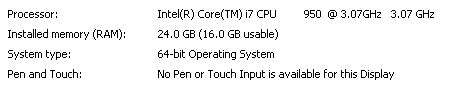
Windows 7 Home Premium 64bit
Asus P6X58D-PREMIUM with latest BIOS
Intel Core i7-930
nVidia Quadro 4000
G.Skill F3-12800CL7T-12GBTDD x 2 for 24GB
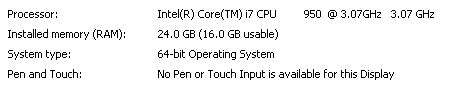
ASKER CERTIFIED SOLUTION
membership
This solution is only available to members.
To access this solution, you must be a member of Experts Exchange.
See the section titled
Physical Memory Limits: Windows 7
http://msdn.microsoft.com/en-us/library/aa366778(VS.85).aspx
Physical Memory Limits: Windows 7
http://msdn.microsoft.com/en-us/library/aa366778(VS.85).aspx
http://msdn.microsoft.com/en-us/library/aa366778%28VS.85%29.aspx
Version Windows 7 Home Premium
Limit in 32-bit Windows 4 GB
Limit in 64-bit Windows 16 GB
Version Windows 7 Home Premium
Limit in 32-bit Windows 4 GB
Limit in 64-bit Windows 16 GB
You can always use the Windows Anytime Upgrade to buy an upgrade to Pro.
ASKER
Guess I will....thanks all!
Before you upgrade, you might want to step back and consider if you really need all of that memory. Are you doing stuff like serious 3D CAD graphics rendering for very large objects? If so, you might actually tap into that memory.
But if you are just using that system for normal stuff, even high-end gaming, you are unlikely to consume even 16Gb of RAM.
Just my $.02....
But if you are just using that system for normal stuff, even high-end gaming, you are unlikely to consume even 16Gb of RAM.
Just my $.02....
ASKER