A Serial POS device (Card PIN Pad) doesn't work with any Serial-To-USB adapters
I'm asking this as a last resort because I've tried everything I can think of:
I have a 9-pin serial device something like this:
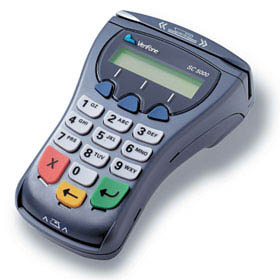 My laptop does not have a Serial-port, only USB ports.
My laptop does not have a Serial-port, only USB ports.
In theory, if i get a Serial-to-USB converter the device should behave *exactly* the same as if it were plugged into a normal Serial/COM port, and, the Windows application that is talking to it will see the virtual COM Port (e.g. COM1) and talk to it *exactly* like it would a normal Serial device.
But I have bought 3 Serial-to-USB converters and only 1 seems like it is able to 'talk' to the device.
There is a catch...
Only this proprietary software that I got from a vendor is able to 'talk' to the device.
It talks just fine on a computer with a built-in serial port,
but it fails on my laptop with a Serial-to-USB converter.
I called the vendor in and they've tried to help, but they are not that tech savvy, and I know others have succeeded with my same software.
Does anybody have any advice or ideas?
=============
Update:
I should mention, I've tried 3 different converters and 3 different pin-pads and we've changed all the COM port settings to try different COM ports.
With the 1 converter I got, the device 'responds' to commands with the software, but the software still says it can't communicate with the device - and yet if I look at its trace tests in the logs I can indeed see the device is sending responses (only with the 1 converter).
How is it possible that this works just fine on a PC with a built-in COM port, but completely fails on another PC with a converter?
I have a 9-pin serial device something like this:
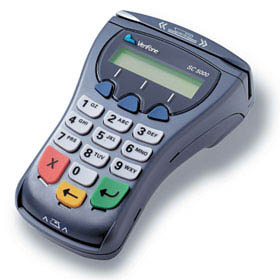 My laptop does not have a Serial-port, only USB ports.
My laptop does not have a Serial-port, only USB ports.In theory, if i get a Serial-to-USB converter the device should behave *exactly* the same as if it were plugged into a normal Serial/COM port, and, the Windows application that is talking to it will see the virtual COM Port (e.g. COM1) and talk to it *exactly* like it would a normal Serial device.
But I have bought 3 Serial-to-USB converters and only 1 seems like it is able to 'talk' to the device.
There is a catch...
Only this proprietary software that I got from a vendor is able to 'talk' to the device.
It talks just fine on a computer with a built-in serial port,
but it fails on my laptop with a Serial-to-USB converter.
I called the vendor in and they've tried to help, but they are not that tech savvy, and I know others have succeeded with my same software.
Does anybody have any advice or ideas?
=============
Update:
I should mention, I've tried 3 different converters and 3 different pin-pads and we've changed all the COM port settings to try different COM ports.
With the 1 converter I got, the device 'responds' to commands with the software, but the software still says it can't communicate with the device - and yet if I look at its trace tests in the logs I can indeed see the device is sending responses (only with the 1 converter).
How is it possible that this works just fine on a PC with a built-in COM port, but completely fails on another PC with a converter?
ASKER CERTIFIED SOLUTION
membership
This solution is only available to members.
To access this solution, you must be a member of Experts Exchange.
device manager, com port properties, port settings and resources are the things to look at
ASKER
It doesn't look like my virtual com port is being listed in the list of IRQ's. Similarly, if I go into the properties of the virtual COM port, i don't see anything about IRQ's.
SOLUTION
membership
This solution is only available to members.
To access this solution, you must be a member of Experts Exchange.
ASKER
Thanks for your input!!!