gerhardub
asked on
VMware Dead Fiber Channel Storage Path Removal? How to kill it?
Ok,
I've got an old CX500 that I've disconnected from an ESX host, but I left the FC HBA's in. The ESX host still expects to see the the multiple paths to the CX500 SAN, but, since it's gone... that's not going to happen.
How do I kill the dead paths? (Other than remove the HBAs?) So far as I know nothing is trying to get to the storage other than the ESX host (no guests)
Attached is a screen shot, and I don't see anything in the GUI about nuking the redunant FC pathways:
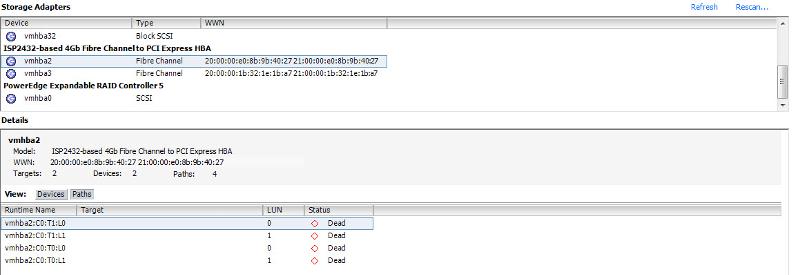
I've got an old CX500 that I've disconnected from an ESX host, but I left the FC HBA's in. The ESX host still expects to see the the multiple paths to the CX500 SAN, but, since it's gone... that's not going to happen.
How do I kill the dead paths? (Other than remove the HBAs?) So far as I know nothing is trying to get to the storage other than the ESX host (no guests)
Attached is a screen shot, and I don't see anything in the GUI about nuking the redunant FC pathways:
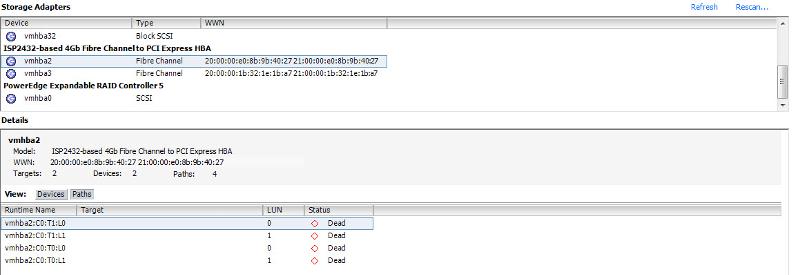
ASKER CERTIFIED SOLUTION
membership
This solution is only available to members.
To access this solution, you must be a member of Experts Exchange.
I should add that I have tested the QLogic method and know it works while I have not tested the Emulux method (someone rebooted the server before I got around to testing)
ASKER
The HBA is no longer connected to the switch...
So will this still work?
In fact, the HBA is not connected to anything anymore...
So will this still work?
In fact, the HBA is not connected to anything anymore...
Hi
Try this:
To make the storage device available again:
1. Perform a rescan to remove the dead paths using one of these options:
* Run this commabd from the vSphere CLI:
# vicfg-rescan <vmhbaNumber>
* Run this command from the Service Console:
# esxcfg-rescan vmhbaX
* From vSphere Client, click Host > Configuration > Storage Adapters > Rescan.
2. Reclaim the remaining active paths and re-register the storage device by running the reclaim command
Jail
Try this:
To make the storage device available again:
1. Perform a rescan to remove the dead paths using one of these options:
* Run this commabd from the vSphere CLI:
# vicfg-rescan <vmhbaNumber>
* Run this command from the Service Console:
# esxcfg-rescan vmhbaX
* From vSphere Client, click Host > Configuration > Storage Adapters > Rescan.
2. Reclaim the remaining active paths and re-register the storage device by running the reclaim command
Jail
Hi
Also reboot the host after the rescan, for clean some dead paths
Jail
Also reboot the host after the rescan, for clean some dead paths
Jail
I don't know for certain if it will work if the HBA is no longer connected to the switch, but it won't hurt to try. For a connected HBA it will clean up the dead connections as well as pick up new connections without requiring a reboot of the ESX host. I know my efforts with rescan have been less than spectacular whenever storage is added on a SAN service processor that ESX hasn't ever seen before. Rescan only works for adding LUNs off the same SAN ESX already sees.
The command will force ESX to attempt to use the HBA to log into the switch, and when it can't I would expect any pre-existing paths available on the HBA would go away. This is the same type of HBA initialization that occurs at boot time, but does not occur for a simple rescan.
The command will force ESX to attempt to use the HBA to log into the switch, and when it can't I would expect any pre-existing paths available on the HBA would go away. This is the same type of HBA initialization that occurs at boot time, but does not occur for a simple rescan.
ASKER
My entire goal here is to not have to reboot the host....
Yes, that had also been my goal when I discovered how to accomplish a boot time type of HBA initialization without rebooting the host.
Hi
Yes but sometimes, some problems cannot be resolved, without a reboot
Jail
Yes but sometimes, some problems cannot be resolved, without a reboot
Jail
ASKER
Worked like a champ, and removed the paths / luns / (dead paths).
This is the way to do it.
NOTE: Since we were using the ESX drivers, our QLA driver was qla2xxx...
This is the way to do it.
NOTE: Since we were using the ESX drivers, our QLA driver was qla2xxx...
gerhardub:
Can you tell me how you accomplished a boot time type of HBA initialization without rebooting the host?
Can you tell me how you accomplished a boot time type of HBA initialization without rebooting the host?
ASKER
Nothing booted off the SAN... for if you question is related to that... I've not been involved with boot ESX / ESXi from a SAN.
This thread relates to nuking dead connections on an ESX box already attached to a FC SAN that has been completely removed.
The accepted answer is the one in green above.
This thread relates to nuking dead connections on an ESX box already attached to a FC SAN that has been completely removed.
The accepted answer is the one in green above.
esxcfg-rescan -d vmhba1
or
esxcli nmp device list -d naa.600c0ff000d7e912000000
esxcli nmp path list -d naa.600c0ff000d7e912000000
esxcfg-scsidevs -l -d naa.600c0ff000d7e912000000