Install mode does not apply to a server configured for remote administration
I am configuring a Remote Desktop Services in Windows Server 2008 RC2 and it is encountering problems when I attempt to put the server in install mode.
I get the following error when I attempt to do so:
Install mode does not apply to a Remote Desktop Session Host server configured for remote administration.
What's the procedure to when installing applications in RDS?
When I installed RDS, it installed the remote administration tools as a prerequisite and I am unable to uninstall them without first removing RDS.
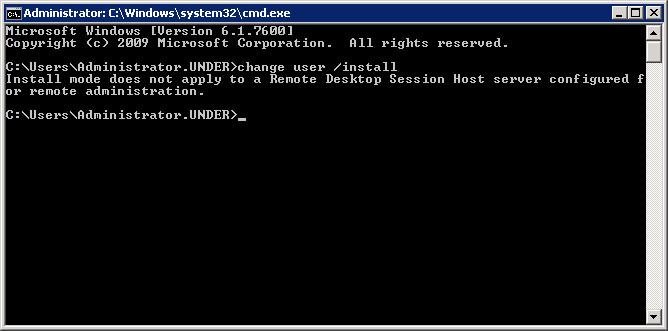
I get the following error when I attempt to do so:
Install mode does not apply to a Remote Desktop Session Host server configured for remote administration.
What's the procedure to when installing applications in RDS?
When I installed RDS, it installed the remote administration tools as a prerequisite and I am unable to uninstall them without first removing RDS.
ASKER CERTIFIED SOLUTION
membership
This solution is only available to members.
To access this solution, you must be a member of Experts Exchange.
ASKER
What would I need to do to put this RDS server in application mode?
You need to have RDS CALs installed
ASKER
You need to make sure that Session host is installed.
Just run the setup.exe directly from the network location or CD/DVD without going to "Add Programs"