VMware Server 2.0 using almost twice the space it shoudl
Hi so I've had VMware server 2.0 running on a xp 64bit host system. The virtual os is sbs2k3 R2 and I've noticed that there are a bunch of files taking up space that don't match my configuration I'd like some help figuring out which files belong to the virtual server and how I can clean up the remaining.
In the summary of the VM I get the following info as you can see when comparing this info with the info in the actual directory the sizes don't match at all and there are server huge extra files. I matched up the filename clicking on the virtual disk and clicking edit.
The harddisks are the following order:
Hard Disk 1 SCSI 0:0: 60GB C:\ actual name: SBSWIN2K3R2 VM_1.vmdk
Hard Disk 2 SCSI 0:1: 160GB SBS2K3R2- Virtual Machine_3-000002.vmdk
Hard Disk 3 SCSI 0:2: 84GB SBS2K3R2- Virtual Machine_2-000002.vmdk
Hard Disk 4 SCSI 0:3: 40GB drive-000002.vmdk
Hard Disk 5 SCSI 0:4: 10GB SBS2K3R2- Virtual Machine_4-000002.vmdk
Hard Disk 6 SCSI 0:5: 50GB SBSWIN2K3R2 VM-000001.vmdk
The virtual machine name is SBSWIN2K3R2 VM
I thought some of the extra very large files were snapshots but when I go into snapshots it says there are none. Just looking to free up a bunch of space thanks for your help. I've done some digging around and haven't found anyone with a similar problem. I also tried to see which files are locked when the VM is on figuring if they aren't locked I could delete them safely but that doesn't work all the files are locked even those with a modify date of 2 years ago? I've attached a view of the directory.
Thanks,
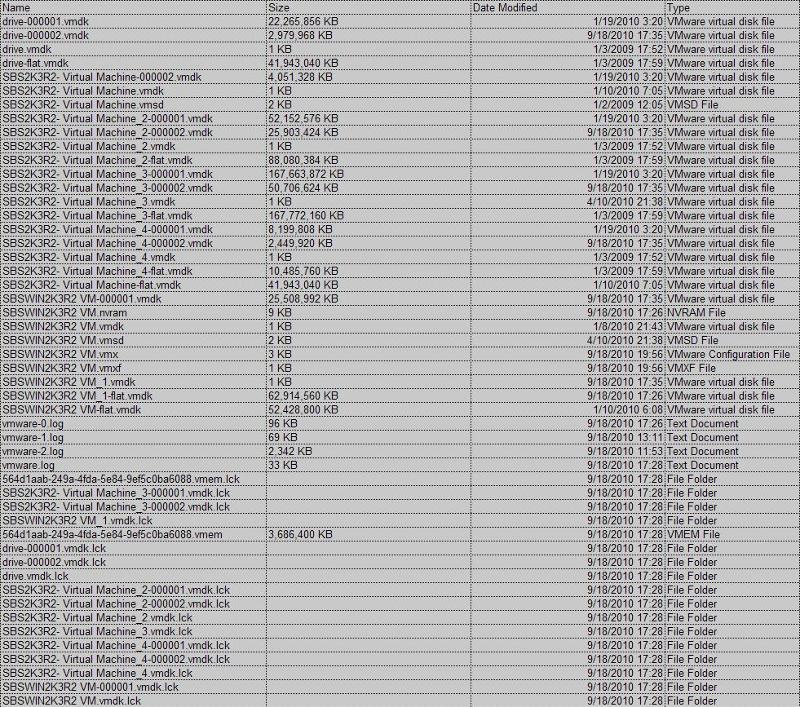
In the summary of the VM I get the following info as you can see when comparing this info with the info in the actual directory the sizes don't match at all and there are server huge extra files. I matched up the filename clicking on the virtual disk and clicking edit.
The harddisks are the following order:
Hard Disk 1 SCSI 0:0: 60GB C:\ actual name: SBSWIN2K3R2 VM_1.vmdk
Hard Disk 2 SCSI 0:1: 160GB SBS2K3R2- Virtual Machine_3-000002.vmdk
Hard Disk 3 SCSI 0:2: 84GB SBS2K3R2- Virtual Machine_2-000002.vmdk
Hard Disk 4 SCSI 0:3: 40GB drive-000002.vmdk
Hard Disk 5 SCSI 0:4: 10GB SBS2K3R2- Virtual Machine_4-000002.vmdk
Hard Disk 6 SCSI 0:5: 50GB SBSWIN2K3R2 VM-000001.vmdk
The virtual machine name is SBSWIN2K3R2 VM
I thought some of the extra very large files were snapshots but when I go into snapshots it says there are none. Just looking to free up a bunch of space thanks for your help. I've done some digging around and haven't found anyone with a similar problem. I also tried to see which files are locked when the VM is on figuring if they aren't locked I could delete them safely but that doesn't work all the files are locked even those with a modify date of 2 years ago? I've attached a view of the directory.
Thanks,
ASKER CERTIFIED SOLUTION
membership
This solution is only available to members.
To access this solution, you must be a member of Experts Exchange.
ASKER
Thanks so that means the snap shots never got committed and they contain all the relevant data since the point they were taken. Which is why the file size of the vmdk file doesn't match the file vmware says the virtual hard drive is using so just deleting the snap shots would remove all relevant changes from the point the snapshot is taken. Would it all so be true that taking a new snapshot is going to take a long time and I should probably do this over the weekend?
Thanks again
Thanks again
Taking a new snapshot takes no time at all. When you take a snapshot it just freezes I/O to the previous level and creates a new file to accumulate changes.
However, committing the snapshots and deleting them can take a very long time. Especially as large as some of yours are.
However, committing the snapshots and deleting them can take a very long time. Especially as large as some of yours are.
ASKER
OK one more question for you upon reading further in the vmware manual since this is the free server version 2.0 it says it can only have one snap shot so when I go to take a snapshot does that means the existing large snapshot will be merged in with the vmdk file and an new 00003.vmdk snapshot file will be created. I'm just concerned that we'll be down if I click take snapshot for many hours till the old one mergers? Any experience with that I'm trying to test this on my laptop but vmware server is very slow.
Thanks,
Thanks,
Ouch - I forgot we were talking about Server 2.0 here - I mostly do ESX stuff any more. I have a VM Server 2.02 installation at the office I can run an experiment on tomorrow and see how it behaves.
Just curious - have you thought about the free ESXi to replace Server? I went that route for my home network about 2 years ago - had Server prior to that.
Just curious - have you thought about the free ESXi to replace Server? I went that route for my home network about 2 years ago - had Server prior to that.
I ran a test - had an XP vm with about a 5.5 GB snapshot in xp-000001.vmdk so I created another one. It created about a 4 MB xp-000002.vmdk and took around 9 minutes to commit the xp-000001.vmdk to the base disk xp.vmdk, then it deleted the xp-000001.vmdk.
The vm was frozen and unresponsive for that 9 minute period. So I guess that in your case I would wait for the weekend before I tried deleting the snapshot as some of yours were quite large.
Hope this helps
The vm was frozen and unresponsive for that 9 minute period. So I guess that in your case I would wait for the weekend before I tried deleting the snapshot as some of yours were quite large.
Hope this helps
ASKER
Very good feedback thanks for helping me work that one out.
This will create a VM which needs the respective VMDKs for the VM to function properly.