Sharepoint 2007 BPOS Configuration
Hey,
After discovering I cannot use the KB template on BPOS Sharepoint I have to re-create something similar.
I have created a Wiki page and added the relevant fields and links etc but I cannot see where to change the top links bar, I hope the picture explains this a bit clearer. The left image is the KB template and the right image is the hosted sharepoint site in progress, I would like the hosted links to resemble to KB template.
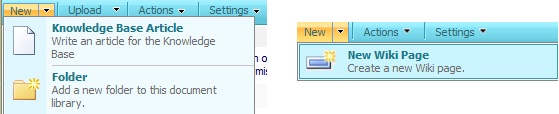
Any Ideas?
Thanks,
50cal.
After discovering I cannot use the KB template on BPOS Sharepoint I have to re-create something similar.
I have created a Wiki page and added the relevant fields and links etc but I cannot see where to change the top links bar, I hope the picture explains this a bit clearer. The left image is the KB template and the right image is the hosted sharepoint site in progress, I would like the hosted links to resemble to KB template.
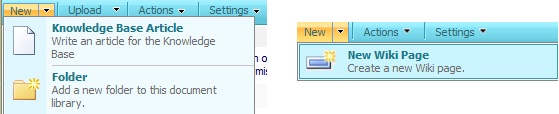
Any Ideas?
Thanks,
50cal.
The one on the left is using a content type called Knowledge Base Article. If you look at the list setting for the one on the right, scroll down a bit and you will see the content type. You would have to do the same thing for the list on the right, and associate the content type to the list, which will give you the Knowledge Base Article in the New menu.
ASKER
Don't seem to have the content types option in the list settings on the on-line version, although I can see it in the on-premise version.
Do you need to enable it somewhere?
Thanks,
50cal.
Do you need to enable it somewhere?
Thanks,
50cal.
ASKER CERTIFIED SOLUTION
membership
This solution is only available to members.
To access this solution, you must be a member of Experts Exchange.
ASKER
Thanks.