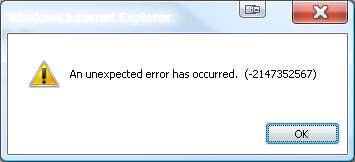Import from Excel Spreadsheet fails in MS Sharepoint with Error Code
how are you trying to import the spreadsheet are you creating a list of importspreadsheet template type.
ASKER
Yes, I have even exported lists to excel files and then tried to do that and it fails. At first I thought it was the farm but we just built a new one and it is happening there. So either we have screwed up (possible) or there is a domain policy interfering.
Thanks again for the help,
-Jason
Thanks again for the help,
-Jason
go to Site Actions Under Users and Permissions
Click on Advanced Permissions
it opes of the page with User Information List
Click on Settings
there will be a link called
Permission levels
Where you can see all the permission levels
you can click on each of those permission levels to see the detailed permission settings
you can also create your own permission lever here.
Hope that Helps
Click on Advanced Permissions
it opes of the page with User Information List
Click on Settings
there will be a link called
Permission levels
Where you can see all the permission levels
you can click on each of those permission levels to see the detailed permission settings
you can also create your own permission lever here.
Hope that Helps
ASKER
I dont know if that would help. I am the site collection admin and it still happens to me.
Hi Jason,
have you tried from the same station and with the same excel file?
Give it a try with these variations to gather more information whether if it is file or station or site settings related.
have you tried from the same station and with the same excel file?
Give it a try with these variations to gather more information whether if it is file or station or site settings related.
ASKER CERTIFIED SOLUTION
membership
This solution is only available to members.
To access this solution, you must be a member of Experts Exchange.