replace failed drive raid 1 with bigger drive possible?
I have a dell optiplex raid 1. One of the mirrored drives failed - making grinding noise and not working. other one fine
I cant get the same drive anymore - can i replace it with a larger one? - i know i will lose the extra space but will the raid function normally after if bigger drive used?
And what is best way to backup the entire computer so if corrupts i can reinstall as was
thanks
System Information
Kit Installed: 8.9.0.1023
Kit Install History: 8.9.0.1023, Uninstall
Shell Version: 8.9.0.1023
OS Name: Microsoft Windows 7 Professional
OS Version: 6.1.7600 Build 7600
System Name: OFFICE
System Manufacturer: Dell Inc.
System Model: 0DN075
Processor: Intel(R) Core(TM)2 CPU 6600 @ 2.40GHz
BIOS Version/Date: Dell Inc. 2.6.0 , 05/19/2008
Language: ENU
Intel(R) Matrix Storage Manager
Intel RAID Controller: Intel(R) ICH7R/DH SATA RAID Controller
Number of Serial ATA ports: 4
RAID Option ROM Version: 5.6.2.1002
Driver Version: 8.9.0.1023
RAID Plug-In Version: 8.9.0.1023
Language Resource Version of the RAID Plug-In: 8.9.0.1023
Create Volume Wizard Version: 8.9.0.1023
Language Resource Version of the Create Volume Wizard: 8.9.0.1023
Create Volume from Existing Hard Drive Wizard Version: 8.9.0.1023
Language Resource Version of the Create Volume from Existing Hard Drive Wizard: 8.9.0.1023
Modify Volume Wizard Version: 8.9.0.1023
Language Resource Version of the Modify Volume Wizard: 8.9.0.1023
Delete Volume Wizard Version: 8.9.0.1023
Language Resource Version of the Delete Volume Wizard: 8.9.0.1023
ISDI Library Version: 8.9.0.1023
Event Monitor User Notification Tool Version: 8.9.0.1023
Language Resource Version of the Event Monitor User Notification Tool: 8.9.0.1023
Event Monitor Version: 8.9.0.1023
Array_0000
Status: No active migrations
Hard Drive Data Cache Enabled: Yes
Size: 1397.2 GB
Free Space: 0 GB
Number of Hard Drives: 2
Hard Drive Member 1: ST3750640AS
Hard Drive Member 2: ST3750640AS
Number of Volumes: 1
Volume Member 1: ARRAY
ARRAY
Status: Degraded
System Volume: Yes
Volume Write-Back Cache Enabled: No
RAID Level: RAID 1 (mirroring)
Size: 698.6 GB
Physical Sector Size: 512 Bytes
Logical Sector Size: 512 Bytes
Number of Hard Drives: 2
Hard Drive Member 1: ST3750640AS
Hard Drive Member 2: ST3750640AS
Parent Array: Array_0000
Hard Drive 0
Usage: Array member
Status: Failed
Device Port: 0
Device Port Location: Internal
Current Serial ATA Transfer Mode: Generation 2
Model: ST3750640AS
Serial Number: 3QD0SNCY
Firmware: 3.ADG
Native Command Queuing Support: Yes
Hard Drive Data Cache Enabled: Yes
Size: 698.6 GB
Physical Sector Size: 512 Bytes
Logical Sector Size: 512 Bytes
Number of Volumes: 1
Volume Member 1: ARRAY
Parent Array: Array_0000
Hard Drive 1
Usage: Array member
Status: Normal
Device Port: 2
Device Port Location: Internal
Current Serial ATA Transfer Mode: Generation 2
Model: ST3750640AS
Serial Number: 3QD0TDGW
Firmware: 3.ADG
Native Command Queuing Support: Yes
Hard Drive Data Cache Enabled: Yes
Size: 698.6 GB
Physical Sector Size: 512 Bytes
Logical Sector Size: 512 Bytes
Number of Volumes: 1
Volume Member 1: ARRAY
Parent Array: Array_0000
Unused Port 0
Device Port: 1
Device Port Location: Internal
Unused Port 1
Device Port: 3
Device Port Location: Internal
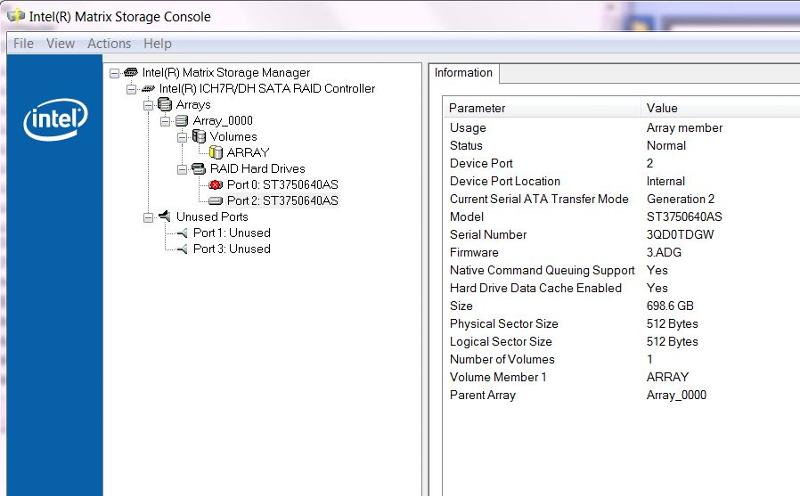
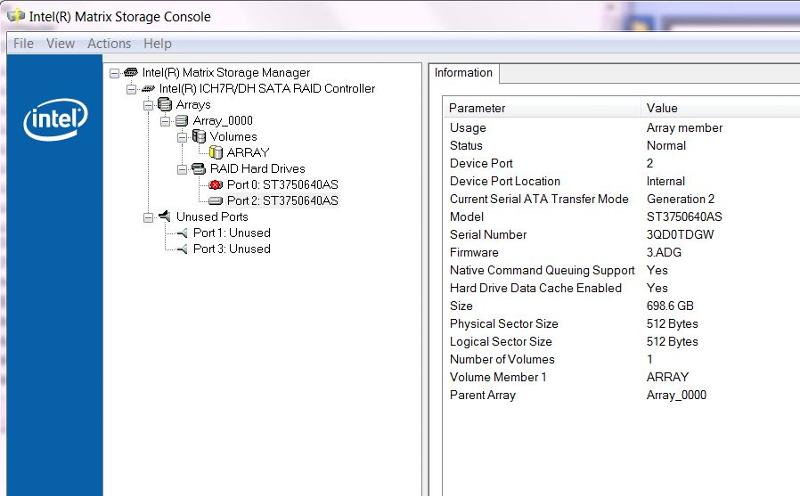
I cant get the same drive anymore - can i replace it with a larger one? - i know i will lose the extra space but will the raid function normally after if bigger drive used?
And what is best way to backup the entire computer so if corrupts i can reinstall as was
thanks
System Information
Kit Installed: 8.9.0.1023
Kit Install History: 8.9.0.1023, Uninstall
Shell Version: 8.9.0.1023
OS Name: Microsoft Windows 7 Professional
OS Version: 6.1.7600 Build 7600
System Name: OFFICE
System Manufacturer: Dell Inc.
System Model: 0DN075
Processor: Intel(R) Core(TM)2 CPU 6600 @ 2.40GHz
BIOS Version/Date: Dell Inc. 2.6.0 , 05/19/2008
Language: ENU
Intel(R) Matrix Storage Manager
Intel RAID Controller: Intel(R) ICH7R/DH SATA RAID Controller
Number of Serial ATA ports: 4
RAID Option ROM Version: 5.6.2.1002
Driver Version: 8.9.0.1023
RAID Plug-In Version: 8.9.0.1023
Language Resource Version of the RAID Plug-In: 8.9.0.1023
Create Volume Wizard Version: 8.9.0.1023
Language Resource Version of the Create Volume Wizard: 8.9.0.1023
Create Volume from Existing Hard Drive Wizard Version: 8.9.0.1023
Language Resource Version of the Create Volume from Existing Hard Drive Wizard: 8.9.0.1023
Modify Volume Wizard Version: 8.9.0.1023
Language Resource Version of the Modify Volume Wizard: 8.9.0.1023
Delete Volume Wizard Version: 8.9.0.1023
Language Resource Version of the Delete Volume Wizard: 8.9.0.1023
ISDI Library Version: 8.9.0.1023
Event Monitor User Notification Tool Version: 8.9.0.1023
Language Resource Version of the Event Monitor User Notification Tool: 8.9.0.1023
Event Monitor Version: 8.9.0.1023
Array_0000
Status: No active migrations
Hard Drive Data Cache Enabled: Yes
Size: 1397.2 GB
Free Space: 0 GB
Number of Hard Drives: 2
Hard Drive Member 1: ST3750640AS
Hard Drive Member 2: ST3750640AS
Number of Volumes: 1
Volume Member 1: ARRAY
ARRAY
Status: Degraded
System Volume: Yes
Volume Write-Back Cache Enabled: No
RAID Level: RAID 1 (mirroring)
Size: 698.6 GB
Physical Sector Size: 512 Bytes
Logical Sector Size: 512 Bytes
Number of Hard Drives: 2
Hard Drive Member 1: ST3750640AS
Hard Drive Member 2: ST3750640AS
Parent Array: Array_0000
Hard Drive 0
Usage: Array member
Status: Failed
Device Port: 0
Device Port Location: Internal
Current Serial ATA Transfer Mode: Generation 2
Model: ST3750640AS
Serial Number: 3QD0SNCY
Firmware: 3.ADG
Native Command Queuing Support: Yes
Hard Drive Data Cache Enabled: Yes
Size: 698.6 GB
Physical Sector Size: 512 Bytes
Logical Sector Size: 512 Bytes
Number of Volumes: 1
Volume Member 1: ARRAY
Parent Array: Array_0000
Hard Drive 1
Usage: Array member
Status: Normal
Device Port: 2
Device Port Location: Internal
Current Serial ATA Transfer Mode: Generation 2
Model: ST3750640AS
Serial Number: 3QD0TDGW
Firmware: 3.ADG
Native Command Queuing Support: Yes
Hard Drive Data Cache Enabled: Yes
Size: 698.6 GB
Physical Sector Size: 512 Bytes
Logical Sector Size: 512 Bytes
Number of Volumes: 1
Volume Member 1: ARRAY
Parent Array: Array_0000
Unused Port 0
Device Port: 1
Device Port Location: Internal
Unused Port 1
Device Port: 3
Device Port Location: Internal
You should be able to replace the drive with one larger than the others in the array. The RAID controller will only use what it needs from the larger drive.
ASKER CERTIFIED SOLUTION
membership
This solution is only available to members.
To access this solution, you must be a member of Experts Exchange.
Yes, as others have said .. but another important caveat, make sure the disk is qualified from dell for the controller, and is supplied from dell (or reseller), so it has proper firmware on it. Just any larger and/or faster disk won't work. (Unless you want to risk data loss)
You asked about backup - use the built in Windows 7 backup. Just did a backup and restore at a client using it - worked great.
ASKER
i will try windows 7 backup - do you reboot clean system with windows disc then restore ? - or can you run backup directly from boot disk
As for Raid - it is not a dell server - just a dell optiplex 390 with the drives mirrored. I was hoping to just get a bigger seagate - whatever available local computer store and use - if it needs to be specific firmware i guess best just order from dell online using my service tag
As for Raid - it is not a dell server - just a dell optiplex 390 with the drives mirrored. I was hoping to just get a bigger seagate - whatever available local computer store and use - if it needs to be specific firmware i guess best just order from dell online using my service tag
ASKER
sorry correction
it is a dell precision 390
it is a dell precision 390
SOLUTION
membership
This solution is only available to members.
To access this solution, you must be a member of Experts Exchange.
ASKER
i looked online with dell with the service tag - they dont have the identicle drives either.
i guess i could replace with two new drives and rebuild the raid new drives and restore from the backup.
i guess i could replace with two new drives and rebuild the raid new drives and restore from the backup.
As has been said, you don't need identical drives. You need drives that are EQUAL TO or GREATER THAN the original failed drive.
Just be careful, seemingly identical drives can be slightly different in terms of geometry - one 250 GB drive can be a few MB smaller than another... so make sure that the formatted capacity is greater than or equal to.
some controllers and ao OEM firmware has this built in fudge factor. just call a human at dell and ask what to buy. make them earn the price premium... they will take care of you. no need for a DIY educated guess.
this is yet another reason why OEM firmware is worth it. many vendors tweak usable capacity to allow for painless vendor product subs.
SOLUTION
membership
This solution is only available to members.
To access this solution, you must be a member of Experts Exchange.
ASKER
thanks for all help
seems bigger drive works and raid controller chipset correct
for reliability i wonder if safer to have same exact drive though
seems bigger drive works and raid controller chipset correct
for reliability i wonder if safer to have same exact drive though
It doesn't change the reliability, and I believe I answered your initial question.
ASKER
oops - was a mistake when i assigned points must have clicked the second one - is there way to change that
I'm not sure. Don't sweat it.