JetPartsEngineering
asked on
Windows Live contacts not showing up in Messenger 2011
hi everyone,
I'll admit I'm not real up to date on the changes with Windows Live Messenger 2011. I've been able to fake it up until recently, but this recent development has left me baffled.
Our company has Messenger deployed for all employees, and it used to be a simple matter to manage one .ctt file, which was added to a new employee's computer when they came on board. They would have all the contacts right off the bat, then I would modify the .ctt file to include the new employee. Simple as that.
With the import/export function of Messenger being no more, I have had to manually add each contact for new employees coming on board. Not the most pleasant way to spend time, so I did some digging. I found that import/export had moved from being available in Messenger to only being available in Windows Live Mail.
That brings me to our current conundrum. We're setting up a new employee, Beverly, and I attempted to build her Messenger contact list automatically. I logged in to Windows Live Mail with my Messenger-associated email (the company emails do not have Windows Live Mail accounts, and are registered with Windows Live solely for the use of Messenger), exported my contacts, and saved them as a CSV. I then logged in as Beverly to Windows Live Mail, imported the CSV into Messenger, and saw them all populated. However, logging in to Messenger as Beverly (as you can see in the screenshot) yields no results. I was able to manually add myself to her contact list, but none of the imported contacts appear.
Am I misunderstanding how contacts work with new versions of Messenger? Is there another place used for import/export of Messenger contacts now? Thanks very much for your help on this!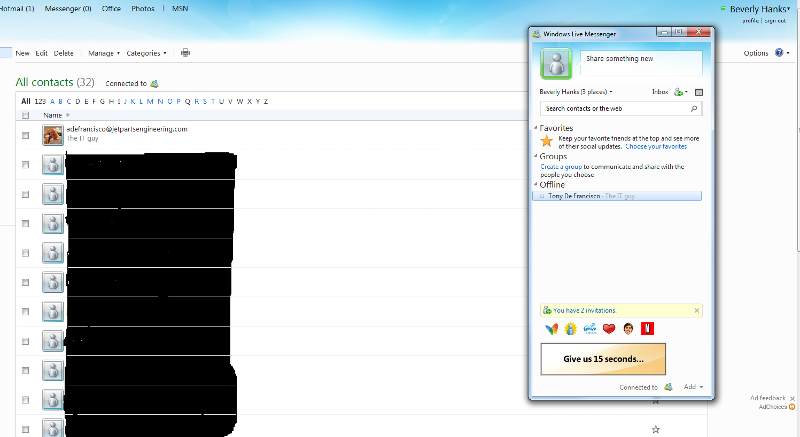
I'll admit I'm not real up to date on the changes with Windows Live Messenger 2011. I've been able to fake it up until recently, but this recent development has left me baffled.
Our company has Messenger deployed for all employees, and it used to be a simple matter to manage one .ctt file, which was added to a new employee's computer when they came on board. They would have all the contacts right off the bat, then I would modify the .ctt file to include the new employee. Simple as that.
With the import/export function of Messenger being no more, I have had to manually add each contact for new employees coming on board. Not the most pleasant way to spend time, so I did some digging. I found that import/export had moved from being available in Messenger to only being available in Windows Live Mail.
That brings me to our current conundrum. We're setting up a new employee, Beverly, and I attempted to build her Messenger contact list automatically. I logged in to Windows Live Mail with my Messenger-associated email (the company emails do not have Windows Live Mail accounts, and are registered with Windows Live solely for the use of Messenger), exported my contacts, and saved them as a CSV. I then logged in as Beverly to Windows Live Mail, imported the CSV into Messenger, and saw them all populated. However, logging in to Messenger as Beverly (as you can see in the screenshot) yields no results. I was able to manually add myself to her contact list, but none of the imported contacts appear.
Am I misunderstanding how contacts work with new versions of Messenger? Is there another place used for import/export of Messenger contacts now? Thanks very much for your help on this!
ASKER CERTIFIED SOLUTION
membership
This solution is only available to members.
To access this solution, you must be a member of Experts Exchange.
Yes, the E buddy can be a saviour in times of WLM problems.
This is most difficult to determin the actual source of the problem now.
But one other area stands out you said all NEW clients
Have you had a chance to reboot the server since that's a core source to all clients
This is most difficult to determin the actual source of the problem now.
But one other area stands out you said all NEW clients
Have you had a chance to reboot the server since that's a core source to all clients
ASKER
Yes, the problem only affects new installations (specifically, any installations made since messenger changed to be part of the windows live essentials install package).
My initial thought was they had made a change to the way contacts are stored, such that migrating a contact list from pre-windows live essentials to windows live essentials would fail. After examining the CSV files, however, I ruled that out.
I've restarted the server a few times since this all started, just in the normal course of things.
My initial thought was they had made a change to the way contacts are stored, such that migrating a contact list from pre-windows live essentials to windows live essentials would fail. After examining the CSV files, however, I ruled that out.
I've restarted the server a few times since this all started, just in the normal course of things.
I'm going to take a stab in the dark here
any chance it could also be UAC related?
The UAC levels and requirements for running things in administrative mode in Windows 7 goes deep
However from what I have read it is a bug with WLM importing CSV
any chance it could also be UAC related?
The UAC levels and requirements for running things in administrative mode in Windows 7 goes deep
However from what I have read it is a bug with WLM importing CSV
ASKER
A very good idea. We are made to disable UAC on each workstation due to one of our enterprise applications.
It is certainly a very complicated story. Thankfully we received a gift of one phone support incident from Microsoft, I think this would be a good opportunity to cash it in.
Thanks for your help!
It is certainly a very complicated story. Thankfully we received a gift of one phone support incident from Microsoft, I think this would be a good opportunity to cash it in.
Thanks for your help!
A pleasure thank you.
Exactly same problem No solution to that.
I finally discovered that there is an extra step after importing that isn't very clear - you need to go to add staff and then invite the contacts you just added.
1.Click the 2011 button above and save the .csv file
2.Open the main Windows Live Messenger window
3.Press ALT to make the main menu appear at the top
4.Select the "File" menu item
5.Select "Go to"
6.Select "Email inbox"
7.A browser window will open to your live account
8.Select "Contacts" from the left panel
9.Select "Manage" from the top panel
10.Select "Import"
11.Select "Another Windows Live account"
12.Select "Windows Live Hotmail" as the service
13.Select the .csv file you saved
14.After the contacts are imported, in the left panel under the heading "Your Friends", select "Add People"
15.Select "Select from your contact list"
16.Select "Invite"
1.Click the 2011 button above and save the .csv file
2.Open the main Windows Live Messenger window
3.Press ALT to make the main menu appear at the top
4.Select the "File" menu item
5.Select "Go to"
6.Select "Email inbox"
7.A browser window will open to your live account
8.Select "Contacts" from the left panel
9.Select "Manage" from the top panel
10.Select "Import"
11.Select "Another Windows Live account"
12.Select "Windows Live Hotmail" as the service
13.Select the .csv file you saved
14.After the contacts are imported, in the left panel under the heading "Your Friends", select "Add People"
15.Select "Select from your contact list"
16.Select "Invite"
ASKER
The problem has affected all new employees, and unfortunately has worsened to include errors disallowing users from logging in. The web version of messenger seems to shine through in all situations, so I'm not sure what the disconnection is with the desktop version.