Web page navigation buttons are not displayed in Internet Explorer or Firefox
Here's a problem on a client's Dell laptop (Win XP SP3 MCE2005) that's got me stumped...
Both Internet Explorer and Firefox will not display most of the images on websites. In the majority of cases these are navigation buttons or background page elements. For example, all the buttons along the left edge of the Yahoo! home page are simply displayed as white boxes with blue text inside (see attached pictures).
I've reset IE8, then reinstalled it (also reinstalled Firefox after completely uninstalling it). No change.
I updated Flash and Java to the latest versions, and made sure images were not being blocked in either browser. I temporarily disabled NOD32, and the Windows firewall. I also booted in Safe Mode with networking. Still, no change.
I've seen this issue in Firefox on other machines, and a reinstall fixes it. I haven't seen this with Internet Explorer though.
Another application that's affected, since it makes use of Internet Explorer for some of it's functionality, is Carbonite. When you double click the Carbonite icon in the system tray, all the "button" images are missing too.
Interestingly, however, Safari displays everything fine. Go figure!
Any ideas?
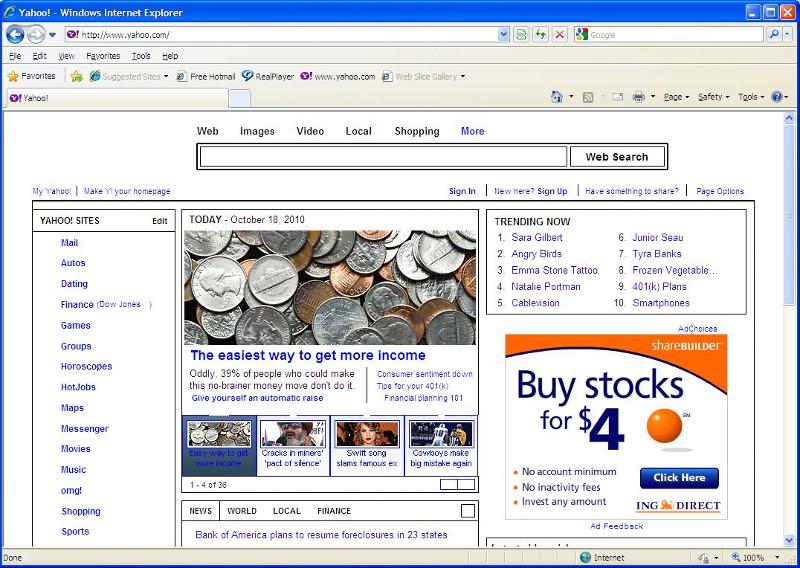
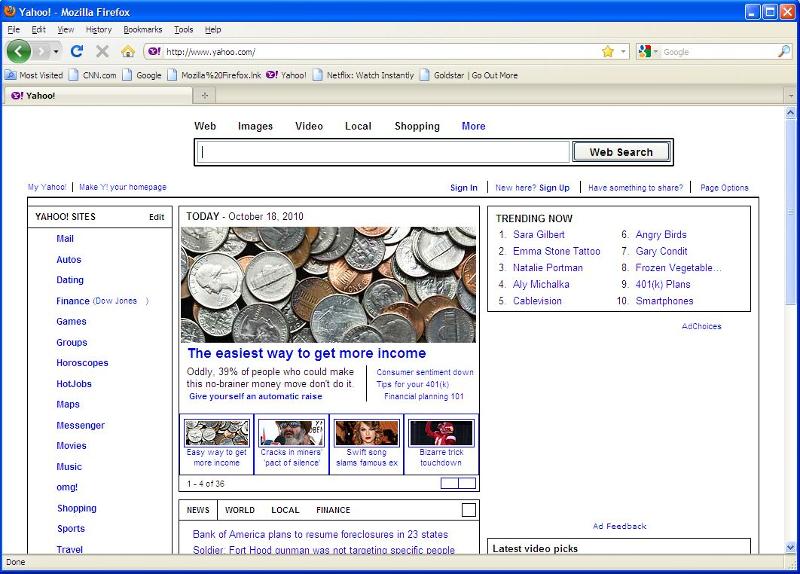
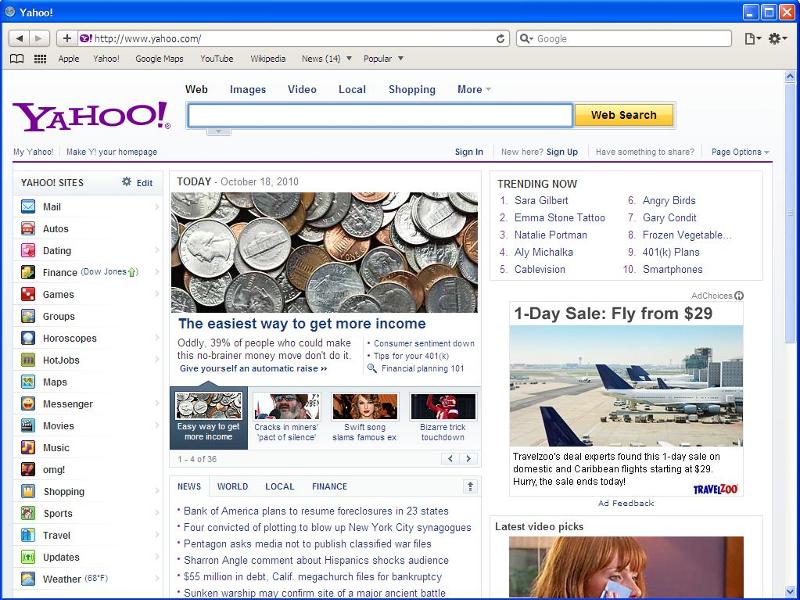
Both Internet Explorer and Firefox will not display most of the images on websites. In the majority of cases these are navigation buttons or background page elements. For example, all the buttons along the left edge of the Yahoo! home page are simply displayed as white boxes with blue text inside (see attached pictures).
I've reset IE8, then reinstalled it (also reinstalled Firefox after completely uninstalling it). No change.
I updated Flash and Java to the latest versions, and made sure images were not being blocked in either browser. I temporarily disabled NOD32, and the Windows firewall. I also booted in Safe Mode with networking. Still, no change.
I've seen this issue in Firefox on other machines, and a reinstall fixes it. I haven't seen this with Internet Explorer though.
Another application that's affected, since it makes use of Internet Explorer for some of it's functionality, is Carbonite. When you double click the Carbonite icon in the system tray, all the "button" images are missing too.
Interestingly, however, Safari displays everything fine. Go figure!
Any ideas?
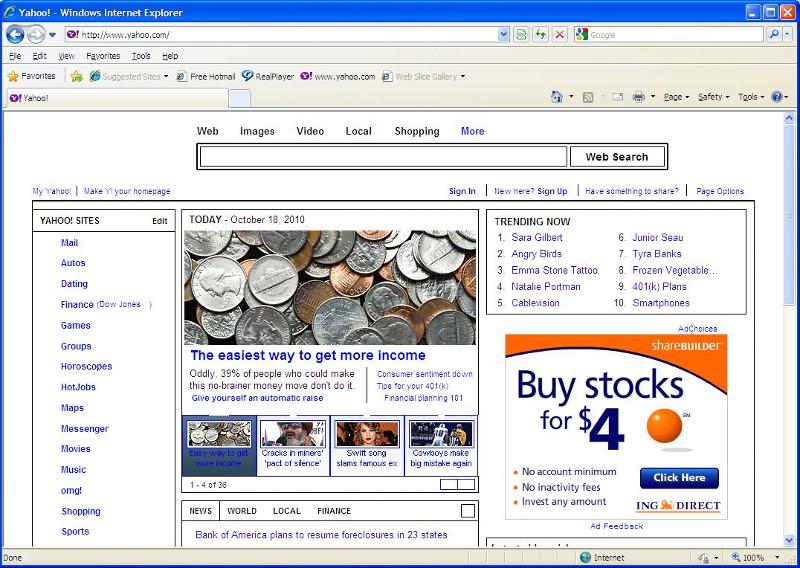
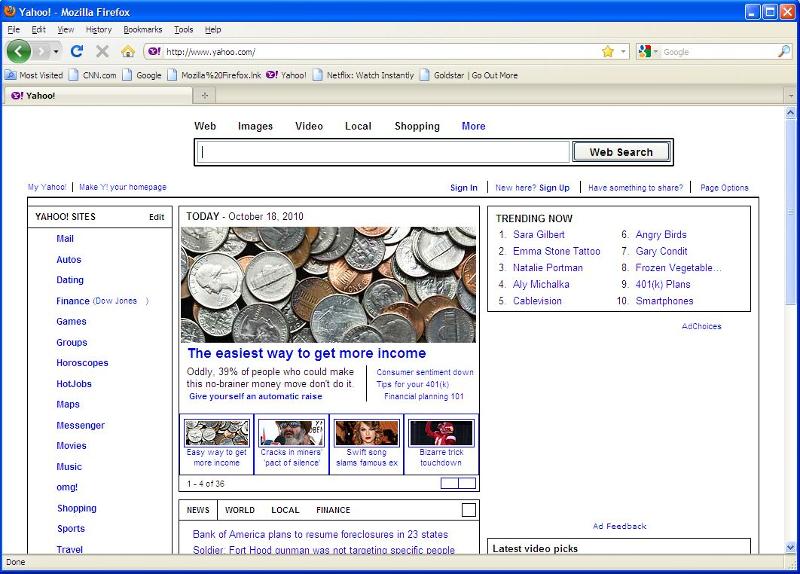
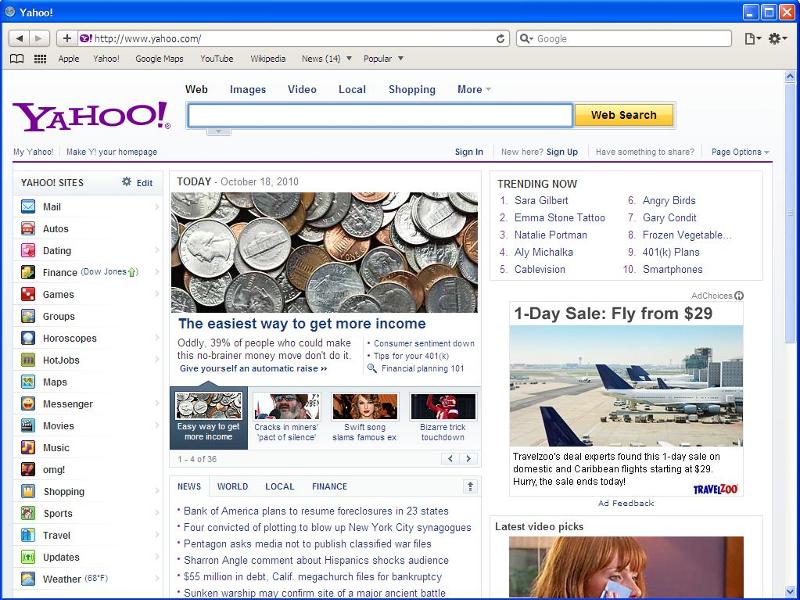
ASKER
Thanks for the good suggestions. I have used all but one of those tools (HitManPro) on numerous occasions cleaning up other client's PCs.
I don't have access to her machine at the moment, but I did run a MalwareBytes scan (and a Spybot Search & Destroy scan) yesterday, and neither tool found any problems.
I will give the others a try as well, just to be sure. I will also run another tool I like called SuperAntiSpyware. I don't believe this is malware-related, but you are correct, it doesn't hurt to rule that out as a cause.
I don't have access to her machine at the moment, but I did run a MalwareBytes scan (and a Spybot Search & Destroy scan) yesterday, and neither tool found any problems.
I will give the others a try as well, just to be sure. I will also run another tool I like called SuperAntiSpyware. I don't believe this is malware-related, but you are correct, it doesn't hurt to rule that out as a cause.
nurmix--Use Diskcleanup to delete Temporary Internet Files, Temp files, etc.
http://windows.microsoft.com/en-US/windows-vista/Delete-files-using-Disk-Cleanup
http://windows.microsoft.com/en-US/windows-vista/Delete-files-using-Disk-Cleanup
ASKER
I prefer Ccleaner for that purpose (and already ran it), but I'll run Disk Cleanup as well.
I'm working on this problem laptop remotely (through LogMeIn). But so far, no problems found by scans with: MalwareBytes AntiMalware, Spybot Search & Destroy, TDSSKiller, SuperAntiSpyware,
I'll run HitmanPro next. As for Combofix, I'm hesitant to run that remotely, since I prefer to make a safety clone of a system's hard drive before I use that tool. I've used Combonfix many times with my client's PCs, but occasionally it's rendered them un-bootable, so I like to be safe.
Unfortuanately, I do not currently have direct access to this computer. I can only connect via LogMeIn.
I'll post the results of the other scans once they complete.
I'm working on this problem laptop remotely (through LogMeIn). But so far, no problems found by scans with: MalwareBytes AntiMalware, Spybot Search & Destroy, TDSSKiller, SuperAntiSpyware,
I'll run HitmanPro next. As for Combofix, I'm hesitant to run that remotely, since I prefer to make a safety clone of a system's hard drive before I use that tool. I've used Combonfix many times with my client's PCs, but occasionally it's rendered them un-bootable, so I like to be safe.
Unfortuanately, I do not currently have direct access to this computer. I can only connect via LogMeIn.
I'll post the results of the other scans once they complete.
ASKER CERTIFIED SOLUTION
membership
This solution is only available to members.
To access this solution, you must be a member of Experts Exchange.
nurmix--Thanks for telling us what the fix was. ( How did you ever find it?)
ASKER
I noticed that the blinking cursor was a little wider than normal in pretty much every application. At first, I thought maybe the theme she was using, or the choice of cursors in the mouse control panel had something to do with it. But after checking those things out, and trying a different theme, it was still there.
Initially, I didn't connect it with the browser display problem, but it got me thinking about the Accessibility Options control panel (which I seldom use - except for one of my elderly clients who was having a difficult time reading things onscreen a while back). I remembered changing the setting to make the cursor easier to see on that client's PC, so I checked the settings on this PC, and I noticed not only was the cursor size changed, but "Use High Contrast" was checked as well. And I had one of those "eureka" moments, unchecked it, launched IE, and the problem was gone.
I got a good laugh out of it in the end. I have my own computer repair / consulting business, and have been doing this for years, yet I still see things every day that I have never before seen...
Initially, I didn't connect it with the browser display problem, but it got me thinking about the Accessibility Options control panel (which I seldom use - except for one of my elderly clients who was having a difficult time reading things onscreen a while back). I remembered changing the setting to make the cursor easier to see on that client's PC, so I checked the settings on this PC, and I noticed not only was the cursor size changed, but "Use High Contrast" was checked as well. And I had one of those "eureka" moments, unchecked it, launched IE, and the problem was gone.
I got a good laugh out of it in the end. I have my own computer repair / consulting business, and have been doing this for years, yet I still see things every day that I have never before seen...
nurmix--Thanks very much for the details of your fix. Most kind.
ASKER
I figured out what was causing the issue myself.
Run malwarebytes in Safe Mode with Networking and update it before running a full system scan:
http://www.malwarebytes.org/mbam-download.php
Then try HitManpro to make sure anything which might be left behind is clean:
32bit
http://dl.surfright.nl/HitmanPro35.exe
http://download.cnet.com/Hitman-Pro-3/3000-2239_4-10895604.html
64bit
http://dl.surfright.nl/HitmanPro35_x64.exe
If issue is not resolved by these tools try TDSSKiller:
http://support.kaspersky.com/downloads/utils/tdsskiller.zip
http://support.kaspersky.com/downloads/utils/tdsskiller.exe
Tutorial on TDSSKiller:
http://support.kaspersky.com/viruses/solutions?qid=208280684
If this does not resolve your issue then try Combofix:
Download Combofix
http://download.bleepingcomputer.com/sUBs/ComboFix.exe
http://www.forospyware.com/sUBs/ComboFix.exe
http://subs.geekstogo.com/ComboFix.exe
Tutorial on how to use combofix:
http://www.bleepingcomputer.com/combofix/how-to-use-combofix
Post logs here for further analysis.
Sudeep