derekfurman
asked on
Static route to copy printer on different subnet
I have been provided this information by the network administrator
The shared copier will sit on subnet:
> 192.168.30.0
> Copier IP 192.168.30.15
> Please configure your DMZ or other configurable interface for this
> subnet using:
> 192.168.30.2
I have provided two screen shots of my router/switch/firewall
I believe a static route is in order here I simply cannot figure out how to configure the route given the information provided. I am confused by the use of the statement "DMZ" I know what it means but how does it relate to the proper function of the route. Please advise
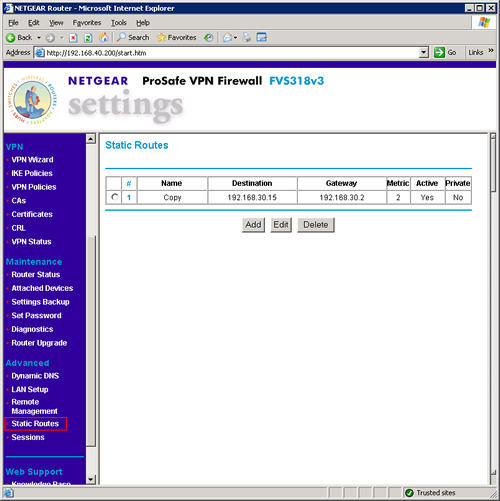
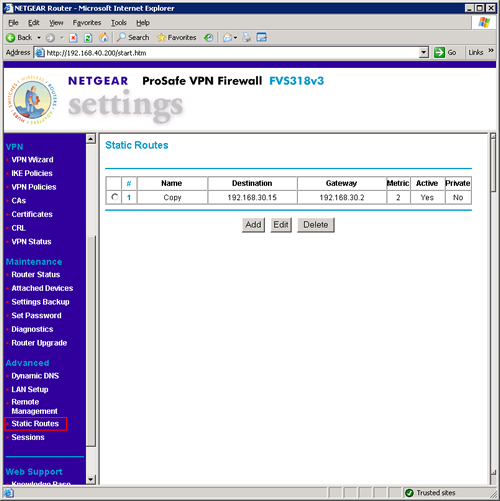
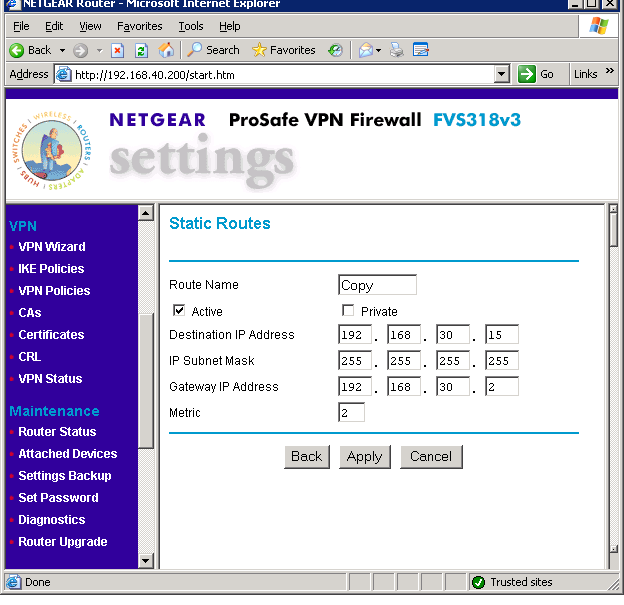
The shared copier will sit on subnet:
> 192.168.30.0
> Copier IP 192.168.30.15
> Please configure your DMZ or other configurable interface for this
> subnet using:
> 192.168.30.2
I have provided two screen shots of my router/switch/firewall
I believe a static route is in order here I simply cannot figure out how to configure the route given the information provided. I am confused by the use of the statement "DMZ" I know what it means but how does it relate to the proper function of the route. Please advise
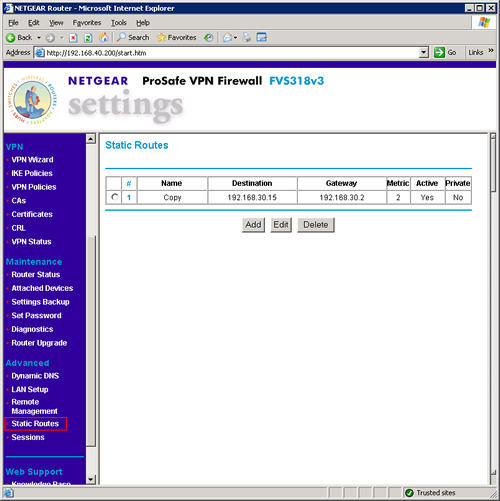
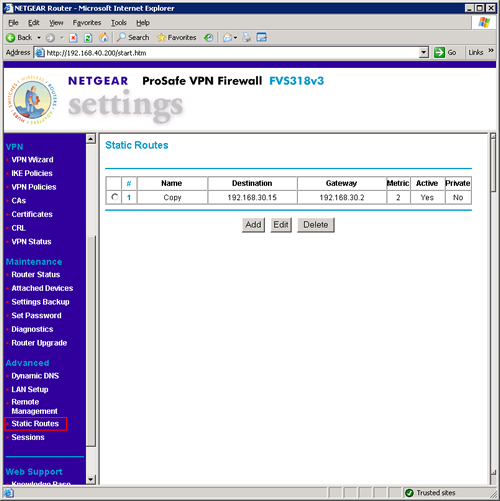
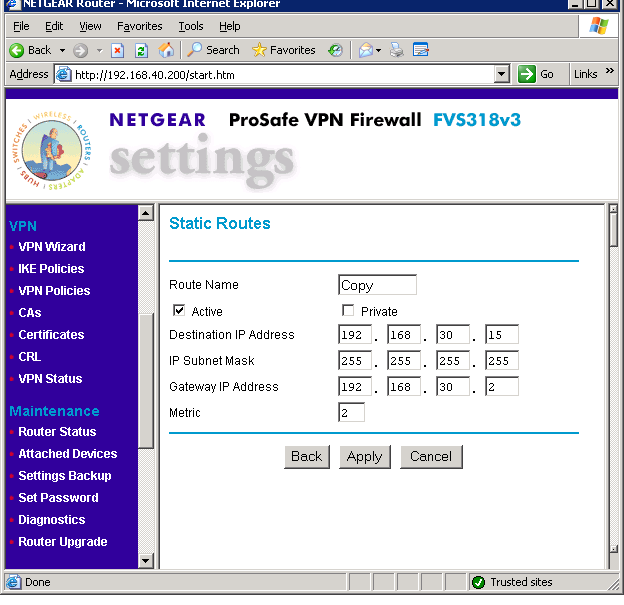
Can you telnet to the printer? Also, what is the Sonic router IP? I'm assuming the Sonic is in the same network as the Netgear.
ASKER CERTIFIED SOLUTION
membership
This solution is only available to members.
To access this solution, you must be a member of Experts Exchange.
I just noticed the different IP schema, I feel dump ;)
The Sonic needs to know its way back to you. Follow rngsudu's instructions. If that firewall supports VLANs for you to configure on an interface.
The Sonic needs to know its way back to you. Follow rngsudu's instructions. If that firewall supports VLANs for you to configure on an interface.
ASKER
PFC
yes I could telnet to the printer if it had a telnet service active but I would have to be within the same network segment or have a static route set up between segments to facilitate traffic on a port with a telnet listening service.
if you mean the share common wiring yes they are on the same network they are just on different segments Sonicwall 192.168.30.0 my netgear 192.168.40.0 I assume the subnet mask is the same 255.255.255.0
given the printer sits on 192.168.30.15 the only other option is 192.168.30.2 (so I assume this is the IP of the sonicwall)
rngsudu : yes that is what he says however DMZ in my experience is a term associated with port restrictions through a firewall. A DMZ or demilitarized zone represents a complete lack of restriction. My netgears dmz is set it have no port restrictions at the moment. If its DMZ was inactive I would have to create rules to manage port access. so we are left with the static route to bridge between 2 different segments 192.168.40.0 to 192.168.30.0
it has 1 wan interface to the inet then 8 lan ports (like a hub)
FYI this static route worked in a previous installation. I wonder if the IT Manager is assuming the net-gear has multiple wan ports or the capability to divide into two Vlans? though I do not know why he would.
rngsudu: I think you put my eye on the problem. The IT manager thinks the netgear has two configurable interfaces or the one it has is not being used for the internet. I will check back with him.
regardless the netgear can do static routes and that what I need to use
yes I could telnet to the printer if it had a telnet service active but I would have to be within the same network segment or have a static route set up between segments to facilitate traffic on a port with a telnet listening service.
if you mean the share common wiring yes they are on the same network they are just on different segments Sonicwall 192.168.30.0 my netgear 192.168.40.0 I assume the subnet mask is the same 255.255.255.0
given the printer sits on 192.168.30.15 the only other option is 192.168.30.2 (so I assume this is the IP of the sonicwall)
rngsudu : yes that is what he says however DMZ in my experience is a term associated with port restrictions through a firewall. A DMZ or demilitarized zone represents a complete lack of restriction. My netgears dmz is set it have no port restrictions at the moment. If its DMZ was inactive I would have to create rules to manage port access. so we are left with the static route to bridge between 2 different segments 192.168.40.0 to 192.168.30.0
it has 1 wan interface to the inet then 8 lan ports (like a hub)
FYI this static route worked in a previous installation. I wonder if the IT Manager is assuming the net-gear has multiple wan ports or the capability to divide into two Vlans? though I do not know why he would.
rngsudu: I think you put my eye on the problem. The IT manager thinks the netgear has two configurable interfaces or the one it has is not being used for the internet. I will check back with him.
regardless the netgear can do static routes and that what I need to use
Taking a shot in the dark, but you could try .1 or .254 for the gateway. That's if he doesn't have an ACL looking for a .2 address coming in.
Hi
Hope ur issue resolved if not just send me the small diagram of your network with the ip ranges
So I can send you some assistance to sort it out.
Hope ur issue resolved if not just send me the small diagram of your network with the ip ranges
So I can send you some assistance to sort it out.
ASKER
Administrator assumed device had 2 probgrammable interfaces
ASKER
My network >to> My router 192.198.40.200 >to> 3com switch > to> sonic-wall router > to copy/printer. I suspect data must pass back and forth to service printer driver.