tallboy755
asked on
How do I do the Post-Installation setup on Microsoft Exchange 2010
(Max points on this because I need some serious help. )
Let me describe briefly my scenario and what I've done so far... Hopefully I'm not too verbose.
Old Scenario
We had a 2003 SBS Server as our domain controller with about a dozen workstations or so. Exchange was installed on this server but never configured and we as a company never used it.
New Scenario
(2003 SBS Server has filled up and is running very slow so it was time to upgrade.)
I purchased a new much larger server and installed 2008 R2 Enterprise on it. This new server was upgraded to the domain controller as well. Hyper-V was enabled on this server and I have setup two virtual machines. Both VM's are also running 2008 R2 Enterprise. VM1 is our new file/print/program server and is setup and working. VM2 is our Exchange server. I installed all of the pre-requisites and have installed Microsoft Exchange 2010. I was following this post during the installation process... but now that I'm up to the post-installation process, I have stopped following this post since it deals with migrating from the 2003 server.
I need help primarily with two things.
1. Can someone step me through the needed post-installation steps including importing our current Outlook .pst files to get Exchange working.
2. I want to get rid of my 2003 SBS, format, & reinstall with server 2008. When I went to uninstall Exchange from the 2003 SBS server, it gives me the following errors. (attached jpg)
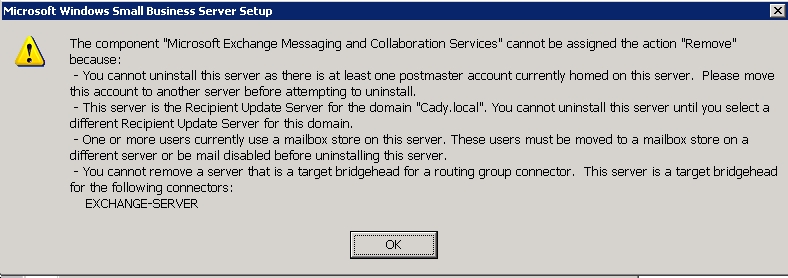
The reason I was uninstalling Exchange 2003 from the SBS server was I was still semi-following this post and I could see at the end that it would need to be done.
Where do I go from here? I need to get rid of or move everything that is still counting on or being controlled by the 2003 SBS Server. AND it looks like my 2010 Exchange server somehow is "bridgeheading" to this 2003 sbs server?
Let me describe briefly my scenario and what I've done so far... Hopefully I'm not too verbose.
Old Scenario
We had a 2003 SBS Server as our domain controller with about a dozen workstations or so. Exchange was installed on this server but never configured and we as a company never used it.
New Scenario
(2003 SBS Server has filled up and is running very slow so it was time to upgrade.)
I purchased a new much larger server and installed 2008 R2 Enterprise on it. This new server was upgraded to the domain controller as well. Hyper-V was enabled on this server and I have setup two virtual machines. Both VM's are also running 2008 R2 Enterprise. VM1 is our new file/print/program server and is setup and working. VM2 is our Exchange server. I installed all of the pre-requisites and have installed Microsoft Exchange 2010. I was following this post during the installation process... but now that I'm up to the post-installation process, I have stopped following this post since it deals with migrating from the 2003 server.
I need help primarily with two things.
1. Can someone step me through the needed post-installation steps including importing our current Outlook .pst files to get Exchange working.
2. I want to get rid of my 2003 SBS, format, & reinstall with server 2008. When I went to uninstall Exchange from the 2003 SBS server, it gives me the following errors. (attached jpg)
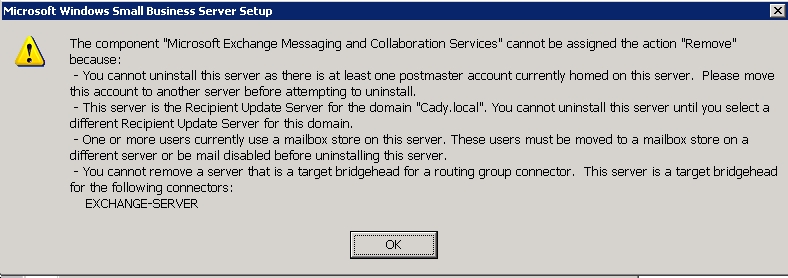
The reason I was uninstalling Exchange 2003 from the SBS server was I was still semi-following this post and I could see at the end that it would need to be done.
Where do I go from here? I need to get rid of or move everything that is still counting on or being controlled by the 2003 SBS Server. AND it looks like my 2010 Exchange server somehow is "bridgeheading" to this 2003 sbs server?
SOLUTION
membership
This solution is only available to members.
To access this solution, you must be a member of Experts Exchange.
ASKER
Can someone else look at this please?
Tallboy, I have asked some other experts to take a look at this.
ASKER CERTIFIED SOLUTION
membership
This solution is only available to members.
To access this solution, you must be a member of Experts Exchange.
ASKER
@demazter
I was following that exact article but was not sure if I should continue following it since 2003 was never fully setup. I haven't checked just yet but since it was an SBS server, it probably assigned exchange mailboxes when I setup users on the domain originally.
I'll continue just following that article then and hopefully it'll work when done... :)
I was following that exact article but was not sure if I should continue following it since 2003 was never fully setup. I haven't checked just yet but since it was an SBS server, it probably assigned exchange mailboxes when I setup users on the domain originally.
I'll continue just following that article then and hopefully it'll work when done... :)
ASKER
FYI: When I said "2003 was never fully setup" I was referring to "Exchange 2003 not being fully setup on the 2003 SBS
You will need to ensure the process has been completed, even if you think it hasn't been configured check each step in the article.
When you install SBS it installs Exchange, and therefore when you add Exchange 2010 to it it will create the routing group connectors etc.
When you install SBS it installs Exchange, and therefore when you add Exchange 2010 to it it will create the routing group connectors etc.
ASKER
Makes sense... Thanks!!!!
ASKER
@demazter
When following your link...
https://www.experts-exchange.com/Software/Server_Software/Email_Servers/Exchange/A_2881-Migrate-Small-Business-Server-2003-to-Exchange-2010-and-Windows-2008-R2.html
I get the following error when trying to do a New Local Move Request on every mailbox.
(keep in mind that the 2003 exchange was never setup and working)
What would be the next step?
exchangefailure.jpg
When following your link...
https://www.experts-exchange.com/Software/Server_Software/Email_Servers/Exchange/A_2881-Migrate-Small-Business-Server-2003-to-Exchange-2010-and-Windows-2008-R2.html
I get the following error when trying to do a New Local Move Request on every mailbox.
(keep in mind that the 2003 exchange was never setup and working)
What would be the next step?
exchangefailure.jpg
ASKER
Everything is the same domain. And exchange has never been running and being used. However 2003 exchange is on the SBS. The mail server we are currently using is through godaddy.com
There aren't any mailboxes setup with the 2003 version of exchange since we've never used it. I'd like to just get rid of it since it seems to be trying to communicate to the 2010 exchange or that the 2010 seems like it's trying to rely on the 2003 exchange for information right now.