mchenry2677
asked on
Why is Office 2010 Opening Up Blank Sessions?
One of my engineers is experiencing an incredibly strange issue with Office 2010 on his Windows XP x86 computer. About 70% of the time, when he opens a spreadsheet or document the task bar will show that Excel/Word has opened two or three blank sessions along with the file in question.
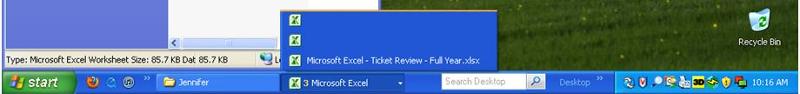
As you continue to open other documents or spreadsheets the number of blank instances continues to increase:
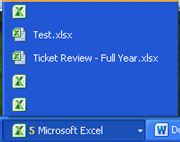
The only way to get rid of these blank items in the taskbar is to completely close the application in question and wait 3-5 seconds. The extra items in the taskbar then begin to disappear one-by-one.
We have restarted the computer and repaired Office, but neither item seemed to make a difference. It does not seem to be linked to any specific documents or spreadsheets - it just happens randomly.
Has anyone else seen this before? I'm not even sure what to Google to find out more information!
Any help you could provide would be great.
Thanks!
As you continue to open other documents or spreadsheets the number of blank instances continues to increase:
The only way to get rid of these blank items in the taskbar is to completely close the application in question and wait 3-5 seconds. The extra items in the taskbar then begin to disappear one-by-one.
We have restarted the computer and repaired Office, but neither item seemed to make a difference. It does not seem to be linked to any specific documents or spreadsheets - it just happens randomly.
Has anyone else seen this before? I'm not even sure what to Google to find out more information!
Any help you could provide would be great.
Thanks!
Disable the grouping on the task bar, any information show iun the buttons now?
ASKER
ofirpro: This does not seem to be tied to any particular document, and will happen even if there are no macros. I can open Excel create a test spreadsheet with text in only one cell, close it, open it again and the blank windows will appear. If you open Word of Excel to create a new file it works correctly, the problem only happens when you try to open an already existing file.
johnb6767: I disabled grouping and there's no change. I took a screenshot to show the test spreadsheet, blank taskbar buttons, and the task manager. It's attached below.
I have noticed one additional quirk. When this happens you cannot use the Maximize button to shrink the window down. You can click on it but it's like it isn't even there. The minimize and exit buttons work, just not the maximize button.
capture.jpg
johnb6767: I disabled grouping and there's no change. I took a screenshot to show the test spreadsheet, blank taskbar buttons, and the task manager. It's attached below.
I have noticed one additional quirk. When this happens you cannot use the Maximize button to shrink the window down. You can click on it but it's like it isn't even there. The minimize and exit buttons work, just not the maximize button.
capture.jpg
ASKER
Im sorry, im at a loss......
Does Process Explorer show multiple excel.exe processes by any chance?
http://live.sysinternals.com/procexp.exe
Does Process Explorer show multiple excel.exe processes by any chance?
http://live.sysinternals.com/procexp.exe
ASKER
Yesterday afternoon I ran System File Checker on the machine and it seems to have resolve the problem (at least for now). I'm going to watch it for another day or two before I declare that it's been fixed. If it does come back I will definitely see what Process Explorer can tell us.
ASKER
I have attached the Process Explorer log.
At the time I saved the log I had two spreadsheets open and three blank buttons.
Procexp.txt
At the time I saved the log I had two spreadsheets open and three blank buttons.
Procexp.txt
Whats this?
3dlTB.exe 3548 2,132 K 4,804 K
MiaSvc.exe 620 276 K 1,128 K
Also, is your AV set to integrate with Office? To scan docs on opening?
3dlTB.exe 3548 2,132 K 4,804 K
MiaSvc.exe 620 276 K 1,128 K
Also, is your AV set to integrate with Office? To scan docs on opening?
ASKER
Both of those processes are part of the 3D Labs video card software.
And yes, McAfee is set to scan all docs on opening.
And yes, McAfee is set to scan all docs on opening.
ASKER
As if this wasn't weird enough already... Keith has noticed that there are multiple instance of the "Desktop" in his explorer view.
Capture.JPG
Capture.JPG
ASKER CERTIFIED SOLUTION
membership
This solution is only available to members.
To access this solution, you must be a member of Experts Exchange.
ASKER
Johnb6767, apparently this has been happening since this computer was setup, it just didn't bother him enough to report it. For now, he's decided just to keep dealing with it rather than let me rebuild it. Thanks for all of your suggestions.
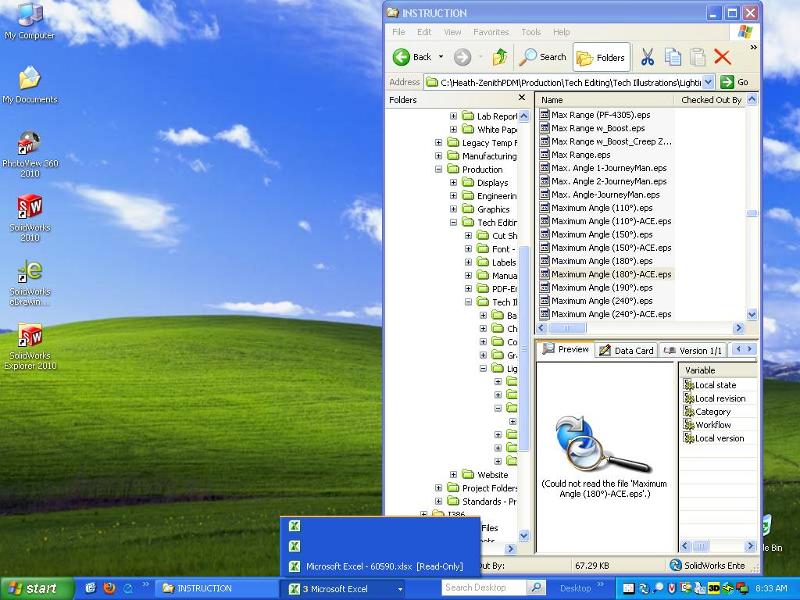
to find out if you have macros. Hit the Macro > View Macros option and it will display the list of all the created/recorded Macros, or look for any macro buttons on the sheet.
Ref: http://www.addictivetips.com/windows-tips/macros-in-office-excel-2010/