Blue screen Vista System - how to resolve and analyse dump file
Hi,
We have a Dell system that out of the blue (no pun intended) has started blue screening.
Only thing we recenlty added was a cheap bar code reader but this has been removed and it still blue screens (as common as 10 mins after starting).
Anyway we have dump files and we have a picture of the blue screen. How can we analyse these?
Below is the message we get after restart
Problem signature:
Problem Event Name: BlueScreen
OS Version: 6.0.6002.2.2.0.256.1
Locale ID: 2057
Additional information about the problem:
BCCode: 100000b8
BCP1: 84DC8458
BCP2: 81F4C640
BCP3: 8CDE4000
BCP4: 00000000
OS Version: 6_0_6002
Service Pack: 2_0
Product: 256_1
Files that help describe the problem:
C:\Windows\Minidump\Mini11
C:\Users\user\AppData\Loca
C:\Users\user\AppData\Loca
Read our privacy statement:
http://go.microsoft.com/fwlink/?linkid=50163&clcid=0x0409
and attached is the dump file and blue screen also. Any help, MUCH appreciated.
Mini110910-01.dmp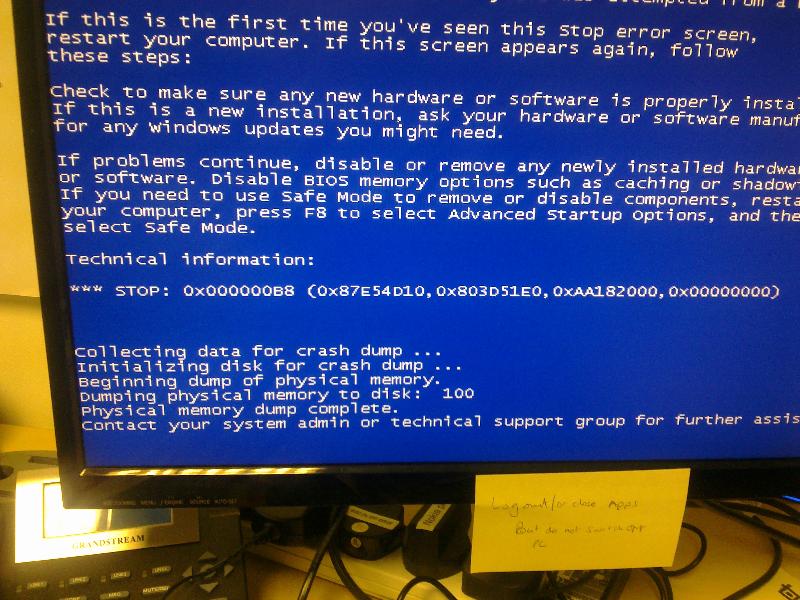
We have a Dell system that out of the blue (no pun intended) has started blue screening.
Only thing we recenlty added was a cheap bar code reader but this has been removed and it still blue screens (as common as 10 mins after starting).
Anyway we have dump files and we have a picture of the blue screen. How can we analyse these?
Below is the message we get after restart
Problem signature:
Problem Event Name: BlueScreen
OS Version: 6.0.6002.2.2.0.256.1
Locale ID: 2057
Additional information about the problem:
BCCode: 100000b8
BCP1: 84DC8458
BCP2: 81F4C640
BCP3: 8CDE4000
BCP4: 00000000
OS Version: 6_0_6002
Service Pack: 2_0
Product: 256_1
Files that help describe the problem:
C:\Windows\Minidump\Mini11
C:\Users\user\AppData\Loca
C:\Users\user\AppData\Loca
Read our privacy statement:
http://go.microsoft.com/fwlink/?linkid=50163&clcid=0x0409
and attached is the dump file and blue screen also. Any help, MUCH appreciated.
Mini110910-01.dmp
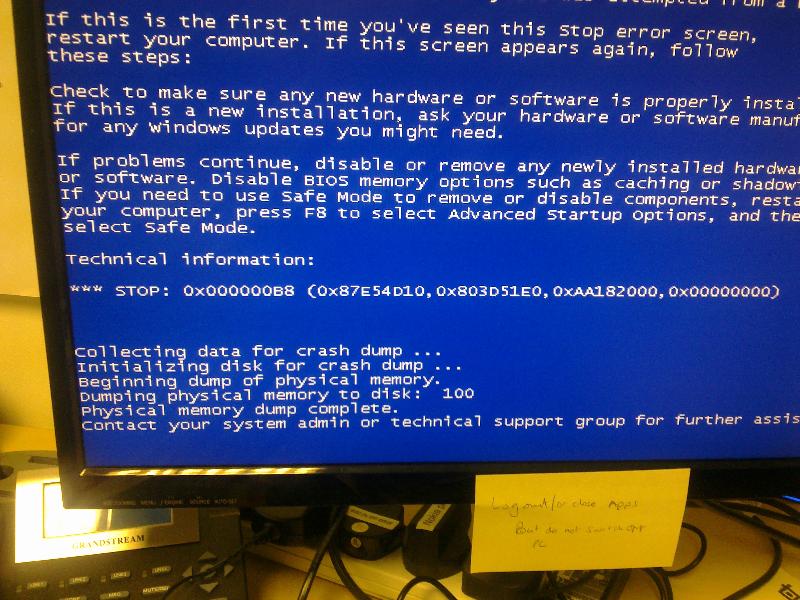
Is it occurring when you wake the PC ( move the mouse or press a key), or without doing anything? Is it 32bit or 64? What service pack level (Control Panel - System).
Chris B
Chris B
ASKER
All up to date. Service pack is latest (SP2). It occurs randomly seemingly. The first time it happened when using Sage doing a data restore.
We first thought it w Sage and we compained to them and they gave us a clean up procedure which at least got Sge working again. but then it happened when Sage was not open, and there seems to be no pattern. We left PC on last night, blue screen in morning.
Any more ideas?
We first thought it w Sage and we compained to them and they gave us a clean up procedure which at least got Sge working again. but then it happened when Sage was not open, and there seems to be no pattern. We left PC on last night, blue screen in morning.
Any more ideas?
Hello,
Firstly try with OS repair.
If the problem is persist then go for hardware, specially Memory.
Regards,
Tushar Kaskhedikar
Firstly try with OS repair.
If the problem is persist then go for hardware, specially Memory.
Regards,
Tushar Kaskhedikar
This commonly occurs when the machine wakes from sleep. To test, in power options disable sleep completely. Otherwise it will be a driver or possible hardware issue. You can also try tapping F8 as it boots then select disable driver verification. If that helps, we are on the right track. The problem is working out what it is, a driver or the associated hardware. Vista can be very unhelpful. A fresh install might be the least painful option.
Chris B
Chris B
ASKER
OK thanks. This is pretty muhc where I was at. PC been orking fine for ages, lots of things installed. Don't really want to start again but I was hoping to blue screen analysis would be able to point me in the direction of what the actual cause is.
Does anyone know how to do that?
Does anyone know how to do that?
The problem is Acronis snapshot manager. Uninstall it to and bsod should not happen.
ASKER CERTIFIED SOLUTION
membership
This solution is only available to members.
To access this solution, you must be a member of Experts Exchange.
ASKER
Yes Acronis installed. Acronis it seems has always been a bit ropey, have had many issues with it. Will uninstall and report. How did you guys work out it was Acronis?
Found it in the dumps. Uninstall it or update it...
How did you guys work out it was Acronis? / I'm a girl :-)
Possible cause: 8039dd54 81e949c6 861f82e0 84b7cc90 84b7ce8c snapman+0xfd6b
Possible cause: 8039dd54 81e949c6 861f82e0 84b7cc90 84b7ce8c snapman+0xfd6b
ASKER
I always use the term "guys" to refer to a group of people regardless of sex :)
Thanks again, unintalling all of Acronis now.
Thanks again, unintalling all of Acronis now.
lol...
If you have more minidumps post some /all, i will analyze them.
If you have more minidumps post some /all, i will analyze them.
ASKER
Hmm, uninstalled, and now a blue screen occurs within first moments of startup. Doing a repair start.
Ahh Acronis, supposed to be protecting my system.
Ahh Acronis, supposed to be protecting my system.
ASKER
for good measure to take advantage of your kind offer, another dump file from before attached (just to help confirm the culprit)
Mini111110-03.dmp
Mini111110-03.dmp
both point to snapman.
confirmed! :-)
confirmed! :-)
You are not completely uninstalling the product because snapman.sys(the offending driver) is still being loaded. Try this Acronis cleanup utility: http://kb.acronis.com/sites/default/files/content/2010/01/7533/true_image_home_cleanup.zip.
ASKER
After removing the Acronis product the problem went away.
Many thanks for your input on this. Not the first time Acronis has caused issues for me like this.
Many thanks for your input on this. Not the first time Acronis has caused issues for me like this.
http://windows.microsoft.com/en-US/windows-vista/Using-Last-Known-Good-Configuration
or see if this helps: http://support.microsoft.com/kb/936150