Problem with Group Policy
I'm trying to "force" desktop background from server to workstations with Group Policy
(the pic below shows which policy i'm talking about).
Well, that's easily done, but the problem is that users cannot change background if they so choose to do.
So my question here is:
Is there any other way to get this background shared to all workstations when users log in, and so that they can change it if they like?
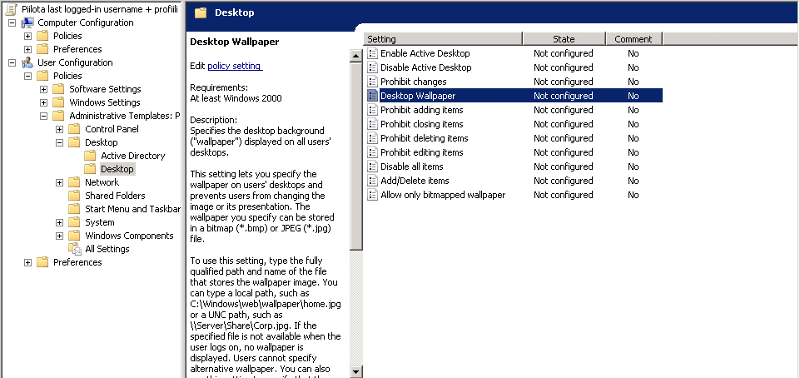
(the pic below shows which policy i'm talking about).
Well, that's easily done, but the problem is that users cannot change background if they so choose to do.
So my question here is:
Is there any other way to get this background shared to all workstations when users log in, and so that they can change it if they like?
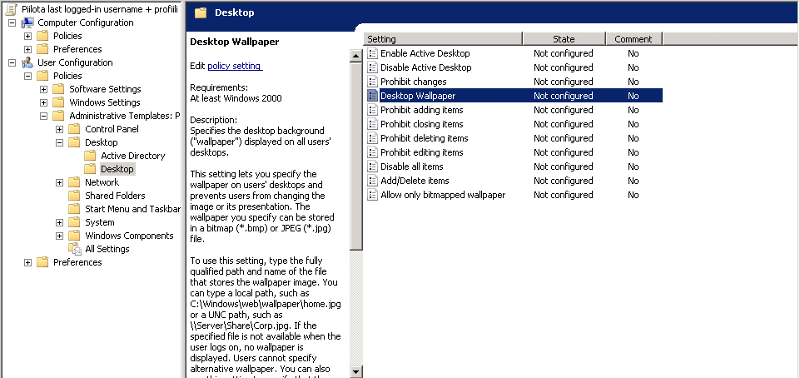
ASKER
Yes i'm trying to put default background and also allow users to change it if they like.
So far i've tried these settings:
Active Desktop > Enabled
Desktop Wallpaper > Enabled \\"server"\"pic.jpg"
also tried:
Prevent changing desktop background > Disabled
Prohibit changes > Disable
result:
Default background is set, but still cannot change it.
So far i've tried these settings:
Active Desktop > Enabled
Desktop Wallpaper > Enabled \\"server"\"pic.jpg"
also tried:
Prevent changing desktop background > Disabled
Prohibit changes > Disable
result:
Default background is set, but still cannot change it.
ASKER CERTIFIED SOLUTION
membership
This solution is only available to members.
To access this solution, you must be a member of Experts Exchange.
ASKER
Thanks for the tip Endorfinized.
Group Policys didn't work like i wanted to, so...
I made a few line logon script that changes wallpapers registry key value,
and shared this script for a wanted Organization Unit with Group Policy.
And after this it's working just as it was planned.
Script: background.bat
reg delete "HKEY_CURRENT_USER\Control
reg add "HKEY_CURRENT_USER\Control
Group Policys didn't work like i wanted to, so...
I made a few line logon script that changes wallpapers registry key value,
and shared this script for a wanted Organization Unit with Group Policy.
And after this it's working just as it was planned.
Script: background.bat
reg delete "HKEY_CURRENT_USER\Control
reg add "HKEY_CURRENT_USER\Control
All the settings are actually in front of you. You only have to Enable Active Desktop to allow them the ability to change there background. If you look it shows you how to enable UNC to force a default desktop picture.