jokert
asked on
Workstations (not on domain and never will be) cannot access a shared folder on Windows Server 2008 R2
Recently, our Server 2008 R2 server stopped allowing none domain computer or VPN users to access the shared folders. It used to prompted us for a user name and password and we would use our domain logins to access the shares on the server. We receive the error code as shown in the picture I have attached. "The trust relationship between this and the primary domain failed." How can I get the server to prompt the user name and password again so non domain PC's can access it again. All of our other servers are working perfect and they are Server 2008 R2 and Server 2003. Thank you!
Jeff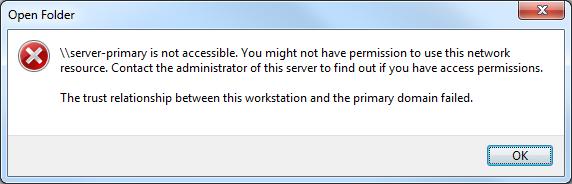
Jeff
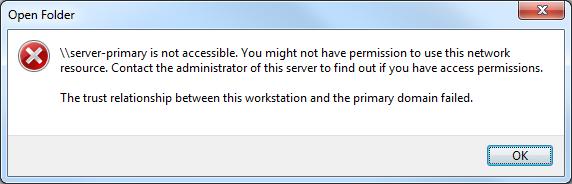
SOLUTION
membership
This solution is only available to members.
To access this solution, you must be a member of Experts Exchange.
ASKER
Thank you for the quick replies, here is what I came up with.
1. Double checked all the DNS settings on the server and it has the correct primary DNS information just like the other servers. Still no luck though.
2. Turned off the firewall and still couldn't make it. Even flushed the DNS just to make sure and it still didn't work.
3. I was able to map a drive by selecting "Connect using different credentials. Short term fix but i am still puzzled why this server only is having this problem. I am really stumped on this. Not one of the other servers is doing this. :(
1. Double checked all the DNS settings on the server and it has the correct primary DNS information just like the other servers. Still no luck though.
2. Turned off the firewall and still couldn't make it. Even flushed the DNS just to make sure and it still didn't work.
3. I was able to map a drive by selecting "Connect using different credentials. Short term fix but i am still puzzled why this server only is having this problem. I am really stumped on this. Not one of the other servers is doing this. :(
ASKER
One more update. Logging on to the VPN doesn't allow the map network drive. The user name and password just keep popping up. Tried with both the DNS name and directly to the IP address but didn't work.
When you checked the preferred DNS server, did you confirm the workstations as well? Are they pointing to the proper mail server? It also might be worth a shot to enter the ip address into the local host file.
You mentioned that if you were able to login with different credentials and map a drive. That suggests a "rights" issue. Is there a way for you to create a group, assign domain admin rights to the group, add the user that cannot map a drive directly to that group, and see if you can then map a drive. If you can we need to look at rights as well as connectivity.
Have a good one!
Chris
You mentioned that if you were able to login with different credentials and map a drive. That suggests a "rights" issue. Is there a way for you to create a group, assign domain admin rights to the group, add the user that cannot map a drive directly to that group, and see if you can then map a drive. If you can we need to look at rights as well as connectivity.
Have a good one!
Chris
Are you using the domain\username
You mention the primary DNS server points to your server but do you have a secondary pointing to an alternate server outside of the domain, such as an ISP or a router? This can cause name resolution issues.
ASKER
The workstation and the server have the proper Primary DNS and our Secondary DNS. We did try to also just use the direct IP and it still will not pop up the User name and password. Active Directory sees the server so I am not sure what is going on still. I think we are getting closer. :P
ASKER CERTIFIED SOLUTION
membership
This solution is only available to members.
To access this solution, you must be a member of Experts Exchange.
That will not resolve the problem for VPN users even if it should work on the LAN.
ASKER
I should of tried this a long time ago but figured there was more to it but I removed the Server from the domain and re-joined it back and now everything seems to be fixed. Seems to be a random problem around the network but a simple yet annoying two reboot fix. Thank you everyone for all the help!
Well.. seems that the computer account that needed to be created was the server!!!
Glad you found your answer!
Chris
Glad you found your answer!
Chris
1) Check and see what the preferred DNS server settings are in the TCP/IP settings on the workstation, and make sure it is set to the ip address of the 2008 server.
2) Check your firewall settings on the server. Temporarily shut down the firewall and try to connect. If you can then we can look at the rules and see which one is causing the problem. If not, resart the firewall and we can try somthing else.
Good luck!
Chris