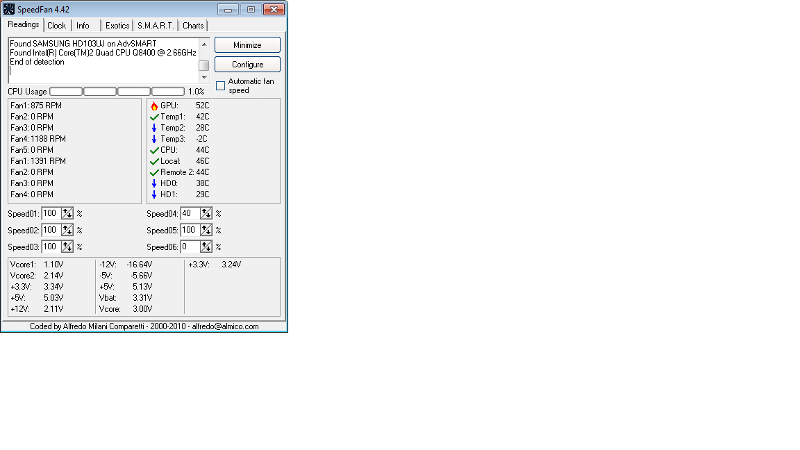max7
asked on
Loud Fan When Computer Wakes Up
Greetings,
I have a PC I built myself and up till the last couple of weeks, it ran pretty quietly. Now I notice that after I wake my computer up from sleep mode, one of the fans in the back (don't know if it's the case fan or the PSU fan) comes on and sounds like it's on high. The sound isn't strange in the sense that it sounds like a normal fan, but a fan that is running fast with a shhhhhh sound of air being pushed or blown.
This sound will continue until I restart the machine ... mostly. Sometimes it continues even after that mostly it will go back to a normal quiet state. This issue doesn't happen all the time, just sometimes. In fact, most of the time it doesn't happen.
My concern is that one of my fans is on it's way out. But since the problem isn't consistent (i.e. I never know when it will happen and when it won't), how do I diagnose and/or fix the problem? How do I determine which fan it is? Or should I just swap out my case fan and see what happens?
I have a PC I built myself and up till the last couple of weeks, it ran pretty quietly. Now I notice that after I wake my computer up from sleep mode, one of the fans in the back (don't know if it's the case fan or the PSU fan) comes on and sounds like it's on high. The sound isn't strange in the sense that it sounds like a normal fan, but a fan that is running fast with a shhhhhh sound of air being pushed or blown.
This sound will continue until I restart the machine ... mostly. Sometimes it continues even after that mostly it will go back to a normal quiet state. This issue doesn't happen all the time, just sometimes. In fact, most of the time it doesn't happen.
My concern is that one of my fans is on it's way out. But since the problem isn't consistent (i.e. I never know when it will happen and when it won't), how do I diagnose and/or fix the problem? How do I determine which fan it is? Or should I just swap out my case fan and see what happens?
The fan might think that it's too hot and is ramping up in effort to cool the system down. Fan could be going bad, or maybe you need to update the motherboard drivers. I'd probably just swap out the case fan and see what happens.
I agree with the last post. In most scenarios replacing the fan works. It is also a cheap part. Replace it and let us know if it fixed the problem.
If you restart the PC, and goto into the BIOS there is pretty much also a "PC Health" menu item. This should show you temperatures and fan speeds. Usually you can set the fans in a couple of different ways. Always on full, always low, or Variable. It is the variable that makes you notice it. If you set it to high and leave it always on high, you probably wouldnt notice it as much. I've always found its the changing of pitch that is insulting to the ear.
Also, check the CPU temperature and post back. Lets make sure that the heatsink and fan is seated correctly, and that the CPU is not overheating. Also post Case temperature if it exists.
Also, check the CPU temperature and post back. Lets make sure that the heatsink and fan is seated correctly, and that the CPU is not overheating. Also post Case temperature if it exists.
install speedfan, to monitor the temps and fan speeds : http://www.almico.com/speedfan.php
then you'll know what happens, and what to do !
then you'll know what happens, and what to do !
Have you replaced the fan? Is it still loud? Let me know how I can help further.
ASKER
I installed speedfan and I've attached a png of the readings. Any thoughts? Do fan speeds and temps look acceptable?
The creator of speedfan says in the help file that he configured it to expect lower values by default so any flame readings wouldn't necessarily mean something is overheating. He recommending adjusting the settings to account for different equipment.
That said, I assume green check means ok but blue check? And red check means "warning"?
The creator of speedfan says in the help file that he configured it to expect lower values by default so any flame readings wouldn't necessarily mean something is overheating. He recommending adjusting the settings to account for different equipment.
That said, I assume green check means ok but blue check? And red check means "warning"?
blue is decreasing value, red = warning, so check the video card fan !
how many fans do you have installed?
how many fans do you have installed?
SOLUTION
membership
This solution is only available to members.
To access this solution, you must be a member of Experts Exchange.
What are your case fans plugged into? Are they connected to the PSU or the motherboard? If it is plugged into the PSU, I would assume the fan runs at the same speed constantly unless it has some type of internal control.
What type of video card are you running? I noticed that my Nvidia Geforce spins up briefly every time I put the computer to sleep and when waking. It usually goes back to normal level after 20 seconds or so though, probably way less.
When I turn on the computer the fan is spinning fast and makes a loud whining noise until Windows is partially loaded up
What type of video card are you running? I noticed that my Nvidia Geforce spins up briefly every time I put the computer to sleep and when waking. It usually goes back to normal level after 20 seconds or so though, probably way less.
When I turn on the computer the fan is spinning fast and makes a loud whining noise until Windows is partially loaded up
the first thing to do is define which fan is too loud; so open the case, and check.
ASKER
>>>What are your case fans plugged into? Are they connected to the PSU or the motherboard?
I believe the mobo but I need to confirm this ... I haven't had time yet to open the case and dig into into due to heavy work lately.
>>>the first thing to do is define which fan is too loud; so open the case, and check.
I wish it were that easy; the behavior is not consistent so I never know when it will do it or for how long.
>>>how many fans do you have installed?
If I remember correctly, I installed 3 which includes 2 case fans (front and back) and then heat sink fan for the CPU. The graphics card also has it's own fan so if you count that, it would be 4 total.
Out of curiosity, I went into BIOS and it gave me the following readings:
*System temp: 43°C
*CPU temp: 38°C
*CPU Fan: 870 -873 RPM
*FAN 1: 1194 RPM
Comparing these BIOS readings to SpeedFan readings I just took today, the CPU temp from BIOS is about 10°C less ... which makes me feel better but I have to wonder now about the accuracy of Speedfan in this instance.
I also notice that my BIOS only gives readings for two fans (CPU and FAN1) whereas I get three readings from Speedfan. I also note that Speedfan lists Fan1 twice, each with different RPMs One of those instances of Fan1 is my CPU fan when I conpare the RPMs from Speedfan to the ones shown in my BIOS.
I decided to install HWiNFO32 which can be found here: http://www.hwinfo.com/ and it shows more accurate temps when compared to BIOS readings and it also defines which Fans are being displayed. It shows
*CPU fan = 881 RPM
*FAN 4 = 1180 RPM
*GPU FAN = 1385 RPM
So what speedfan shows as two different readings for FAN1, HWiNFO32 defines clearly as my CPU fan and GPU fan.
This leaves only one other fan reading left which would seem to indicate either:
a) I only have one case fan installed
OR
b) I have two case fans installed but only one is working
Either way, I need to open the case and check this but I won't have time do it until the weekend most likely. I will post again once I do it.
I believe the mobo but I need to confirm this ... I haven't had time yet to open the case and dig into into due to heavy work lately.
>>>the first thing to do is define which fan is too loud; so open the case, and check.
I wish it were that easy; the behavior is not consistent so I never know when it will do it or for how long.
>>>how many fans do you have installed?
If I remember correctly, I installed 3 which includes 2 case fans (front and back) and then heat sink fan for the CPU. The graphics card also has it's own fan so if you count that, it would be 4 total.
Out of curiosity, I went into BIOS and it gave me the following readings:
*System temp: 43°C
*CPU temp: 38°C
*CPU Fan: 870 -873 RPM
*FAN 1: 1194 RPM
Comparing these BIOS readings to SpeedFan readings I just took today, the CPU temp from BIOS is about 10°C less ... which makes me feel better but I have to wonder now about the accuracy of Speedfan in this instance.
I also notice that my BIOS only gives readings for two fans (CPU and FAN1) whereas I get three readings from Speedfan. I also note that Speedfan lists Fan1 twice, each with different RPMs One of those instances of Fan1 is my CPU fan when I conpare the RPMs from Speedfan to the ones shown in my BIOS.
I decided to install HWiNFO32 which can be found here: http://www.hwinfo.com/ and it shows more accurate temps when compared to BIOS readings and it also defines which Fans are being displayed. It shows
*CPU fan = 881 RPM
*FAN 4 = 1180 RPM
*GPU FAN = 1385 RPM
So what speedfan shows as two different readings for FAN1, HWiNFO32 defines clearly as my CPU fan and GPU fan.
This leaves only one other fan reading left which would seem to indicate either:
a) I only have one case fan installed
OR
b) I have two case fans installed but only one is working
Either way, I need to open the case and check this but I won't have time do it until the weekend most likely. I will post again once I do it.
SOLUTION
membership
This solution is only available to members.
To access this solution, you must be a member of Experts Exchange.
ASKER
And now for the moment you've all been waiting for <drum roll> case is open and I've made the following observations:
*All fans (case, gpu, cpu and psu) are working, at least when I started it up just now.
*There are two case fans: one in the back and one in the front. Both are facing the right directions (front fan drawing air in, back fan drawing it out).
*the back case fan and cpu fan are connected to the mobo; the front case fan is connected to the psu
On connecting fans to mobo vs psu: is either one better or is it just preference? In case anyone was wondering, I have a 650watt psu.
so there it is ... no real solution as to which fan is running high suddenly. I have purchased an extra case fan which I am debating whether or not to attach to the case side vent (more air circulation vs potential pain the ass when removing the case panel). I also have additional hd that I probably will install (was originally an external usb drive until the control board went bad, and I want to avoid another enclosure sitting on my desk). Only question on that is since I have two drives there already (1tb and 300gb), I'm assuming my psu will be ok for a third drive ... right?
At this point, I will wait a little bit for last comments from experts and then close this question out.
greatly appreciate everyone's efforts.
*All fans (case, gpu, cpu and psu) are working, at least when I started it up just now.
*There are two case fans: one in the back and one in the front. Both are facing the right directions (front fan drawing air in, back fan drawing it out).
*the back case fan and cpu fan are connected to the mobo; the front case fan is connected to the psu
On connecting fans to mobo vs psu: is either one better or is it just preference? In case anyone was wondering, I have a 650watt psu.
so there it is ... no real solution as to which fan is running high suddenly. I have purchased an extra case fan which I am debating whether or not to attach to the case side vent (more air circulation vs potential pain the ass when removing the case panel). I also have additional hd that I probably will install (was originally an external usb drive until the control board went bad, and I want to avoid another enclosure sitting on my desk). Only question on that is since I have two drives there already (1tb and 300gb), I'm assuming my psu will be ok for a third drive ... right?
At this point, I will wait a little bit for last comments from experts and then close this question out.
greatly appreciate everyone's efforts.
>> On connecting fans to mobo vs psu
Mostly preference. Influenced by type of connector it has, what is easiest to connect to, which one you want to monitor the RPM on, etc.
Adding a 3rd drive shouldn't be an issue. Just be aware of what 12 volt rail you are connecting it to (if you have multiple 12v rails).
Mostly preference. Influenced by type of connector it has, what is easiest to connect to, which one you want to monitor the RPM on, etc.
Adding a 3rd drive shouldn't be an issue. Just be aware of what 12 volt rail you are connecting it to (if you have multiple 12v rails).
ASKER CERTIFIED SOLUTION
membership
This solution is only available to members.
To access this solution, you must be a member of Experts Exchange.
grrrrr....
--- then dial it back. You might be having a "related" issue.
Maybe a BIOS update is needed?
--- then dial it back. You might be having a "related" issue.
Maybe a BIOS update is needed?
ASKER
>>>Just be aware of what 12 volt rail you are connecting it to (if you have multiple 12v rails).
I realize this is tangential but, I do have multiple ones ... what's the potential issue?
>>>On the loud fan issue, does the length of time in Sleep Mode seem to have an effect on whether it "takes off" or not?
I'm not positive but I think it does: the longer the PC has been sleeping the more likely it is to happen ... I think.
>>>Also, do you have the Power Management in Windows and the BIOS, Enabled?
Again, I think they might be both be enabled. I will check on this.
I realize this is tangential but, I do have multiple ones ... what's the potential issue?
>>>On the loud fan issue, does the length of time in Sleep Mode seem to have an effect on whether it "takes off" or not?
I'm not positive but I think it does: the longer the PC has been sleeping the more likely it is to happen ... I think.
>>>Also, do you have the Power Management in Windows and the BIOS, Enabled?
Again, I think they might be both be enabled. I will check on this.
>> ...what's the potential issue?
It varies on how loaded the rail is. From intermittent issues if the rail is maxing out, to the computer not booting up if it is trying to pull too many amps.
Usually, this is not much of an issue, unless you have a powerhog video card, or a psu with low 12v amps.
Just something to check if you start having trouble after plugging something new in.
It varies on how loaded the rail is. From intermittent issues if the rail is maxing out, to the computer not booting up if it is trying to pull too many amps.
Usually, this is not much of an issue, unless you have a powerhog video card, or a psu with low 12v amps.
Just something to check if you start having trouble after plugging something new in.
Thank you much. : )