b1dupree
asked on
On SBS 2008 should I turn Shadow Copies on the C:\ Drive if I am not storing user files on that partition?
On SBS 2008 should I turn Shadow Copies on the C:\ Partition if I am not storing user files on that partition? I have Shadow Copies on the data drive.
Thanks.
Thanks.
It adds a small load and will use some disk space, but frankly, C: files still change and using Shadow Copy CAN prove useful. I don't go to shadow copies often, but, I typically enable it for all drives unless I have a specific reason not to (further, I DO NOT store the copies on the same drive... default would store C: drive Shadow Copies on C:, but I typically define a drive specifically for copies and I point them there.
Hello,
You can only turn on shadow copies for Shared folders, so if you enable it on a volume and this volume doesn't have any shares then there will be no difference.
I would'n advise in turning them on and forcing your c: drive in a sharing spree in order to safeguard some folders from tampering, you must have a sound backup solution in place to protect your server and SBS has a wizard in place for that :)
Check a sample of the dialog below for configuring shadow copies, in my test server there are 3 shared folders, however i don't need to enable them due to the nature of these data.

You can only turn on shadow copies for Shared folders, so if you enable it on a volume and this volume doesn't have any shares then there will be no difference.
I would'n advise in turning them on and forcing your c: drive in a sharing spree in order to safeguard some folders from tampering, you must have a sound backup solution in place to protect your server and SBS has a wizard in place for that :)
Check a sample of the dialog below for configuring shadow copies, in my test server there are 3 shared folders, however i don't need to enable them due to the nature of these data.

ASKER CERTIFIED SOLUTION
membership
This solution is only available to members.
To access this solution, you must be a member of Experts Exchange.
@Ieew: Administrative shares (those with a dollar sign at the end of their name) are not accounted in shadow copies, the image above shows three shared folders which are in my case "Netlogon", "Reminst", "SysVol".
In Windows Client Operating systems from Vista and up, they are not called "Shadow Copies" and they are derived from System Restore and Windows Backup, they must not be confused with Server's shadow copies.
They may not be counted, but they work. Shadow Copies are a LOGICAL DISK WIDE operation that are accessed/recovered typically through shared folders. Try it.. access the admin share for c$ - you should see the "Previous Versions" tab available.
If they were truly share based, you'd be able to turn them OFF on a PER SHARE basis, not per logical volume basis.
If they were truly share based, you'd be able to turn them OFF on a PER SHARE basis, not per logical volume basis.
In the image below, you see I have enabled Shadow Copy on a drive with ZERO shares (you are correct in that the admin shares are not counted as shares, but that has ZERO impact on the ability to use the feature.
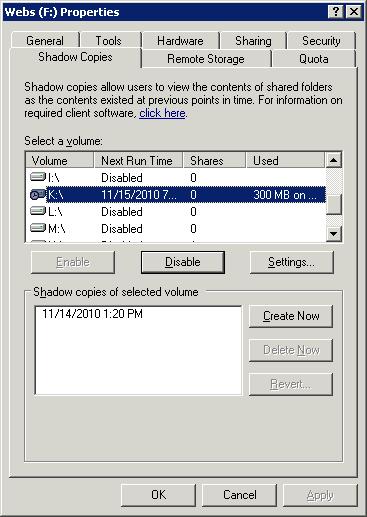
Can you explain where you get your information that "they are not called "Shadow Copies" and they are derived from System Restore and Windows Backup, they must not be confused with Server's shadow copies."
I'll grant you they are not called Shadow Copies, BUT, in Server 2008 R2, Terminal Services is NOT called Terminal Services, but it's STILL Terminal Services and the underlying way of using it is still the same. If you believe VSS is not used in the creation/management of Shadow Copies on client operating systems, please provide technical links to support your argument and at the very least, if you've "heard" it from MS, then explain when and who told you. (This is so I can learn and verify and ask those people myself so I can get information first hand and not second hand).
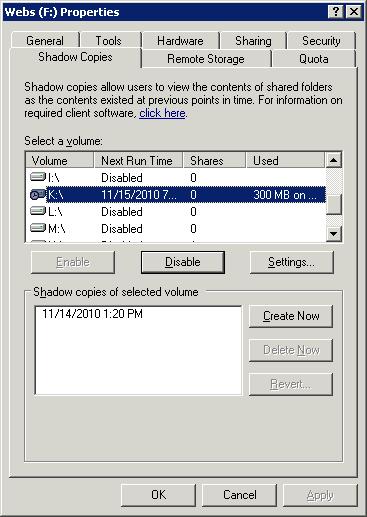
Can you explain where you get your information that "they are not called "Shadow Copies" and they are derived from System Restore and Windows Backup, they must not be confused with Server's shadow copies."
I'll grant you they are not called Shadow Copies, BUT, in Server 2008 R2, Terminal Services is NOT called Terminal Services, but it's STILL Terminal Services and the underlying way of using it is still the same. If you believe VSS is not used in the creation/management of Shadow Copies on client operating systems, please provide technical links to support your argument and at the very least, if you've "heard" it from MS, then explain when and who told you. (This is so I can learn and verify and ask those people myself so I can get information first hand and not second hand).
SOLUTION
membership
This solution is only available to members.
To access this solution, you must be a member of Experts Exchange.
Ok, there seems to be some misunderstanding about "Shadow Copies" (for servers O/S') and "Previous versions" (for client O/S').
In both cases VSS is used but VSS is a service that is used from different other components and third party software, what VSS does is the provision of point in time copies (shadows) of files or volumes in order to be used by a backup application and minimize any data inconsistencies, the term backup software includes system integrated processes such as Shadow copies and Previous versions (especially the latter involves windows backup).
About previous versions here's what the official help says (accesible from the Start menu):
I've never stated anything about the involvement of VSS and haven't heard anything from MS, actually i don't broadcast things that i've just heard, only written official statements/docs etc.
You are correct in your first statement, about the zero shares enabling of Shadow Copies, I've tried that myself and it does it's job as advertised.
In both cases VSS is used but VSS is a service that is used from different other components and third party software, what VSS does is the provision of point in time copies (shadows) of files or volumes in order to be used by a backup application and minimize any data inconsistencies, the term backup software includes system integrated processes such as Shadow copies and Previous versions (especially the latter involves windows backup).
About previous versions here's what the official help says (accesible from the Start menu):
Previous versions of files: frequently asked questions
Here are answers to some common questions about previous versions of files and folders.
What are previous versions?
Previous versions are either copies of files and folders created by Windows Backup or copies of files and folders that Windows automatically saves as part of a restore point. You can use previous versions to restore files and folders that you accidentally modified or deleted, or that were damaged. Depending on the type of file or folder, you can open, save to a different location, or restore a previous version.
How are previous versions created?
Previous versions are automatically saved as part of a restore point. If system protection is turned on, Windows automatically creates previous versions of files and folders that have been modified since the last restore point was made. Typically, restore points are made once a day. If your disk is partitioned or if you have more than one hard disk on your computer, you need to turn on system protection for the other partitions or disks. Previous versions are also created by Windows Backup when you back up your files.
Note
If you modify a file several times in one day, only the version that was current when the restore point or backup was made is saved as a previous version.
Here are answers to some common questions about previous versions of files and folders.
What are previous versions?
Previous versions are either copies of files and folders created by Windows Backup or copies of files and folders that Windows automatically saves as part of a restore point. You can use previous versions to restore files and folders that you accidentally modified or deleted, or that were damaged. Depending on the type of file or folder, you can open, save to a different location, or restore a previous version.
How are previous versions created?
Previous versions are automatically saved as part of a restore point. If system protection is turned on, Windows automatically creates previous versions of files and folders that have been modified since the last restore point was made. Typically, restore points are made once a day. If your disk is partitioned or if you have more than one hard disk on your computer, you need to turn on system protection for the other partitions or disks. Previous versions are also created by Windows Backup when you back up your files.
Note
If you modify a file several times in one day, only the version that was current when the restore point or backup was made is saved as a previous version.
I've never stated anything about the involvement of VSS and haven't heard anything from MS, actually i don't broadcast things that i've just heard, only written official statements/docs etc.
You are correct in your first statement, about the zero shares enabling of Shadow Copies, I've tried that myself and it does it's job as advertised.
@leew
Correct
Well yes and no, the problem here is the way MS is describing it, they say "Shadow Copies for Shared Folders" in the official help and in technet, however given the administrative shares existence and the fact that "shadow copies" work on a Volume without any other shares except of them I can safely say that the statement in the help file complicates things. I don't know if they will work though if you disable the admin shares, haven't tried it ever.
They may not be counted, but they work. Shadow Copies are a LOGICAL DISK WIDE operation that are accessed/recovered typically through shared folders. Try it.. access the admin share for c$ - you should see the "Previous Versions" tab available.
Correct
If they were truly share based, you'd be able to turn them OFF on a PER SHARE basis, not per logical volume basis.
Well yes and no, the problem here is the way MS is describing it, they say "Shadow Copies for Shared Folders" in the official help and in technet, however given the administrative shares existence and the fact that "shadow copies" work on a Volume without any other shares except of them I can safely say that the statement in the help file complicates things. I don't know if they will work though if you disable the admin shares, haven't tried it ever.
I'll test in a VM one of these days, but based on my understanding of the technology - that the copies are copies of BLOCK LEVEL changes to data, not actual copies of changed files, there is NO REASON this should have anything to do with the server service (which provides for sharing) EXCEPT as a method of recovery. Since 2003 does not expose the ability to recover a file EXCEPT through sharing, then not having a share means you cannot (easily) recover lost data... but the copies should still take place.
I''ll test it and report back too (by disabling the Admin share).
Just to be clear, my expectation is that, if you disable the admin share AND have no other shares on the drive, you will still be able to initiate a snapshot. However, to subsequently access that snapshot, you'll have to create a share, especially in 2003
Talking about the volume's snapshot, I expect that it will not be available when the admin share is disabled.
Let's try and see...
Let's try and see...