Network icons disconnect in the notification area in Windows 7
Hi,
Before two weeks ago, the network icon status is disconnecting in the notification area, but in the other hand, I'm still connected with the network and the internet. So, how can I fix the network icons in the notification area on Windows 7?
Thank you in advanced.
Before two weeks ago, the network icon status is disconnecting in the notification area, but in the other hand, I'm still connected with the network and the internet. So, how can I fix the network icons in the notification area on Windows 7?
Thank you in advanced.
Also, if that doesn't work, we will check the Local Group Policy for the icons.
Thanks.
mug
Thanks.
mug
There's a couple ways to do that. Here's one good walkthrough with screenshots. http://www.sevenforums.com/129231-post31.html
ASKER
Guys,
What I meant is the network icon. My network cable is plugged, and I am still connected to the internet and to the local network, but the network icon still disconnecting as you see on the following picture:
Do you have any Ideas why the network icon still disconnects when I'm actually connected?
What I meant is the network icon. My network cable is plugged, and I am still connected to the internet and to the local network, but the network icon still disconnecting as you see on the following picture:
Do you have any Ideas why the network icon still disconnects when I'm actually connected?

Is this a laptop or a computer with wireless? Could it be connecting to the network/internet using wireless, but that wired connection icon is showing disconnected?
Thanks.
mug
Thanks.
mug
ASKER
It is a PC without wireless. I'm using the Ethernet cable.
ASKER
ASKER
Thank you for all your help. In Addition, can explain to me why when I delete the "Incoming Connection" the problem was fixed?
As you see:
15-11-2010-12-19-41-PM.jpg
As you see:
15-11-2010-12-19-41-PM.jpg
ASKER CERTIFIED SOLUTION
membership
This solution is only available to members.
To access this solution, you must be a member of Experts Exchange.
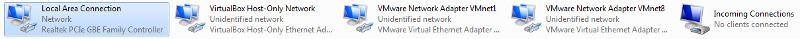
Many times the network icon disappears after a wired connection is made.
However, you can verify when the icon is displayed by right clicking in an empty area in the taskbar >> then click Properties >> next, click Customize button in the Notification area.
Click the checkbox at the bottom to always show all icons OR just change the Network icon setting.
Thanks!
mug