david1986
asked on
Mac OS X 10.4.11 Blue Screen Before Login
Hey All.
I have a G5 Apple (2005) -- Boots fine in safe mode. All hardware tests pass.
When attempting to boot into regular mode, the system hangs prior to the desktop / login screen. Blank blue screen -- unable to do anything, the usual drill.
I've disabled ALL login items -- still the same results.
I believe the issue is being caused by an extension that's loading and giving issues -- but I'm not sure how to tell which.
I've tried a couple of obvious ones such as FireWire and the Airport card.
I'm attaching a system log from the console -- any advice on this issue is greatly appreciated!
I have a G5 Apple (2005) -- Boots fine in safe mode. All hardware tests pass.
When attempting to boot into regular mode, the system hangs prior to the desktop / login screen. Blank blue screen -- unable to do anything, the usual drill.
I've disabled ALL login items -- still the same results.
I believe the issue is being caused by an extension that's loading and giving issues -- but I'm not sure how to tell which.
I've tried a couple of obvious ones such as FireWire and the Airport card.
I'm attaching a system log from the console -- any advice on this issue is greatly appreciated!
Good candidates are:
- Run repair permissions from disk utility;
- set aside com.apple.loginwindow.plis
(this will remove some startup items) - have a look before deleting.
- Run repair permissions from disk utility;
- set aside com.apple.loginwindow.plis
(this will remove some startup items) - have a look before deleting.
I don't see an attached console log.
Also check the contents of:
\Library\Startup Items
and
\System\Library\StartupIte
\Library\Startup Items
and
\System\Library\StartupIte
Also, try disconnecting all external peripherals except for the mouse and keyboard. It may be that the system is trying to load an incompatible or corrupt driver for an external peripheral.
ASKER
Thanks all! Forgot to note that I did run repair disk permissions already. I'll try the other suggestions!
Also... No idea why the log didn't attach -- I'll send it again in a few minutes.
Also... No idea why the log didn't attach -- I'll send it again in a few minutes.
ASKER
Forgot to note: I do have only the mouse and keyboard attached.
ASKER
ASKER
Also check the contents of:
\Library\Startup Items
= TOTALLY BLANK
and
\System\Library\StartupIte
= Appears to be standard system stuff. Can I pull everything out and reboot and see if it boots or no?
\Library\Startup Items
= TOTALLY BLANK
and
\System\Library\StartupIte
= Appears to be standard system stuff. Can I pull everything out and reboot and see if it boots or no?
Please let us know what is in \System\Library\StartupIte
Perhaps you can post a screen shot.
Perhaps you can post a screen shot.
You could also try the troubleshooting suggestions here: http://www.thexlab.com/faqs/kernelpanics.html
ASKER
Good candidates are:
- Run repair permissions from disk utility;
---- I TRIED THIS ALREADY. No luck.
- set aside com.apple.loginwindow.plis
(this will remove some startup items) - have a look before deleting.
----- I removed com.apple.loginwindow.plis
After removing it, I rebooted. No luck :( Results = same)
Here's the screen shot you need!
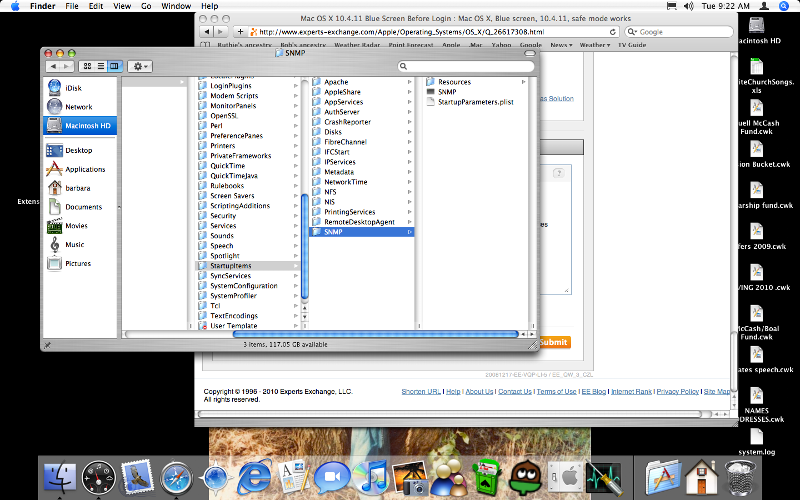
- Run repair permissions from disk utility;
---- I TRIED THIS ALREADY. No luck.
- set aside com.apple.loginwindow.plis
(this will remove some startup items) - have a look before deleting.
----- I removed com.apple.loginwindow.plis
After removing it, I rebooted. No luck :( Results = same)
Here's the screen shot you need!
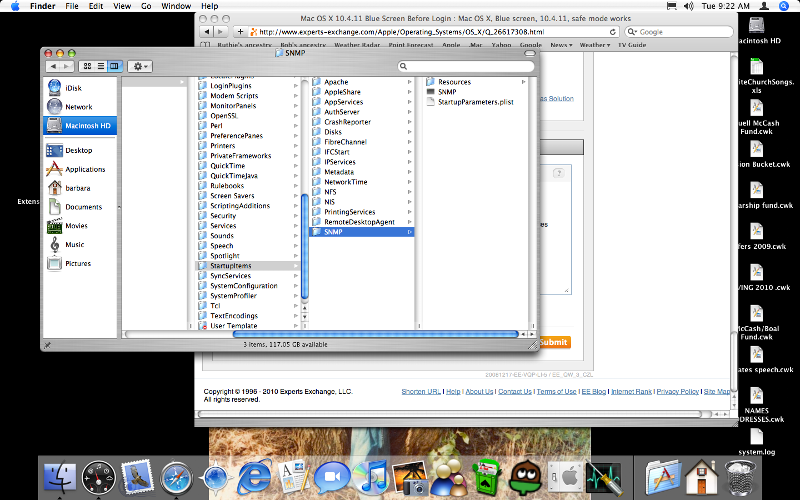
ASKER
Isn't that URL referencing kernal panics? I'm not seeing any of those -- am I??
ASKER
Maybe. Can you turn off your airport card and disconnect any ethernet cables and see what happens?
You could also try removing the airport card altogether:
http://manuals.info.apple.com/en/imacG5_17inch_airport.pdf
http://manuals.info.apple.com/en/imacG5_17inch_airport.pdf
ASKER
Ok - I tried pulling the airport card and the bluetooth card. NO LUCK :(
I should note this:
Initially it hangs at the blue screen with NO POINTER, then after a minute or so, the black mouse pointer shows up. Can't do anything, but it does move. This has been the behavior since the beginning but I forgot to note it previously -- not sure if it pertains!
I should note this:
Initially it hangs at the blue screen with NO POINTER, then after a minute or so, the black mouse pointer shows up. Can't do anything, but it does move. This has been the behavior since the beginning but I forgot to note it previously -- not sure if it pertains!
Do you have another Mac so that you could access the iMac using Firewire Target Disk Mode?
If so you could try downloading and re-installing the 10.4.11 combo updater:
http://support.apple.com/kb/DL170?viewlocale=en_US
If so you could try downloading and re-installing the 10.4.11 combo updater:
http://support.apple.com/kb/DL170?viewlocale=en_US
ASKER
No -- Unfortunately I don't.
I popped in another hard drive. Going to try a fresh installation without the Airport or bluetooth cards. Reporting back shortly!!
I popped in another hard drive. Going to try a fresh installation without the Airport or bluetooth cards. Reporting back shortly!!
ASKER
I installed a NEW hard drive. Partitioned as Journaled extended, and totally wiped it. Then I proceeded to install a base copy of Mac OS X 10.4
The first stage worked just fine. Then it said it needed to reboot in 15 seconds...upon reboot, I'm back at another blue screen all hung up.
What now?!
The first stage worked just fine. Then it said it needed to reboot in 15 seconds...upon reboot, I'm back at another blue screen all hung up.
What now?!
ASKER
I should note that I suspected it was RAM -- even though it passed tests.
So I replaced the RAM. Same problem :)
So I replaced the RAM. Same problem :)
ASKER
Also I need to note that this blue screen has the spinning beach ball. Still hanging though...
You can download and install the combo updater in Safe Mode. No need to disassemble.
ASKER
Regardless -- Do you even think that would be the issue? Beings I can't even seem to install a fresh copy? With a different hard drive!
I should have kept reading.
Please confirm: Is this a completely vanilla system with NO settings or third party installations from the previous system? Is it connected to ethernet? Does it have an airport card installed? Anything else connected other then kbd and mouse?
Please confirm: Is this a completely vanilla system with NO settings or third party installations from the previous system? Is it connected to ethernet? Does it have an airport card installed? Anything else connected other then kbd and mouse?
Are you on a network with an OS X server?
Assuming you have disconnected all externals (and are therefore not connected to a network), this sounds very much like a hardware problem.
There were in fact two warranty extension programs for G5 iMacs (both of which have now expired) so it may very well be a faulty mother board.
I am afraid, unless someone else has suggestions, you are going to have to consider either taking it in to Apple for repair, or replacing it with a newer model. The G5's are essentially now orphaned, so I would not be inclined to spend much money on repairs.
One last thing to try is to try booting without the mouse to see if that makes a difference.
There were in fact two warranty extension programs for G5 iMacs (both of which have now expired) so it may very well be a faulty mother board.
I am afraid, unless someone else has suggestions, you are going to have to consider either taking it in to Apple for repair, or replacing it with a newer model. The G5's are essentially now orphaned, so I would not be inclined to spend much money on repairs.
One last thing to try is to try booting without the mouse to see if that makes a difference.
ASKER
Thanks for all the advice.
1) When it blue screened with the beach ball after the first reboot, I shut down the system hard. Then I booted back up and held shift. It requested disc 2, 3, and 4. The install worked wonderfully. When it got done and I went through the basic setup, I was presented the the SAFE BOOT login screen :( -- Evidently after the first disc the installer actually boots into regular OS for the remainder of the process. Holding SHIFT boots the system into safe boot, allowing the installer to finish.
Everything works great in safe boot. Then I reboot the system again...
:( Blue screen! Spinning beach ball this time!
Let it sit for 10 minutes. Same thing!
I'm STUMPED! New Hard drive, fresh install, same issues. Would a failing motherboard really cause this type of behavior? It works flawlessly in safe boot...
1) When it blue screened with the beach ball after the first reboot, I shut down the system hard. Then I booted back up and held shift. It requested disc 2, 3, and 4. The install worked wonderfully. When it got done and I went through the basic setup, I was presented the the SAFE BOOT login screen :( -- Evidently after the first disc the installer actually boots into regular OS for the remainder of the process. Holding SHIFT boots the system into safe boot, allowing the installer to finish.
Everything works great in safe boot. Then I reboot the system again...
:( Blue screen! Spinning beach ball this time!
Let it sit for 10 minutes. Same thing!
I'm STUMPED! New Hard drive, fresh install, same issues. Would a failing motherboard really cause this type of behavior? It works flawlessly in safe boot...
It seems you have eliminated all the other possibilities, except perhaps bad RAM.
ASKER
Please confirm: Is this a completely vanilla system with NO settings or third party installations from the previous system? Is it connected to ethernet? Does it have an airport card installed? Anything else connected other then kbd and mouse?
Yes: NEW HARD DRIVE / FRESH INSTALL
No it was not connected via ethernet during the installation.
NO I removed the Airport card
I also removed the bluetooth card.
Nothing else is connected besides the keyboard and mouse. Per another thread...I'm going to try it WITHOUT the mouse..and hell, I'll unplug the keyboard too!!!
-------------
Assuming you have disconnected all externals (and are therefore not connected to a network), this sounds very much like a hardware problem.\
Yes -- everything is disconnected.
There were in fact two warranty extension programs for G5 iMacs (both of which have now expired) so it may very well be a faulty mother board.
I could believe that. I'm not receiving ANY kernal panics though. I do notice that all of the 1800 capacitors are bulging. I.e. nothing is broken or cracked, but they do seem lifted up higher than the others. (Not flat -- but nothing cracked)
I am afraid, unless someone else has suggestions, you are going to have to consider either taking it in to Apple for repair, or replacing it with a newer model. The G5's are essentially now orphaned, so I would not be inclined to spend much money on repairs.
If I knew that it was a problem with the board, I could call Apple and try to convince them to extend it under their warranty even though it's expired.
I appreciate your time and help thus far!!!
Yes: NEW HARD DRIVE / FRESH INSTALL
No it was not connected via ethernet during the installation.
NO I removed the Airport card
I also removed the bluetooth card.
Nothing else is connected besides the keyboard and mouse. Per another thread...I'm going to try it WITHOUT the mouse..and hell, I'll unplug the keyboard too!!!
-------------
Assuming you have disconnected all externals (and are therefore not connected to a network), this sounds very much like a hardware problem.\
Yes -- everything is disconnected.
There were in fact two warranty extension programs for G5 iMacs (both of which have now expired) so it may very well be a faulty mother board.
I could believe that. I'm not receiving ANY kernal panics though. I do notice that all of the 1800 capacitors are bulging. I.e. nothing is broken or cracked, but they do seem lifted up higher than the others. (Not flat -- but nothing cracked)
I am afraid, unless someone else has suggestions, you are going to have to consider either taking it in to Apple for repair, or replacing it with a newer model. The G5's are essentially now orphaned, so I would not be inclined to spend much money on repairs.
If I knew that it was a problem with the board, I could call Apple and try to convince them to extend it under their warranty even though it's expired.
I appreciate your time and help thus far!!!
ASKER
With no keyboard or mouse, it still hangs at blue screen. i see the black mouse cursor in the upper left -- no beachball this time. just hangs forever!
ASKER
I've actually tried swapping RAM already ;)
I can do it again I suppose!
I can do it again I suppose!
ASKER
Tried resetting the PRAM and NVRAM -- just for the heck of it. Same results.
Without going back through the thread, did you reset the SMU or PMU, whichever it is for G5?
Resetting SMU: http://support.apple.com/kb/HT1767?viewlocale=en_US
ASKER
Okay, I reset the SMU:
http://support.apple.com/kb/HT1767?viewlocale=en_US
-- NO LUCK
Is the PMU applicable for an iMac? Just thought it was laptops / batteries. If you can reference how to reset that, I'll do so as well.
I found this: http://discussions.apple.com/thread.jspa?messageID=11851018
More info on the capacitors -- it's just that my situation doesn't fit the description. I'm not getting kernal panics, the system boots perfectly. It runs perfectly in safe boot.
It's a brand new installation. I feel like an idiot. It's gotta be something silly. Please help!
http://support.apple.com/kb/HT1767?viewlocale=en_US
-- NO LUCK
Is the PMU applicable for an iMac? Just thought it was laptops / batteries. If you can reference how to reset that, I'll do so as well.
I found this: http://discussions.apple.com/thread.jspa?messageID=11851018
More info on the capacitors -- it's just that my situation doesn't fit the description. I'm not getting kernal panics, the system boots perfectly. It runs perfectly in safe boot.
It's a brand new installation. I feel like an idiot. It's gotta be something silly. Please help!
"No it was not connected via ethernet during the installation"
Was it connected via ethernet after installation, before the boot where it froze? If so, what else is on the network. Any cards installed in the G5? Anything nonstandard you have not mentioned?
Resetting PMU as strung suggests is worth a shot.
Was it connected via ethernet after installation, before the boot where it froze? If so, what else is on the network. Any cards installed in the G5? Anything nonstandard you have not mentioned?
Resetting PMU as strung suggests is worth a shot.
Sorry, SMU, not PMU for iMac G5. Not sure why they had to keep renaming the module - CUDA, PMU, SMU, SMC.
I also thought it was a tower, btw.
Did you press the little button on the logic board. If you only used the external method, its worth a shot. Then, reset the PRAM a bunch of times. 5 or 6. Once does not always do it.
My last idea: the backup battery. A weak or dead battery can do this. Not a 100% sure test of the battery, but try this:
- safe boot;
- set clock;
- shut down;
- unplug for a couple of hours;
- safe boot. See if clock has kept the time.
If it is the battery, http://manuals.info.apple.com/en/imacg5_allModels_BackupBattery.pdf
I also thought it was a tower, btw.
Did you press the little button on the logic board. If you only used the external method, its worth a shot. Then, reset the PRAM a bunch of times. 5 or 6. Once does not always do it.
My last idea: the backup battery. A weak or dead battery can do this. Not a 100% sure test of the battery, but try this:
- safe boot;
- set clock;
- shut down;
- unplug for a couple of hours;
- safe boot. See if clock has kept the time.
If it is the battery, http://manuals.info.apple.com/en/imacg5_allModels_BackupBattery.pdf
Battery is a good suggestion. They are only a couple of bucks, so it wouldn't hurt to try replacing it.
ASKER
Hey there,
Thanks for the advice again!
Was it connected via ethernet after installation, before the boot where it froze? If so, what else is on the network. Any cards installed in the G5? Anything nonstandard you have not mentioned?
Yes -- I did connect it after. However if I unplug it, results are identical.
Resetting PMU as strung suggests is worth a shot.
I reset the SMU -- not via the internal method. I have a second gen I think -- it doesn't have the internal button.
I'll reset the PRAM 8 times for good measure...
I wish I had a replacement battery here to test with!!!
How confident are you this might be the cause? I'd hate to keep the customer waiting only to find out it's not the problem....
Thanks for the advice again!
Was it connected via ethernet after installation, before the boot where it froze? If so, what else is on the network. Any cards installed in the G5? Anything nonstandard you have not mentioned?
Yes -- I did connect it after. However if I unplug it, results are identical.
Resetting PMU as strung suggests is worth a shot.
I reset the SMU -- not via the internal method. I have a second gen I think -- it doesn't have the internal button.
I'll reset the PRAM 8 times for good measure...
I wish I had a replacement battery here to test with!!!
How confident are you this might be the cause? I'd hate to keep the customer waiting only to find out it's not the problem....
ASKER
Um...Looks like a Windows CMOS battery?! Can I use a Windows one perhaps!?
ASKER
I didn't answer your previous question:
No -- nothing else fancy non-stock installed.
No -- nothing else fancy non-stock installed.
The battery is a Hail Mary, but considering the alternative is worth a shot. You should be able to get a battery at Radio Shack.
http://support.apple.com/kb/ht2295
http://support.apple.com/kb/ht2295
1. I think they all have internal button, just harder to get at.
2. What else is on the network?
3. Try a quick test with the clock. If it fails to keep time, the battery is definitely gone. Test is only uncertain if it keeps time.
2. What else is on the network?
3. Try a quick test with the clock. If it fails to keep time, the battery is definitely gone. Test is only uncertain if it keeps time.
ASKER
I tried testing the battery in the iMac with a volt meter. Reads 3.25 Volts.
Rated @ 3V
It's fine then?
Rated @ 3V
It's fine then?
ASKER
I reset the NVRAM 8x btw. No luck.
Tried a Windows CMOS battery rated the same -- no luck there either :( :( :(
Although the windows one did only test at 2V -- but it had been sitting on the shelf for awhile...
Tried a Windows CMOS battery rated the same -- no luck there either :( :( :(
Although the windows one did only test at 2V -- but it had been sitting on the shelf for awhile...
ASKER
IDeas:?
ASKER
I'm not sure if my machine is even on the warranty list:
http://www.theregister.co.uk/2005/08/19/apple_imac_warranty/
What I believe to be the serial, is under the cover in the upper left corner.
SN: QP5250DCSDU
Ideas?
http://www.theregister.co.uk/2005/08/19/apple_imac_warranty/
What I believe to be the serial, is under the cover in the upper left corner.
SN: QP5250DCSDU
Ideas?
ASKER
1. I think they all have internal button, just harder to get at.
Alright. I found it. Will try...
2. What else is on the network?
Lots of other windows machines. However if I pull the ethernet cable, results are the same.
3. Try a quick test with the clock. If it fails to keep time, the battery is definitely gone. Test is only uncertain if it keeps time.
That test takes a couple of hours...so I'd prefer not to. I tested the volts of the battery. They read 3.25 -- Means it is good right?
Alright. I found it. Will try...
2. What else is on the network?
Lots of other windows machines. However if I pull the ethernet cable, results are the same.
3. Try a quick test with the clock. If it fails to keep time, the battery is definitely gone. Test is only uncertain if it keeps time.
That test takes a couple of hours...so I'd prefer not to. I tested the volts of the battery. They read 3.25 -- Means it is good right?
ASKER
Found the official SERIAL # location -- it's the same: QP5350DCSDU
Google searches return nothing for it. Strange?
Other details on bottom of stand:
IMAC G5/17" / 1.8 / 1GB / 160gb/Combo
Google searches return nothing for it. Strange?
Other details on bottom of stand:
IMAC G5/17" / 1.8 / 1GB / 160gb/Combo
ASKER
I double verified. My system is NOT affected by the warranty extension. It's either not the problem or it is the problem and just not publicly recorded.
ASKER
For the hell of it I tried loading 10.5.
This disc actually freezes BEFORE it gets to the first install screen. Blue screen, mouse pointer freezes in place, and then the actual mouse pointer is able to move around the screen freely -- if that makes any sense.
This disc actually freezes BEFORE it gets to the first install screen. Blue screen, mouse pointer freezes in place, and then the actual mouse pointer is able to move around the screen freely -- if that makes any sense.
is it a full commercial install CD? If it is an OEM 10.5 disk from another computer, it won't work.
Aside from the SMU button, my only other idea is to do a fresh install again without ever connecting it to the network.
I assume that, side from the windows machines on the network, there is a router, dhcp server, maybe dns, maybe other servers that the mac is picking up (and perhaps caching) some configuration information from.
Also, testing the battery by setting the clock and unplugging it does not take 2 hours, as such. It was a semi-arbitrary number. If the time setting is lost after 5 minutes, it demonstrates the same problem.
I assume that, side from the windows machines on the network, there is a router, dhcp server, maybe dns, maybe other servers that the mac is picking up (and perhaps caching) some configuration information from.
Also, testing the battery by setting the clock and unplugging it does not take 2 hours, as such. It was a semi-arbitrary number. If the time setting is lost after 5 minutes, it demonstrates the same problem.
ASKER
Thanks for the replies. To answer your questions: yes it's a retail 10.5. With the big black X through it on the disc label. My 10.4 is also retail - not the original OEM that came with the system. Don't have this disc. Problem?
I thought perhaps my 10.5 was scratched. So I made a duplicate and the new DVD-r DL gets spit out after being put into the iMac.
I've tried it with no network connectivity at all
I tested the battery. It tests 3.25. Is it still necessary to do the other test, or does this confirm it's good?
I thought perhaps my 10.5 was scratched. So I made a duplicate and the new DVD-r DL gets spit out after being put into the iMac.
I've tried it with no network connectivity at all
I tested the battery. It tests 3.25. Is it still necessary to do the other test, or does this confirm it's good?
ASKER
Also, I forgot to note...
This really seems like a driver issue to me. Perhaps a piece of failed hardware not letting driver load. Was the system.log I posted of no help?
It works perfectly in safe mode. Safe mode disables non essential extensions, startupitems, and login items.
This leads me to believe if I could find the extension causing the issue or startupitem I could fix this mess - even if it meant losing a bit of functionality.
I just don't know WHAT to try disabling. Remember, right now this is a fresh install.
This really seems like a driver issue to me. Perhaps a piece of failed hardware not letting driver load. Was the system.log I posted of no help?
It works perfectly in safe mode. Safe mode disables non essential extensions, startupitems, and login items.
This leads me to believe if I could find the extension causing the issue or startupitem I could fix this mess - even if it meant losing a bit of functionality.
I just don't know WHAT to try disabling. Remember, right now this is a fresh install.
Re: the battery, one would think the voltage test establishes that the battery is good, but I don't know.
How about -
• Boot up the machine. When it freezes, mark the time and restart in safe boot;
• Look at the logs in the Console. Look at every log that may be relevant.
How about -
• Boot up the machine. When it freezes, mark the time and restart in safe boot;
• Look at the logs in the Console. Look at every log that may be relevant.
If all externals are disconnected, it is hard to image what drivers would be loading.
Long shot -- I wonder if you have a corrupted font? This will not be the case if you simply installed a bare system on a clean drive. But could be a problem if you left any fonts behind from the previous install.
ASKER
Long shot -- I wonder if you have a corrupted font? This will not be the case if you simply installed a bare system on a clean drive. But could be a problem if you left any fonts behind from the previous install.
-- This is a NEW HARD drive, erase and fresh installation. Not a font :(
How about -
• Boot up the machine. When it freezes, mark the time and restart in safe boot;
• Look at the logs in the Console. Look at every log that may be relevant.
-- Wouldn't the single user screen shots I posted earlier show that information?
-- This is a NEW HARD drive, erase and fresh installation. Not a font :(
How about -
• Boot up the machine. When it freezes, mark the time and restart in safe boot;
• Look at the logs in the Console. Look at every log that may be relevant.
-- Wouldn't the single user screen shots I posted earlier show that information?
ASKER
Is this theory right:
It MUST be a hardware issue SINCE it DOES NOT work on a brand new hard drive with A FRESH INSTALLATION from a RETAIL COPY of Mac OS X.
Safe boot works perfectly.
I can thus determine that whatever hardware is failing, is NOT being loaded in safe mode. Maybe it's even additional functionality dependent on something on the logic board.
It would thus make sense that disabling whatever item that causes it to work in SAFE BOOT in NORMAL MODE should make things much better.
I'm just not sure what to disable. I've posted a system.log of the problem. I've also posted screen shots of the single user mode attempt at booting. I'm out of ideas. Does anyone have a suggestion?!
It MUST be a hardware issue SINCE it DOES NOT work on a brand new hard drive with A FRESH INSTALLATION from a RETAIL COPY of Mac OS X.
Safe boot works perfectly.
I can thus determine that whatever hardware is failing, is NOT being loaded in safe mode. Maybe it's even additional functionality dependent on something on the logic board.
It would thus make sense that disabling whatever item that causes it to work in SAFE BOOT in NORMAL MODE should make things much better.
I'm just not sure what to disable. I've posted a system.log of the problem. I've also posted screen shots of the single user mode attempt at booting. I'm out of ideas. Does anyone have a suggestion?!
Wouldn't the single user screen shots I posted earlier show that information?
I don't know if the scrolling log in single user mode shows everything, or just a subset of information that is logged. My guess is that it shows the console log only (and only one screens worth, cut off at the right margin, in any event). The system and other logs may have additional useful info.
Further, even though the symptom has not changed, the screenshot logs were produced before material changes to your system. They are no longer an appropriate reference if fresh logs are available.
ASKER
Current single user mode results.
If I hit enter, I can proceed and type ls -l to view the directory. Looks fine.
Any hints here?
FRESH INSTALL
FRESH HD
photo--3-.JPG
If I hit enter, I can proceed and type ls -l to view the directory. Looks fine.
Any hints here?
FRESH INSTALL
FRESH HD
photo--3-.JPG
And, of course, the log for a single user login will not show the events for a normal login.
Checking the logs as I suggested above may help you identify the problem.
Checking the logs as I suggested above may help you identify the problem.
ASKER CERTIFIED SOLUTION
membership
This solution is only available to members.
To access this solution, you must be a member of Experts Exchange.
ASKER
The non-obvious posts were great help, but unfortunately no luck :(
from.... http://www.mac-forums.com/forums/os-x-operating-system/184944-os-hangs-blue-screen-just-before-login.html
and http://discussions.info.apple.com/thread.jspa?threadID=2365363&tstart=43