Windows 7 won't detect display
One of our development network is serving 40 users, every user is using a desktop with the following spec:
• Desktop : HP Elite PC 8100, i7 CPU, 4GB RAM, Windows 7 64-bit.
• Screen: HP LA2205wg (22") – Driver has been downloaded from HP.com version is 2.0.0.0
• Display card: NVidia Quadro NVS 295 – Driver has been downloaded from Nvidia.com version is 8.17.12.5981
The problem is this:
The native resolution of the screen is 1680*1050.
In some cases –I can't change the resolution of the card to use the native resolution of the screen, the display which has been detected is "display device…" as you can see at the attached picture
In other cases – everything is ok.
I would like to mention that all of the users PCs has been installed using the same image, some of them have got the problem mentioned above and some don't.
In some cases, after enabling "Nview" problem has gone, but, not in all computer.
I will appreciate your help.
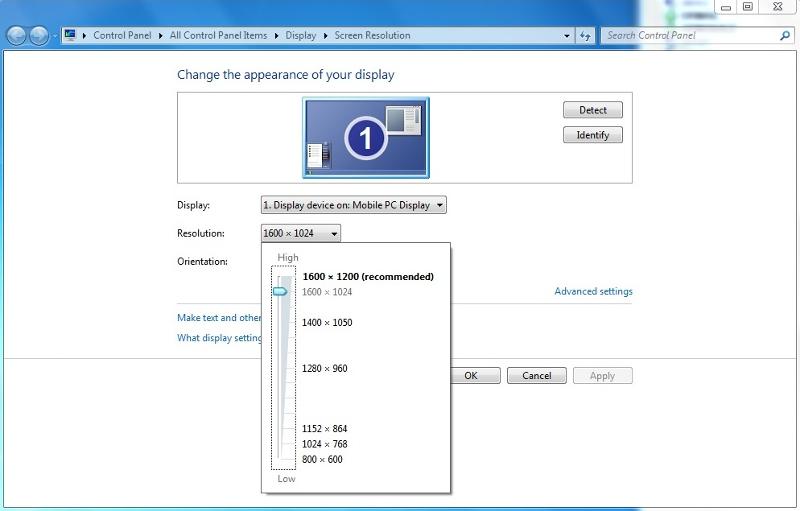
• Desktop : HP Elite PC 8100, i7 CPU, 4GB RAM, Windows 7 64-bit.
• Screen: HP LA2205wg (22") – Driver has been downloaded from HP.com version is 2.0.0.0
• Display card: NVidia Quadro NVS 295 – Driver has been downloaded from Nvidia.com version is 8.17.12.5981
The problem is this:
The native resolution of the screen is 1680*1050.
In some cases –I can't change the resolution of the card to use the native resolution of the screen, the display which has been detected is "display device…" as you can see at the attached picture
In other cases – everything is ok.
I would like to mention that all of the users PCs has been installed using the same image, some of them have got the problem mentioned above and some don't.
In some cases, after enabling "Nview" problem has gone, but, not in all computer.
I will appreciate your help.
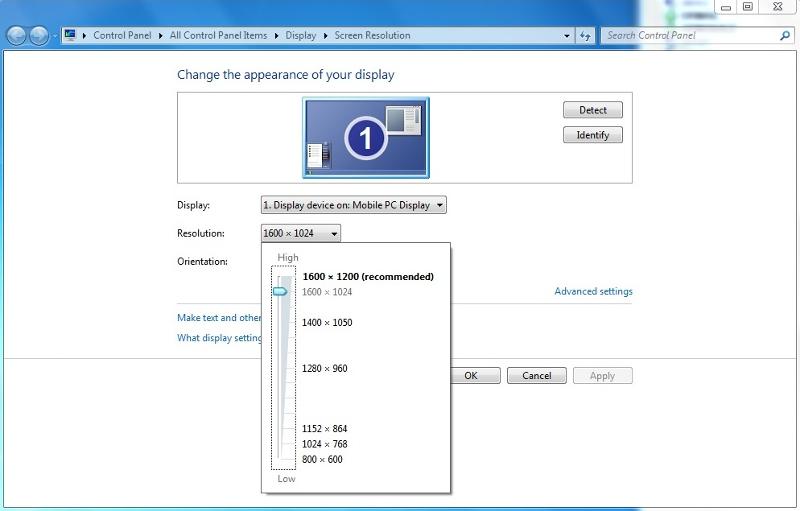
Have you checked the firmware versions?
check the driver versions, update to latest
check connections and refresh rates aren't too high
check connections and refresh rates aren't too high
ASKER
Hi Dacasey:
Which firmware? of the display card or the computer bios ?
Hi sgsm81:
The driver version is the latest.
I have check the connection and the refresh rate. everything looks ok (60HZ)
Which firmware? of the display card or the computer bios ?
Hi sgsm81:
The driver version is the latest.
I have check the connection and the refresh rate. everything looks ok (60HZ)
You might consider trying version 8.16 from HP. OEM drivers are based on the manufacturer's drivers but occasionally need to be tweaked for HP-specific PC configurations/BIOS to work properly. The fact that HP's latest version is 8.16 and nVidia's is 8.17 either means that HP has not finished testing 8.17 or found that 8.17 doesn't work correctly on the Elite 8100.
http://h20000.www2.hp.com/bizsupport/TechSupport/SoftwareDescription.jsp?lang=en&cc=us&prodTypeId=12454&prodSeriesId=4098422&prodNameId=4098499&swEnvOID=4059&swLang=13&mode=2&taskId=135&swItem=vc-83046-1
http://h20000.www2.hp.com/bizsupport/TechSupport/SoftwareDescription.jsp?lang=en&cc=us&prodTypeId=12454&prodSeriesId=4098422&prodNameId=4098499&swEnvOID=4059&swLang=13&mode=2&taskId=135&swItem=vc-83046-1
ASKER CERTIFIED SOLUTION
membership
This solution is only available to members.
To access this solution, you must be a member of Experts Exchange.
ASKER
one more thing, there is a need for another restart at the end of the INF installation
ASKER
I have managed to solve the problem by my self, thanks to everyone !