Exchange Web Services?
Hello,
does Exchange Server 2007 and 2010 allows us to create Appointment, Emails, Contacts through EWS (Exchange Web Service)?
I'm truing using SoapUI to test that and I keep getting
any suggestions?
cheers
does Exchange Server 2007 and 2010 allows us to create Appointment, Emails, Contacts through EWS (Exchange Web Service)?
I'm truing using SoapUI to test that and I keep getting
HTTP/1.1 405 Method Not Allowed Allow:
GET, HEAD, OPTIONS, TRACE Server:
Microsoft-IIS/7.0 X-Powered-By:
ASP.NET Date: Tue, 16 Nov 2010
14:05:48 GMT Content-Length: 0
any suggestions?
cheers
Yes, E2007 and E2010 support EWS. I don't know what SoapUI does, but GET, HEAD, OPTIONS and TRACE are not EWS verbs anyway. With EWS you will only use POST.
ASKER
Thanks
SoapUI is a tool to test SOAP
http://www.soapui.org/
do you know any other tool that we can test with?
cheers
SoapUI is a tool to test SOAP
http://www.soapui.org/
do you know any other tool that we can test with?
cheers
What do you want to test? If you just want to make sure that EWS is up and running on the server, I have a simple test page here:
http://www.leederbyshire.com/EWS-FindItem-List-Inbox-Exchange-2007.asp
http://www.leederbyshire.com/EWS-FindItem-List-Inbox-Exchange-2007.asp
ASKER
hello,
we have a software based on Oracle, and it communicate with different web services!
so now we want it to communicate with EWS
usualy with all other web services we use http://www.soapui.org/ to test our XML request (SOAP), and it works with no problems.
I do not know why we are stuck with EWS!
if you get back to my main post, I got really confused now when you wrote "With EWS you will only use POST." so why I got this message that it does not work!
is there some settings I need to change in exchange!?!
we have a software based on Oracle, and it communicate with different web services!
so now we want it to communicate with EWS
usualy with all other web services we use http://www.soapui.org/ to test our XML request (SOAP), and it works with no problems.
I do not know why we are stuck with EWS!
if you get back to my main post, I got really confused now when you wrote "With EWS you will only use POST." so why I got this message that it does not work!
is there some settings I need to change in exchange!?!
Okay, I downloaded SoapUI. I don't really know what to do with it (I do all my EWS coding using just Notepad), but I did manage to connect it to EWS on my server by entering a 'Initial WSDL/WADL' value of https://myservername/ews/services.wsdl (obviously I used a real server name). Now, I can see a plus sign in the navigator window, an dif I expand it, I see the object ExchangeServiceBinding, and all the methods. So, I assume that it's working. What did you supply when it asked for your WSDL URL?
ASKER
this part is working fine
take a look at this
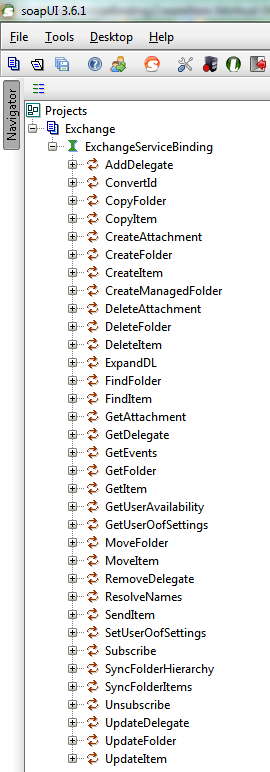
if you expand the "CreateItem" it shows you example or a template (request 1)
if you create a new request and add some cod from MS site
http://msdn.microsoft.com/en-us/library/dd633661%28EXCHG.80%29.aspx
modify it the way you like
and then add the end point (https://myservername/ews/services.wsdl)
then click on the green icon (run) you will get the results in a window
take a look at this
if you expand the "CreateItem" it shows you example or a template (request 1)
if you create a new request and add some cod from MS site
http://msdn.microsoft.com/en-us/library/dd633661%28EXCHG.80%29.aspx
modify it the way you like
<?xml version="1.0" encoding="utf-8"?>
<soap:Envelope xmlns:xsi="http://www.w3.org/2001/XMLSchema-instance"
xmlns:m="http://schemas.microsoft.com/exchange/services/2006/messages"
xmlns:t="http://schemas.microsoft.com/exchange/services/2006/types"
xmlns:soap="http://schemas.xmlsoap.org/soap/envelope/">
<soap:Header>
<t:RequestServerVersion Version="Exchange2010" />
</soap:Header>
<soap:Body>
<m:CreateItem SendMeetingInvitations="SendToAllAndSaveCopy">
<m:Items>
<t:CalendarItem>
<t:Subject>Status Meeting</t:Subject>
<t:Body BodyType="Text">The purpose of this meeting is to discuss project status.</t:Body>
<t:Start>2009-03-01T17:00:00Z</t:Start>
<t:End>2009-03-01T19:00:00Z</t:End>
<t:Location>Conf Room</t:Location>
<t:RequiredAttendees>
<t:Attendee>
<t:Mailbox>
<t:EmailAddress>user1@contoso.com</t:EmailAddress>
</t:Mailbox>
</t:Attendee>
<t:Attendee>
<t:Mailbox>
<t:EmailAddress>user2@contoso.com</t:EmailAddress>
</t:Mailbox>
</t:Attendee>
</t:RequiredAttendees>
<t:OptionalAttendees>
<t:Attendee>
<t:Mailbox>
<t:EmailAddress>user3@contoso.com</t:EmailAddress>
</t:Mailbox>
</t:Attendee>
</t:OptionalAttendees>
</t:CalendarItem>
</m:Items>
</m:CreateItem>
</soap:Body>
</soap:Envelope>and then add the end point (https://myservername/ews/services.wsdl)
then click on the green icon (run) you will get the results in a window
ASKER CERTIFIED SOLUTION
membership
This solution is only available to members.
To access this solution, you must be a member of Experts Exchange.
ASKER
Thanks allot :-)