SCCM 2007 - Proper Method To Deploy Software / Updates / Client To Remote Workstations
Hello All -
I'm currently setting up and learning SCCM 2007 and have a couple of questions about software deployment. First, here's the current configuration overview of our system.
Tennessee Server - Comp Server, Dis Point, database server, site system, site server, update, server, etc... (Basically most if not all roles)
Ireland Server - Distribution Point & Site System
Mexico Server - Distribution Point & Site System
San Diego Server - Distribution Point & Site System
(See Attached ScreenShots)
I"m located in TN and have already deployed clients to my workstations via group policy & WMI (through SCCM). For GPO, I added the ccmsetup.msi plus the two admin templates. I also added the address of the main SCCM server in the installation variables to one of the GPO templates settings. The client is all that I have deployed so far.
As you can see above, TN (the main server) is also an update point. I have installed and set up WSUS on the TN server and have synced it to the point where the console is showing a list of all updates for MS products.
I have 3 other major locations which we have a decent WAN connection to. On each I have them only as site systems and a dist point.
Here are my questions:
1. To deploy the client to the remote locations, can I use the exact same GPO (except for having the MSI source be a share local to them?) I wasn't sure if I needed to change any installation variables to make sure it's configured correctly.
2. To deploy WSUS updates in the remote locations, do I need to assign the update point role to the 3 remote servers and install WSUS on them (as a downstream server perhaps) so that the workstations at those sites pull their updates from a local source instead of over the WAN?
3. Am I correct to assume that when I create a software package for deployment, it will automatically sync with all dist points and each workstation which it is assigned to install onto will be smart enough to pull it from the closest local dist point or do I have to create packages for each local site?
4. I currently have Collections set up which includes workstations by site. What would happen with my current setup if I chose the option to Install Client in one of the remote collections right now? Would they deploy WMI from TN or from their local dist point?
EDIT: I was just looking around after typing this. Would enabling the "Use Network Load Balancing..." (See pic below) work to make #3 successful? If so, would I need more roles (like update points) on each remote server? Thanks
I guess that's it. If you only know one answer, it's better than none. I REALLY appreciate your help!!! - Thanks!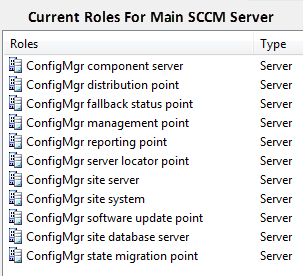
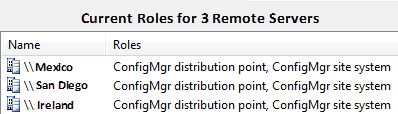
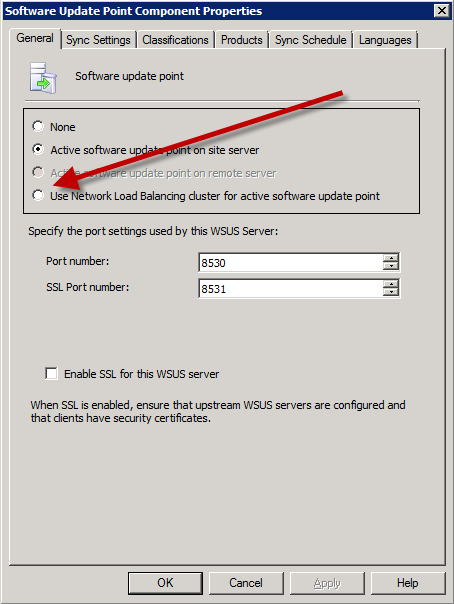
I'm currently setting up and learning SCCM 2007 and have a couple of questions about software deployment. First, here's the current configuration overview of our system.
Tennessee Server - Comp Server, Dis Point, database server, site system, site server, update, server, etc... (Basically most if not all roles)
Ireland Server - Distribution Point & Site System
Mexico Server - Distribution Point & Site System
San Diego Server - Distribution Point & Site System
(See Attached ScreenShots)
I"m located in TN and have already deployed clients to my workstations via group policy & WMI (through SCCM). For GPO, I added the ccmsetup.msi plus the two admin templates. I also added the address of the main SCCM server in the installation variables to one of the GPO templates settings. The client is all that I have deployed so far.
As you can see above, TN (the main server) is also an update point. I have installed and set up WSUS on the TN server and have synced it to the point where the console is showing a list of all updates for MS products.
I have 3 other major locations which we have a decent WAN connection to. On each I have them only as site systems and a dist point.
Here are my questions:
1. To deploy the client to the remote locations, can I use the exact same GPO (except for having the MSI source be a share local to them?) I wasn't sure if I needed to change any installation variables to make sure it's configured correctly.
2. To deploy WSUS updates in the remote locations, do I need to assign the update point role to the 3 remote servers and install WSUS on them (as a downstream server perhaps) so that the workstations at those sites pull their updates from a local source instead of over the WAN?
3. Am I correct to assume that when I create a software package for deployment, it will automatically sync with all dist points and each workstation which it is assigned to install onto will be smart enough to pull it from the closest local dist point or do I have to create packages for each local site?
4. I currently have Collections set up which includes workstations by site. What would happen with my current setup if I chose the option to Install Client in one of the remote collections right now? Would they deploy WMI from TN or from their local dist point?
EDIT: I was just looking around after typing this. Would enabling the "Use Network Load Balancing..." (See pic below) work to make #3 successful? If so, would I need more roles (like update points) on each remote server? Thanks
I guess that's it. If you only know one answer, it's better than none. I REALLY appreciate your help!!! - Thanks!
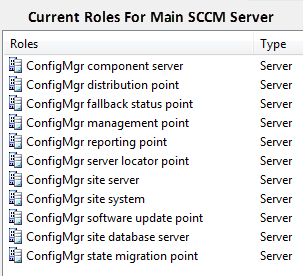
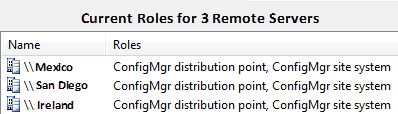
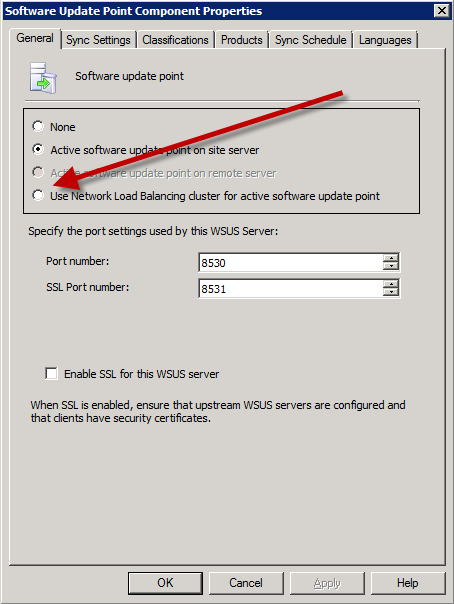
ASKER CERTIFIED SOLUTION
membership
This solution is only available to members.
To access this solution, you must be a member of Experts Exchange.
SOLUTION
membership
This solution is only available to members.
To access this solution, you must be a member of Experts Exchange.