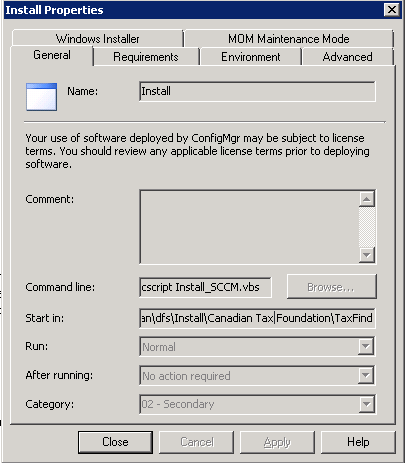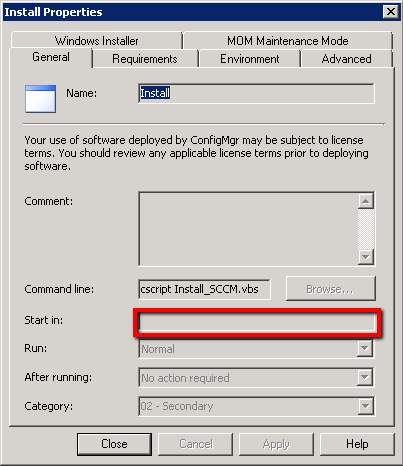Cannot Run Program through SCCM
I'm trying to push an application through SCCM. It downloads files to a Cache folder and runs a vbscript that performs the install and deletes some shortcuts.
However, we updated one program and we keep getting an error that the requested software cannot be located. This happens after we update the dictribution points and wait 15 minutes. I check C:\Windows\System32\CCM\Ca
Whenever I run it, I get this below error.
How can this be resolved?
Thanks.
2010-11-16-1306.png
However, we updated one program and we keep getting an error that the requested software cannot be located. This happens after we update the dictribution points and wait 15 minutes. I check C:\Windows\System32\CCM\Ca
Whenever I run it, I get this below error.
How can this be resolved?
Thanks.
2010-11-16-1306.png
Is the file and the vbscript both in the package folder?
ASKER
Yes. It's all located in one folder.
Have you verified that its actually ARRIVING at the local DP?
ASKER
Yes. Everything is downloaded the Cache folder in CCM. If I run the script manually through elevated command prompt, it installs without any issues.
By any chance have you tried creating a new program from scratch with these install and VBS file in it to rule out issues with the one you modified?
How about deleting the already downloaded files from the cache and then re-running the advert. Youll probably need to do the re-run a few times to have it pick up as the first time it will give you an error/failure.
I would suggest creating the new package first.
How about deleting the already downloaded files from the cache and then re-running the advert. Youll probably need to do the re-run a few times to have it pick up as the first time it will give you an error/failure.
I would suggest creating the new package first.
ASKER
Yes, I have tried deleting the folders from cache. It does download again after a while and the when I let it run automatically, nothing is done and no events are logged into the event viewer.
Do you have the program/vbscript set to run under the admin context in the advertisement?
ASKER CERTIFIED SOLUTION
membership
This solution is only available to members.
To access this solution, you must be a member of Experts Exchange.
ASKER
ASKER
Thanks
Glad to help