ActiveReports 6 FlashViewer not working when using the .net 4.0 Framework
Development Environment:
- Windows 7 Ultimate 64-bit Edition
- Visual Studio 2010 Pro
- Latest ActiveReports6 build installed (i.e. ActiveReports 6 Service Pack 1 Hotfix 1 Build 6.1.2814.0)
Experts,
I am trying to get the <ActiveReportsWeb:WebViewe
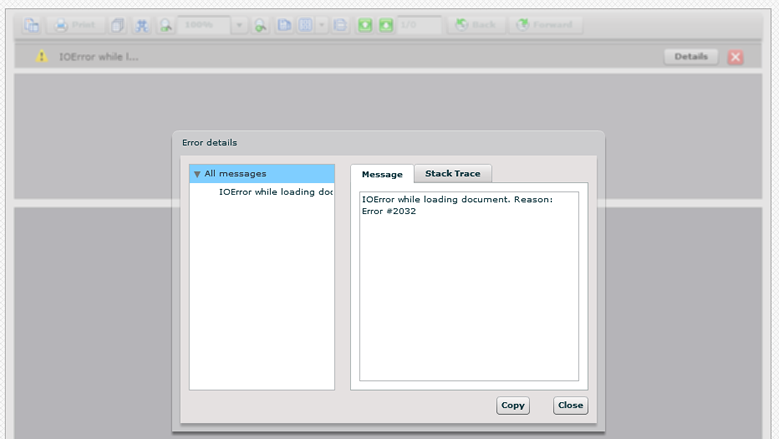
As you can see there is a "Stack Trace" tab. When I click on this there is no information at all. Nothing - completely blank.
I created a brand new web application project and reduced the code down to the bare minimum and I am still getting the error. The following is my current code that is producing the error:
Page Markup:
Page Code Behind:
As you can see I have two WebView controls on the page. One using the FlashViewer, and the other using the HtmlViewer. Both being loaded with the same report (which the report contains nothing but a single Label control saying "Hello World"). The HtmlViewer works fine, the FlashViewer displays the error shown above in the screen shot.
If I create this exact same new project, except using the 3.5 Framework, then the report is able to display in the FlashView with no errors (i.e. working as it should).
I am running the application from Visual Studio, and as I step through it I see no errors in my code at all. It's only when the page finally loads that I see the flash error displayed in the browser. Also, this is happening in all 5 major browsers: IE8, Firefox, Chrome, Safari, Opera.
Not sure what else to check or do at this point. Please advise.
Also, included this question in the Crystal Reports zone. I know ActiveReports and Crystal Reports are two different report packages developed by completely different companies, but they are extremely similar, so I thought maybe a CR guru might be able to help out.
- Windows 7 Ultimate 64-bit Edition
- Visual Studio 2010 Pro
- Latest ActiveReports6 build installed (i.e. ActiveReports 6 Service Pack 1 Hotfix 1 Build 6.1.2814.0)
Experts,
I am trying to get the <ActiveReportsWeb:WebViewe
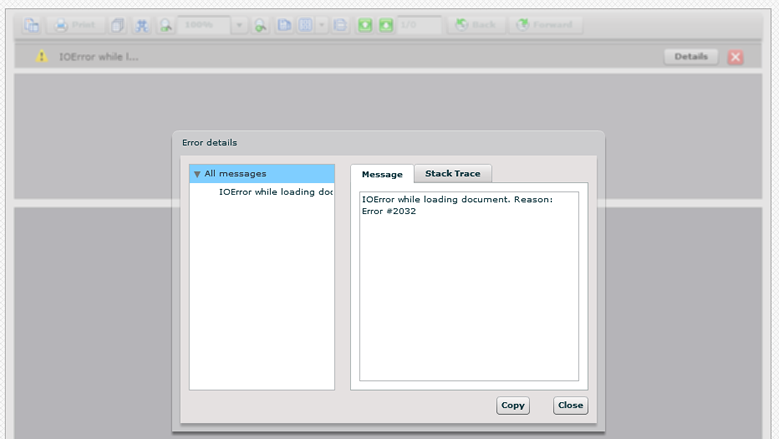
As you can see there is a "Stack Trace" tab. When I click on this there is no information at all. Nothing - completely blank.
I created a brand new web application project and reduced the code down to the bare minimum and I am still getting the error. The following is my current code that is producing the error:
Page Markup:
<%@ Page Language="C#" AutoEventWireup="true" CodeBehind="ReportViewer.aspx.cs" Inherits="ReportTest.ReportViewer" %>
<%@ Register Assembly="ActiveReports.Web, Version=6.1.2814.0, Culture=neutral, PublicKeyToken=XXXXXXXXXXXXXXX"
Namespace="DataDynamics.ActiveReports.Web" TagPrefix="ActiveReportsWeb" %>
<!DOCTYPE html PUBLIC "-//W3C//DTD XHTML 1.0 Transitional//EN" "http://www.w3.org/TR/xhtml1/DTD/xhtml1-transitional.dtd">
<html xmlns="http://www.w3.org/1999/xhtml">
<head runat="server">
<title></title>
</head>
<body>
<form id="form1" runat="server">
<div>
<ActiveReportsWeb:WebViewer
ID="WebViewer"
runat="server"
Style="border: solid 1px #AAA"
Height="650px"
Width="915px"
ViewerType="FlashViewer"
FlashViewerOptions-WindowMode="Transparent"
FlashViewerOptions-ViewType="Continuous" />
</div>
<div>
<ActiveReportsWeb:WebViewer
ID="WebViewer1"
runat="server"
Style="border: solid 1px #AAA"
Height="650px"
Width="915px"
ViewerType="HtmlViewer" />
</div>
</form>
</body>
</html>
Page Code Behind:
using System;
using System.Collections.Generic;
using System.Linq;
using System.Web;
using System.Web.UI;
using System.Web.UI.WebControls;
namespace ReportTest
{
public partial class ReportViewer : System.Web.UI.Page
{
protected void Page_Load(object sender, EventArgs e)
{
DataDynamics.ActiveReports.ActiveReport report = new Report1();
WebViewer.Report = report;
WebViewer1.Report = report;
}
}
}
As you can see I have two WebView controls on the page. One using the FlashViewer, and the other using the HtmlViewer. Both being loaded with the same report (which the report contains nothing but a single Label control saying "Hello World"). The HtmlViewer works fine, the FlashViewer displays the error shown above in the screen shot.
If I create this exact same new project, except using the 3.5 Framework, then the report is able to display in the FlashView with no errors (i.e. working as it should).
I am running the application from Visual Studio, and as I step through it I see no errors in my code at all. It's only when the page finally loads that I see the flash error displayed in the browser. Also, this is happening in all 5 major browsers: IE8, Firefox, Chrome, Safari, Opera.
Not sure what else to check or do at this point. Please advise.
Also, included this question in the Crystal Reports zone. I know ActiveReports and Crystal Reports are two different report packages developed by completely different companies, but they are extremely similar, so I thought maybe a CR guru might be able to help out.
ASKER CERTIFIED SOLUTION
membership
This solution is only available to members.
To access this solution, you must be a member of Experts Exchange.
ASKER
http://www.datadynamics.com/forums/130173/ShowPost.aspx
Well, what should I configure in Visual Studio, to get Visual Studio's virtual server configured correctly?