Blank, Text, and Date in one column in Lotus Notes View
This question is related to this question:
https://www.experts-exchange.com/questions/26551298/Use-color-on-Lotus-Notes-View.html
My question can be seen on the link above (the 4th post before the last). The users now want the ability to have a blank, 'PA', and date approved in one column in a view and it has to be sorted correctly.
What is the possible solution for this?
https://www.experts-exchange.com/questions/26551298/Use-color-on-Lotus-Notes-View.html
My question can be seen on the link above (the 4th post before the last). The users now want the ability to have a blank, 'PA', and date approved in one column in a view and it has to be sorted correctly.
What is the possible solution for this?
ASKER
I am really confused about your solution # 2.
Your #1 solution makes sense but now how do I let the users to be able to put pending approval or even to leave it blank. I have a CustomerApprovalDate field which is a date field. I can have a text field to convert that date to text but then the users need to be able to change that to PA or blank.
Your #1 solution makes sense but now how do I let the users to be able to put pending approval or even to leave it blank. I have a CustomerApprovalDate field which is a date field. I can have a text field to convert that date to text but then the users need to be able to change that to PA or blank.
Darn!! I word got removed, so sorry!!
2. leave the date value, and add a column to the left of it, with a string value like " 20101118" (the additional spaces serve to hide the value; the column should be fixed-width, 1 character)
2. leave the date value, and add a column to the left of it, with a string value like " 20101118" (the additional spaces serve to hide the value; the column should be fixed-width, 1 character)
Not "I word", but A word... sheesh what's wrong with ma keyboard... ;-))
ASKER
hahah keyboard is always wrong.
Anyway after trying different things, I ended up using LotusScript and Form event. I was hoping to just use formula language. But sjef I really want to try your method but I still don't understand your suggestion. If I understand correctly, then this is what you suggested:
1. Leave the date value in the form and view
2. Add a column to the left of that date column in the view, fixed width, 1 character.
3. Now I'm lost on this part: " ... with a string value like " 20101118" (the additional spaces serve to hide the value ... " How do I add the additional spaces? If the spaces are to hide the value, what does it has to do with sorting the value (the date in string, the "PA" text, and blank).
I know you've explained it in a layman term but I just don't get it. Care to explain it further?
Anyway here is the code that I use:
Anyway after trying different things, I ended up using LotusScript and Form event. I was hoping to just use formula language. But sjef I really want to try your method but I still don't understand your suggestion. If I understand correctly, then this is what you suggested:
1. Leave the date value in the form and view
2. Add a column to the left of that date column in the view, fixed width, 1 character.
3. Now I'm lost on this part: " ... with a string value like " 20101118" (the additional spaces serve to hide the value ... " How do I add the additional spaces? If the spaces are to hide the value, what does it has to do with sorting the value (the date in string, the "PA" text, and blank).
I know you've explained it in a layman term but I just don't get it. Care to explain it further?
Anyway here is the code that I use:
Sub Querysave(Source As Notesuidocument, Continue As Variant)
Dim doc As NotesDocument
Set doc = source.Document
Dim item As NotesItem
Dim appvDate As String
Dim pa As String
' Get approval date value
Set item = doc.GetFirstItem("FRP_CustomerApprovalDate")
appvDate = item.Text
' Get pending approval value
Set item = doc.GetFirstItem("FRP_PendingApproval")
pa = item.Text
If(appvDate <> "") Then
doc.FRP_CustomerApprovalDateText = Right$(appvDate,4) & "/" & Left$(appvDate,2) & "/" & Mid$(appvDate,4,2)
Elseif (pa = "1") Then
doc.FRP_CustomerApprovalDateText = "PA"
Else
doc.FRP_CustomerApprovalDateText =""
End If
End Sub
ASKER
I just changed the code again...I just remember that if the user choose 'Pending Approval', the code needs to wipe out what's in Date Approved field.
I changed the forms to accommodate this change
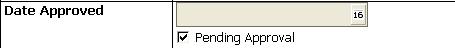
If(appvDate <> "" & pa <> "1") Then
doc.FRP_CustomerApprovalDateText = Right$(appvDate,4) & "/" & Left$(appvDate,2) & "/" & Mid$(appvDate,4,2)
Elseif (pa = "1") Then
doc.FRP_CustomerApprovalDateText = "PA"
doc.FRP_CustomerApprovalDate = ""
Else
doc.FRP_CustomerApprovalDateText =""
End If
I changed the forms to accommodate this change
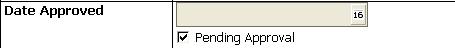
ASKER CERTIFIED SOLUTION
membership
This solution is only available to members.
To access this solution, you must be a member of Experts Exchange.
ASKER
sjef thanks for pointing out the mistake on the code. I haven't gotten a chance to try your other solution. another problem came up. here is the link to the question: https://www.experts-exchange.com/questions/26644876/Notes-error-Invalid-or-nonexistent-document-when-unlocking-a-document.html
There are 2 ways you can sort that column:
1. convert date values to a YYYYMMDD string, like "20101118"
2. leave the date value, and add a to the left of it, with a string value like " 20101118" (the additional spaces serve to hide the value; the column should be fixed-width, 1 character)