ymg800
asked on
Backup failed on backupexec
hi all
please advise on a problem i having backing-up with backup exec, the jobs failes and the backup tape is going out and got the error listed in section 1 below.
i tried to disable the backupexec services and run ntbackup but ones again recived the following error in section 2 below (this time the backup tape didnt come out)
any advise please?
thanks a head, Yigal
--------------------------
section 1 : error from backupexec :
Job Log for all_serv_daily
--------------------------
Completed status: Failed
Expand AllCollapse All
Job Information
Job server: HADERAFS
Job name: all_serv_daily
Job started: ¿¿¿ 20 ¿¿¿¿¿¿ 2010 at 21:00:04
Job type: Backup
Job Log: BEX_HADERAFS_02015.xml
Job Completion Status
Job ended: ¿¿¿ 20 ¿¿¿¿¿¿ 2010 at 21:00:05
Completed status: Failed
Final error: 0xe000810c - Physical Volume Library Drive not available.
Final error category: Backup Device Errors
For additional information regarding this error refer to link V-79-57344-33036
-------------------------
section 2: error from ntbackup :
nt back up log :
Backup Status
Operation: Backup
Active backup destination: File
Media name: "18backup-test.bkf created 21/11/2010 at 11:18"
Volume shadow copy creation: Attempt 1.
Backup (via shadow copy) of "C: "
Backup set #1 on media #1
Backup description: "Set created 21/11/2010 at 11:18"
Media name: "18backup-test.bkf created 21/11/2010 at 11:18"
Backup Type: Normal
Backup started on 21/11/2010 at 11:18.
Backup completed on 21/11/2010 at 11:18.
Directories: 4
Files: 1
Bytes: 812,930
Time: 1 second
----------------------
Backup Status
The requested media failed to mount. The operation was aborted.
----------------------
please advise on a problem i having backing-up with backup exec, the jobs failes and the backup tape is going out and got the error listed in section 1 below.
i tried to disable the backupexec services and run ntbackup but ones again recived the following error in section 2 below (this time the backup tape didnt come out)
any advise please?
thanks a head, Yigal
--------------------------
section 1 : error from backupexec :
Job Log for all_serv_daily
--------------------------
Completed status: Failed
Expand AllCollapse All
Job Information
Job server: HADERAFS
Job name: all_serv_daily
Job started: ¿¿¿ 20 ¿¿¿¿¿¿ 2010 at 21:00:04
Job type: Backup
Job Log: BEX_HADERAFS_02015.xml
Job Completion Status
Job ended: ¿¿¿ 20 ¿¿¿¿¿¿ 2010 at 21:00:05
Completed status: Failed
Final error: 0xe000810c - Physical Volume Library Drive not available.
Final error category: Backup Device Errors
For additional information regarding this error refer to link V-79-57344-33036
-------------------------
section 2: error from ntbackup :
nt back up log :
Backup Status
Operation: Backup
Active backup destination: File
Media name: "18backup-test.bkf created 21/11/2010 at 11:18"
Volume shadow copy creation: Attempt 1.
Backup (via shadow copy) of "C: "
Backup set #1 on media #1
Backup description: "Set created 21/11/2010 at 11:18"
Media name: "18backup-test.bkf created 21/11/2010 at 11:18"
Backup Type: Normal
Backup started on 21/11/2010 at 11:18.
Backup completed on 21/11/2010 at 11:18.
Directories: 4
Files: 1
Bytes: 812,930
Time: 1 second
----------------------
Backup Status
The requested media failed to mount. The operation was aborted.
----------------------
Have you configure the tape drive properly???
ASKER
how do i verify the drive configuration?
thx.
thx.
Start with a check in Device manager.
Check the tape drive for error
Check the tape drive for error
ASKER
Well all seems fine with the device, no sign for a problem there.
Also the tape was replace 2 times as we gussed it is a hardware problem but it didnt help
Also the tape was replace 2 times as we gussed it is a hardware problem but it didnt help
ASKER
help anyone please?
How are the tape drive
Are there anything on the leds?
Are there anything on the leds?
ASKER
Yes, they all read ready and Ok
You are using symantec driver or vendor.
ASKER
hi
it appears that the problem partly resolved and backup now starting after i disabled Service "Removable Storage" as advised by the backup exec test utillity.
but still i how 2 question left:
1. backup failes after some time with some errors like :
Backup- haderasql.hadera.muni.ilV-
The media server will use the local agent to try to complete the operation.
Unable to initialize Remote Agent
Backup- \\haderasql.hadera.muni.il
Backup- \\haderasql.hadera.muni.il
V-79-57344-33899 - The resource could not be backed up because an error occurred while connecting to the Backup Exec for Windows Servers Remote Agent.
Note: Click 'Edit Selection List...' to display the View Selection Details tab of the job's selection list. Select the entry with the server that no longer exists and click Delete to remove it.Edit Selection List...
Make sure that the correct version of the Remote Agent is installed and running on the target computer.
Unable to initialize Remote Agent
how do i resolved that?
2. the backup only works when i select option 1 (attached) but fails when i selet option 2 (attached)
why?
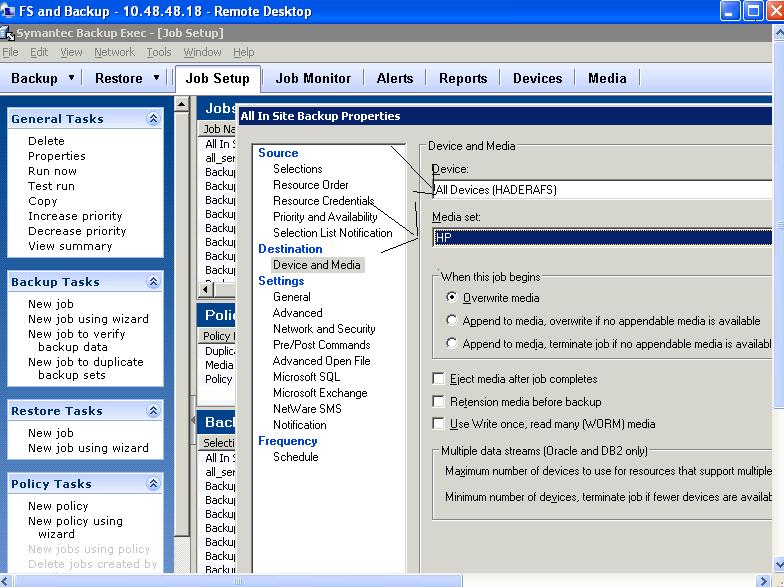
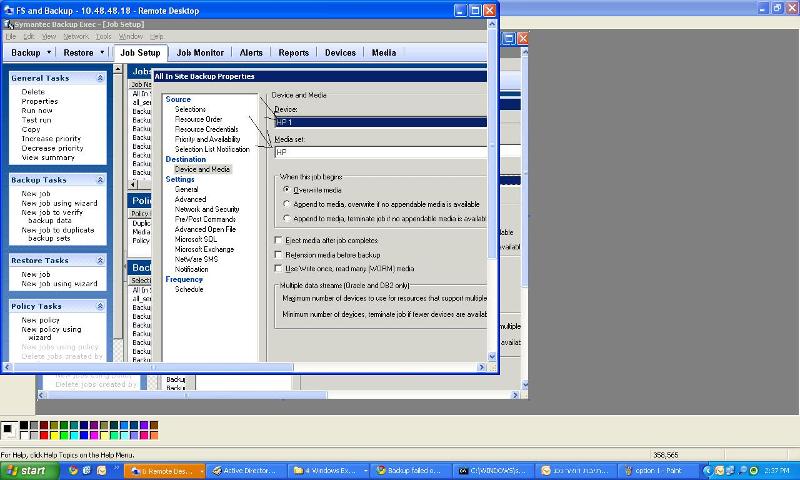
it appears that the problem partly resolved and backup now starting after i disabled Service "Removable Storage" as advised by the backup exec test utillity.
but still i how 2 question left:
1. backup failes after some time with some errors like :
Backup- haderasql.hadera.muni.ilV-
The media server will use the local agent to try to complete the operation.
Unable to initialize Remote Agent
Backup- \\haderasql.hadera.muni.il
Backup- \\haderasql.hadera.muni.il
V-79-57344-33899 - The resource could not be backed up because an error occurred while connecting to the Backup Exec for Windows Servers Remote Agent.
Note: Click 'Edit Selection List...' to display the View Selection Details tab of the job's selection list. Select the entry with the server that no longer exists and click Delete to remove it.Edit Selection List...
Make sure that the correct version of the Remote Agent is installed and running on the target computer.
Unable to initialize Remote Agent
how do i resolved that?
2. the backup only works when i select option 1 (attached) but fails when i selet option 2 (attached)
why?
Check this option.
In backup job properties-- Network and security-- protocol -- IPv4 must be selected.
Same time because of this also backup job failed.
In backup job properties-- Network and security-- protocol -- IPv4 must be selected.
Same time because of this also backup job failed.
ASKER
tried that, didnt help...
please assit...
please assit...
Last time I had something like this, I deleted and rebuilt the job selection list from scratch. Sometimes this is the easiest way.
Did you run Inventory jobs on your media?
Sometimes this will help as well.
Lastly, when I was getting constant errors, I split one massive job into 4 different jobs that all run a little staggered. This ended up clearing up the last of my issues.
I think it is safe to say anyone that uses BE ends up despising it.
Did you run Inventory jobs on your media?
Sometimes this will help as well.
Lastly, when I was getting constant errors, I split one massive job into 4 different jobs that all run a little staggered. This ended up clearing up the last of my issues.
I think it is safe to say anyone that uses BE ends up despising it.
ASKER
still doent work again, problem reappeared.
it's writing down the media is not overwritble even that it is and the "HP StorageWorks Library and Tape Tools" utillity run all test succusfully, including read/write.
so what is the problem? why it's saying bad media and not overwrithble?
thx.
it's writing down the media is not overwritble even that it is and the "HP StorageWorks Library and Tape Tools" utillity run all test succusfully, including read/write.
so what is the problem? why it's saying bad media and not overwrithble?
thx.
ASKER
i have a problem now closing the HP_LLT.EXE proccess , i tried to force close it but still stuck.
how do i overcome that?
pls assit ughtly
how do i overcome that?
pls assit ughtly
ASKER
ok i restarted the server had no choice, but ones again test utillity is ok but the backup tape is going out while tring to backup- so back to squere one , tape going out while backup and inventory saying bad media
ASKER
by the way ntbackup also doent work but all HP tests on the tape are ok, only from there utility it's working (the is somithing like " StorageWorks" ) all test there pass O.K .
but nither backupexec or ntbackup working with the tape.
please advise...
but nither backupexec or ntbackup working with the tape.
please advise...
Have you tried HP support to make sure that you don't have a bad tape?
ASKER
yes, 2 tapes was replaced so i guss it's not a hardware problem , also it's passes all the tape test by the "HP StorageWorks" utility.
and after you replaced the tapes you did re-inventory or scanned them, yes?
ASKER
i not exactly sure what inventory does but i did run inventory job on the disk tape, i think this is the only thing that passes the jobs without fail alert but when i go to device section and check the tape i see it's added some record of "bad tape" or retired tap or something like that.
i tried erazing and using catalog but not sure if i doing it correctlly, can you please give detailed instraction how to debug it seens i kind of new in this.
pls assist since it's very critical problem and i the main man to hold the network there and there no backup (it's my first time messing around with backup's)
thanks a head, yigal.
i tried erazing and using catalog but not sure if i doing it correctlly, can you please give detailed instraction how to debug it seens i kind of new in this.
pls assist since it's very critical problem and i the main man to hold the network there and there no backup (it's my first time messing around with backup's)
thanks a head, yigal.
post the logs...
it took me a few months to narrow down ALL of the problems we had here... When i fially got it, it was time to change them all again!
Make sure to get Symantec's support involved as well. They are terrible, but can eventually come through...
it took me a few months to narrow down ALL of the problems we had here... When i fially got it, it was time to change them all again!
Make sure to get Symantec's support involved as well. They are terrible, but can eventually come through...
ASKER
hi
i posted the logs in the first post, pls also read my other posts below discribing things in more details.
it will be problomatic for me to speach with symantech and as u advise it probbly take forever for response.
pls any experts here give me some detailed steps to debug the problem....
i posted the logs in the first post, pls also read my other posts below discribing things in more details.
it will be problomatic for me to speach with symantech and as u advise it probbly take forever for response.
pls any experts here give me some detailed steps to debug the problem....
ASKER
let me give more information :
when tring to invertory in device it's saying "bad media" as discription and catalog it under Retired media.
when trying to catalog it ejacting the tape out , in log's it's saying the tape must be erased first.
fast erase and log erase fails, no indication why and cant proceed.
ntbackup dont work.
also tried complitly new media.
the wired thing is that i was told that they tried to replaced 2 taped before and it didnt work as well,
as HP Stoeagewroks utillity run smoodly.
aslo tried to plug it to another server and user ntbackup(is there any special thing to configure ntbackup with tape ? since i didnt used it before with tapes).
help i gave more usfull inforamtion to debug the problem
thanks a head, Yigal
when tring to invertory in device it's saying "bad media" as discription and catalog it under Retired media.
when trying to catalog it ejacting the tape out , in log's it's saying the tape must be erased first.
fast erase and log erase fails, no indication why and cant proceed.
ntbackup dont work.
also tried complitly new media.
the wired thing is that i was told that they tried to replaced 2 taped before and it didnt work as well,
as HP Stoeagewroks utillity run smoodly.
aslo tried to plug it to another server and user ntbackup(is there any special thing to configure ntbackup with tape ? since i didnt used it before with tapes).
help i gave more usfull inforamtion to debug the problem
thanks a head, Yigal
I would upgrade the firmware on the drive and swap the symantec driver for the HP drive. If NT Backup doesn't work you could have a bad drive or scsi controller. If under warranty see if you can get another tape drive
Run the diagnostics using the HP LIibrary tape and tools. also, if you have second spare server, plug in the tape drive to this server and install hp's dataprotector software (60day trial edition) you receiv with the tape drive, see if that works, and do a test install backup exec on this server and try t isolate the problem
ASKER
hi
thx for replying.
i tried to updaged fireware but didnt help.
also tried to plug-in to another server but ones again nothing works expept HP storage and libarary tape tools test kit.
only that test working on both servers...
but tried dateprotedtor , ntbackup, backupexec and all of them failed saying the tape is write protected (but it isnt i checked)
tried several tapes including new ones...
in this point from my point of view i woult have guest the HP storage and libarary tape tools telling me falsity resolts and the tape is damaged of cable (scasi) but i have another confusing information i recived when i got the new job that this tape was already been replace twice by hp technision and also the cable....
so 2 conflicting cues on whatever this is a hardware or software problem...
more idea's how to proceed from here?
thx for replying.
i tried to updaged fireware but didnt help.
also tried to plug-in to another server but ones again nothing works expept HP storage and libarary tape tools test kit.
only that test working on both servers...
but tried dateprotedtor , ntbackup, backupexec and all of them failed saying the tape is write protected (but it isnt i checked)
tried several tapes including new ones...
in this point from my point of view i woult have guest the HP storage and libarary tape tools telling me falsity resolts and the tape is damaged of cable (scasi) but i have another confusing information i recived when i got the new job that this tape was already been replace twice by hp technision and also the cable....
so 2 conflicting cues on whatever this is a hardware or software problem...
more idea's how to proceed from here?
Have you check the write protected notch of tape that you are using........
SOLUTION
membership
This solution is only available to members.
To access this solution, you must be a member of Experts Exchange.
ASKER CERTIFIED SOLUTION
membership
This solution is only available to members.
To access this solution, you must be a member of Experts Exchange.
ASKER
find the problem
can close the case
can close the case
ASKER
that is the solutuin...