ESXi network configuration
Hi,
I have a machine with 2 quad core processors with 16G RAM and 2 giga bit NICs. ESX 4i is installed on this machine.
I have to deploy 6 VMs on it. I am bit confused with network configuration. I know all these VMs just need one CPU and 1-2G RAM. Please suggest best way to configure these two nics to handle the traffic interms of performance and security.
Many thanks.
I have a machine with 2 quad core processors with 16G RAM and 2 giga bit NICs. ESX 4i is installed on this machine.
I have to deploy 6 VMs on it. I am bit confused with network configuration. I know all these VMs just need one CPU and 1-2G RAM. Please suggest best way to configure these two nics to handle the traffic interms of performance and security.
Many thanks.
You may find the following link useful
http://kb.vmware.com/selfservice/microsites/search.do?language=en_US&cmd=displayKC&externalId=1004088
Cheers
http://kb.vmware.com/selfservice/microsites/search.do?language=en_US&cmd=displayKC&externalId=1004088
Cheers
ASKER
Thanks for replies guys,
At this point all VMs would be on same subnet but later on I will be spliting them on different VLANS. but I think we can manage firewall rules for individual VM IP on our hardware firewall. I mean ACLs for in-out traffic to those VMs? right?
Actually, I have all these 6 physicall old machines. These are not heavy machines, I mean can easily be managed on VMs but 2 of them are web servers which needs good response back to clients.
Would this be good to use 3 machienes 1 phycial NIC and rest 3 machienes should use other physical NIC? or the way to load balance accross both? and if one network card/connect fails the other should response? what about service management console?
At this point all VMs would be on same subnet but later on I will be spliting them on different VLANS. but I think we can manage firewall rules for individual VM IP on our hardware firewall. I mean ACLs for in-out traffic to those VMs? right?
Actually, I have all these 6 physicall old machines. These are not heavy machines, I mean can easily be managed on VMs but 2 of them are web servers which needs good response back to clients.
Would this be good to use 3 machienes 1 phycial NIC and rest 3 machienes should use other physical NIC? or the way to load balance accross both? and if one network card/connect fails the other should response? what about service management console?
The below link is very good to and covers vlans and more in depth load balancing.
http://www.tcpdump.com/kb/virtualization/vmware-esx-server/esx-nic-teaming/intro.html
If you configure the vswitch with load balancing and connect the nics to different physical switches if possible then it would all have failover if a problem were to arise. I would configure all 6 Vms to use both nics.
http://www.tcpdump.com/kb/virtualization/vmware-esx-server/esx-nic-teaming/intro.html
If you configure the vswitch with load balancing and connect the nics to different physical switches if possible then it would all have failover if a problem were to arise. I would configure all 6 Vms to use both nics.
ASKER
James, how would you configure all 6 VMs to use both nics? would you explain please?
ASKER CERTIFIED SOLUTION
membership
This solution is only available to members.
To access this solution, you must be a member of Experts Exchange.
SOLUTION
membership
This solution is only available to members.
To access this solution, you must be a member of Experts Exchange.
SOLUTION
membership
This solution is only available to members.
To access this solution, you must be a member of Experts Exchange.
ASKER
Thanks guys for replying me here. really appreciate that.
So I have setup one VSwitch0, 2 NIC with it. I have attached the image as well.
I have setup
Load Balancing: IP Hash
Can you guys please suggest what I should setup the rest of properties. You guys can have a look on the image too.
IP Hash and all these properties should be setup on VSwitch or VmNetwork (Virtual Machines Network)?
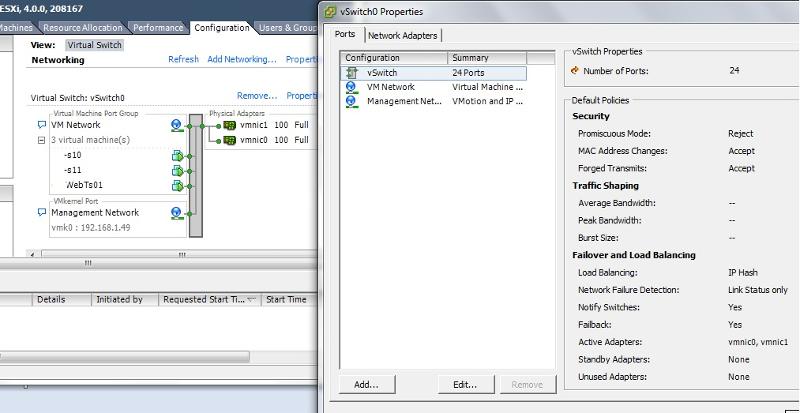
So I have setup one VSwitch0, 2 NIC with it. I have attached the image as well.
I have setup
Load Balancing: IP Hash
Can you guys please suggest what I should setup the rest of properties. You guys can have a look on the image too.
IP Hash and all these properties should be setup on VSwitch or VmNetwork (Virtual Machines Network)?
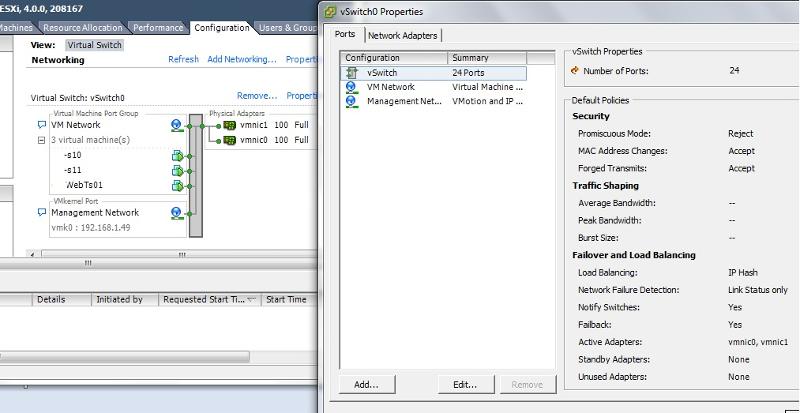
What you have there looks good to me. Are you still having issues?
Let us know your requirements for the vms. Are they all to be on the same network? Let us know about your physical switches. Are they VLAN capable?
Good Luck