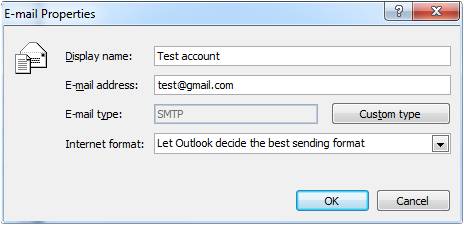sndmnsix
asked on
Outlook 2007 cannot reveal original email address after forwarding to a 3rd person
Hello,
It seems like recently that I cannot see or find out actual email addresses from an original sender if the email had been forwarded to me by a middle man. Is there some kind of new email security setting in Outlook 2007 that would prevent me from revealing the original email address? I don't remember this being a problem with Outlook 2003. I have an office team that forwards emails regularly to other team members in the office when they are not around. Unfortunately, when they forward, the new recipients cannot see the address to reply with new correspondence. Many thanks.
Pete
It seems like recently that I cannot see or find out actual email addresses from an original sender if the email had been forwarded to me by a middle man. Is there some kind of new email security setting in Outlook 2007 that would prevent me from revealing the original email address? I don't remember this being a problem with Outlook 2003. I have an office team that forwards emails regularly to other team members in the office when they are not around. Unfortunately, when they forward, the new recipients cannot see the address to reply with new correspondence. Many thanks.
Pete
The forward would come from the person who forwarded it unless it was forwarded by using an alternate recipient setting on the original recipient mailbox.
ASKER
Not sure I digested that right.....
This is what's happening:
Original email send from a hotmail.com address
recipient: exchange recipient #1 (this person can see the sender's email address)
she forwards to:
recipient #2: another exchange recipient (cannot see that hotmail.com address) ????
I tested this myself and I'm not using any special forwarding instructions.
Pete
This is what's happening:
Original email send from a hotmail.com address
recipient: exchange recipient #1 (this person can see the sender's email address)
she forwards to:
recipient #2: another exchange recipient (cannot see that hotmail.com address) ????
I tested this myself and I'm not using any special forwarding instructions.
Pete
ASKER
Both recipients are Outlook 2007
ASKER
I see what you're saying and it does come from the person that forwarded it. It's just that the final recipient isn't able to bring up an original email address. They can see a name but no address information is disclosed.
Pete
Pete
If you right click on the name and go to properties, can you not see the email address then?
ASKER
Nope...not able to see the address if I right-click on the name.
Pete
Pete
SOLUTION
membership
This solution is only available to members.
To access this solution, you must be a member of Experts Exchange.
ASKER
It doesn't. I'll basically double-click into the email so I can see the thread. Right-click on the name of the original sender and I have only a few options to choose from:
Who is...
Synonyms
Translate
View Source
Who is...
Synonyms
Translate
View Source
Can you select the name in the title bar of the message and go to properties there?
Have you tried 'View source', the email address should be embedded somewhere there. If you could check this at least we know it is getting through if it appears?
ASKER
Yes, I viewed the source and its just html code which doesn't show anything but what was displayed.
ASKER
I can't really select the name because it's basically just text.
ASKER
'Outlook properties' definitely doesn't appear as an option.
Pete
Pete
ASKER
Seems to me that since we upgraded to Exchange 2010 and Outlook 2007, this ability to see 3rd party addresses have been removed for security reasons. I totally understand the reasoning but apparently there are still some business related reasons why we need to see this. Could this be an Outlook 2007 related security setting that can be disabled on the client?
Pete
Pete
ASKER CERTIFIED SOLUTION
membership
This solution is only available to members.
To access this solution, you must be a member of Experts Exchange.
ASKER
Much appreciated. At least, you're were able to replicate the same issue which means I'm not crazy :)
There is some comfort in that at least.
Pete
There is some comfort in that at least.
Pete
ASKER
I believe the symptoms to my problems are new security features by design to prevent spam and other types of email abuse. Thanks Andy for your help on this.
-Pete
-Pete