Adding Static Route
I have a SiteProtector console which is running windows 2003 server. It has one NIC. I am putting this device in our DMZ and setting the default gateway to 10.100.24.2 but want any traffic for 10.0.0.0 or 170.230.0.0 to go to 10.100.24.1 gateway.
Device Network info is:
Static IP: 10.100.24.30
mask: 255.255.255.0
Default Gateway: 10.100.24.2
DNS: 170.230.115.229
I have tried:
route add 10.0.0.0 mask 255.0.0.0 10.100.24.1
route add 170.230.0.0 mask 255.255.0.0 10.100.24.1
"The route addition failed: Either the interface index is wrong or the gateway does not lie on the same network as the interface. Check IP Address Table for the machine."
Device Network info is:
Static IP: 10.100.24.30
mask: 255.255.255.0
Default Gateway: 10.100.24.2
DNS: 170.230.115.229
I have tried:
route add 10.0.0.0 mask 255.0.0.0 10.100.24.1
route add 170.230.0.0 mask 255.255.0.0 10.100.24.1
"The route addition failed: Either the interface index is wrong or the gateway does not lie on the same network as the interface. Check IP Address Table for the machine."
Add an IP Address to the NIC so that it has an address on both the 10.x.x.x network and the 170.230.x.x network
ASKER
when I type route print the only interface besides 127.0.0.1 is 10003, so I put
route add 10.0.0.0 mask 255.0.0.0 10.100.24.1 IF 10003
I got the same error
This device is in the DMZ and the only IPs allowed in that network range is 10.100.24.0/24 addresses
route add 10.0.0.0 mask 255.0.0.0 10.100.24.1 IF 10003
I got the same error
This device is in the DMZ and the only IPs allowed in that network range is 10.100.24.0/24 addresses
I'll repeat:
Add an IP Address to the NIC so that it has an address on both the 10.x.x.x network and the 170.230.x.x network
You can't add a route when the machine has no logical way of getting there!
Add an IP Address to the NIC so that it has an address on both the 10.x.x.x network and the 170.230.x.x network
You can't add a route when the machine has no logical way of getting there!
ASKER
maybe I didnt make myself clear. So here is an image to help clarify things, hopefully. I need all of the 10.0.0.0 and 170.230.0.0 to go to 10.100.24.2 and all other traffic go to 10.100.24.1.
leew: the server is pointed to 24.1 as default, so it can get to the internet just fine, I need it to get to the internal network. 170.230 address is not allowed to exist in the DMZ the 10.100.24 range.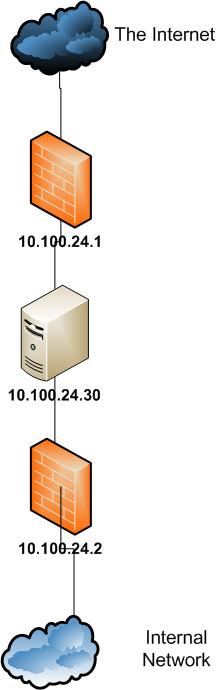
leew: the server is pointed to 24.1 as default, so it can get to the internet just fine, I need it to get to the internal network. 170.230 address is not allowed to exist in the DMZ the 10.100.24 range.
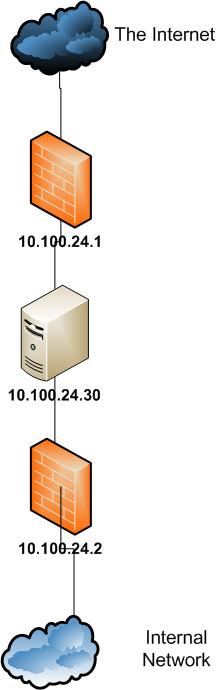
ASKER CERTIFIED SOLUTION
membership
This solution is only available to members.
To access this solution, you must be a member of Experts Exchange.
ASKER
No one suggested even checking the NIC card on the device. I got the idea from a MSS engineer.
Try to specify the interface index, using the 'IF' command line parameter.
I understand there is only one physical NIC but ...