atprato
asked on
Add default reference in excel VBA
If I add a reference to a workbook, that reference will be checked everytime I open that workbook. But what if I want to add a reference at the application level? Right now every user in my organization has four references checked by default when they open excel. What if I want to add one more so the default is five? How to add a default ref? 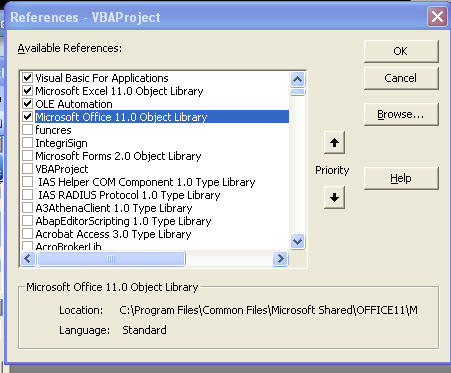
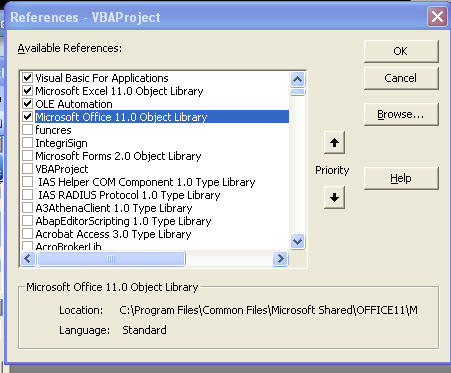
ASKER CERTIFIED SOLUTION
membership
This solution is only available to members.
To access this solution, you must be a member of Experts Exchange.
Another way to do it could be this: Add references programmatically with VB or VBA and putting the code in the PERSONAL.XLS file that could then add the references automatically.
HTH
HTH
Do you need to have this reference in every workbook?
Will all user's actually have access to it?
That last point is quite important - you could add a 'default' reference and it might work fine for most people but there might be others who don't have the version of the particular application the reference is for.
They might not even have the application.
By the way I'm using 'application' as a generic term - I know all references aren't for applications.
Anyway, if they don't have that reference it could play havoc with all the other references and if they've got any code it could stop working.
Will all user's actually have access to it?
That last point is quite important - you could add a 'default' reference and it might work fine for most people but there might be others who don't have the version of the particular application the reference is for.
They might not even have the application.
By the way I'm using 'application' as a generic term - I know all references aren't for applications.
Anyway, if they don't have that reference it could play havoc with all the other references and if they've got any code it could stop working.
http://office.microsoft.com/en-us/word-help/change-the-default-theme-HA010204550.aspx