WordPress posting with <p> tags around javascript
I have a client who is using third party tools on a WordPress website. We have installed some script to include these new tools and have everything up and running on their website now expect on Internet Explorer. The problem is that wordpress automatically puts <p></p> tags around anything you post with in the wp-admin dashboard and I can't find the file via FTP access to mainly edit out the tags. I am looking for anyone who knows how the file structure of wordpress works so that I can go into the file and take out the p tags manually or if there is a way to shut off the <p> tag feature for posts within wordpress.
Here is the page we are working on...
http://www.finalroof.com/information/double-aa-video/
it will work if you view it in Firefox, Chrome, Safari but not in IE !!!
Here is the page we are working on...
http://www.finalroof.com/information/double-aa-video/
it will work if you view it in Firefox, Chrome, Safari but not in IE !!!
SOLUTION
membership
This solution is only available to members.
To access this solution, you must be a member of Experts Exchange.
Looks like you will need to modify the template. Use the template editor in the control panel to locate the file that generates the content for the page with the video. Once you have found it add the following at the beginnig of the file:
<?php remove_filter ('the_content', 'wpautop'); ?>
Hope this helps.
<?php remove_filter ('the_content', 'wpautop'); ?>
Hope this helps.
ASKER
YES! You are correct, but the problem is that I that post says to do this in the functions.php file which is global and takes out all paragraph editing on all pages. the result is a total mess of words masked together.
If I could find the original post page I can post the filter and have it on just that one page, or even better just take out those darn <p> tags!
Problem is I have no Idea where new pages are created and stored within the FTP account, also I can only edit and see wordpress pages that are global for the entire template and not individual pages or posts?
Can you help locate this file??
If I could find the original post page I can post the filter and have it on just that one page, or even better just take out those darn <p> tags!
Problem is I have no Idea where new pages are created and stored within the FTP account, also I can only edit and see wordpress pages that are global for the entire template and not individual pages or posts?
Can you help locate this file??
Wordpress generates the files on the fly so you won't find them via ftp. Like I said, you need to locate the specific template file that is being used to generate the page with the video. Please post a list of the files in your template directory.
ASKER
ASKER
https://www.experts-exchange.com/questions/26362039/Unwanted-p-tags-inserted-into-Wordpress.html#discussion
this was the solution I was looking for...thanks
this was the solution I was looking for...thanks
ASKER CERTIFIED SOLUTION
membership
This solution is only available to members.
To access this solution, you must be a member of Experts Exchange.
SOLUTION
membership
This solution is only available to members.
To access this solution, you must be a member of Experts Exchange.
ASKER
found the solution through google and some other help from the EE gang.
ASKER
Through a combination of EE solutions and my own efforts I was able to solve the issue

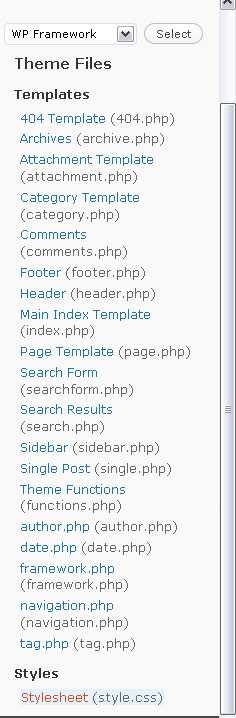
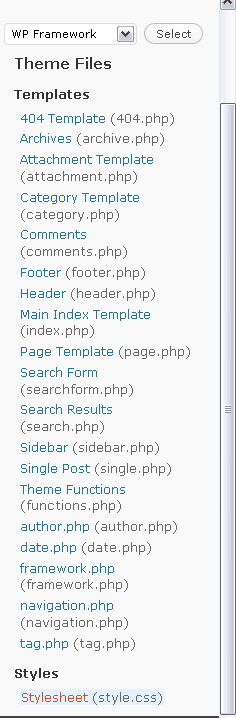
ASKER