smano
asked on
Display TXT file in Textbox (Multiline)
Need HELP to complete the following task: To display a TXT file in multiline textbox (THIS IS DONE - See attached code), however now if text file is large (over 100 lines) I need to divide the file into pages, then show each page.
SEE IMAGE for description and my code is attached. Again, I need help to complete the pages task.
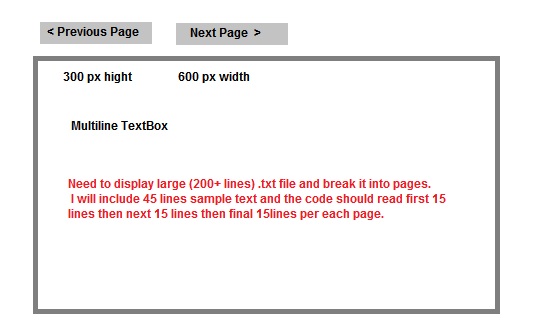
SEE IMAGE for description and my code is attached. Again, I need help to complete the pages task.
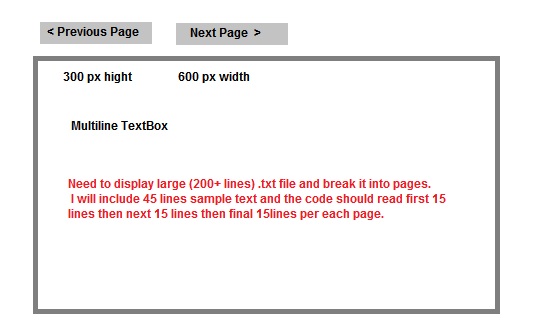
<html xmlns="http://www.w3.org/1999/xhtml" >
<head runat="server">
<title></title>
</head>
<body>
<form id="form1" runat="server">
<div>
<!-- begin form table -->
<table width="600" cellpadding="4" cellspacing="0" border="0">
<tr>
<td colspan="2" class="formTitle">File Content:<br />
<table width="320" cellpadding="1" cellspacing="0">
<tr>
<td><asp:Button ID="btnTop" Text=" Top " runat="server" /></td>
<td><asp:Button ID="btnPrevPage" Text="< Previous" runat="server" /></td>
<td><asp:Button ID="btnNextPage" Text="Next >" runat="server" /> </td>
</tr>
</table>
<asp:TextBox ID="txtFileContent" runat="server" Width="600"
Height="260" TextMode="MultiLine" ></asp:TextBox></td>
</tr>
</table>
</div>
</form>
</body>
</html>
Imports System.IO
Partial Public Class _Default
Inherits System.Web.UI.Page
Protected Sub Page_Load(ByVal sender As Object, ByVal e As System.EventArgs) Handles Me.Load
txtFileContent.Text = GetContent("C:\TXTdir\sample_file.txt")
End Sub
Private Function GetContent(ByVal Path As String) As String
Dim finalResult As String = String.Empty
Dim maxLine As Integer = 15
Dim reader As StreamReader = Nothing
Dim line As String = String.Empty
Dim sb As New StringBuilder()
Try
reader = GetFile(Path)
If Not reader Is Nothing Then
While (ReadLineValue(line, reader.ReadLine())) IsNot Nothing
sb.Append(line & vbCrLf)
End While
finalResult = sb.ToString()
reader.Close()
reader.Dispose()
End If
Catch ex As Exception
ClientScript.RegisterStartupScript(Me.GetType, "", "<script language='javascript'>alert('" & ex.Message & "');</script>")
End Try
Return finalResult
End Function
Protected Sub btnNextPage_Click(ByVal sender As Object, ByVal e As EventArgs) Handles btnNextPage.Click
End Sub
Protected Sub btnPrevPage_Click(ByVal sender As Object, ByVal e As EventArgs) Handles btnPrevPage.Click
End Sub
Protected Sub btnTop_Click(ByVal sender As Object, ByVal e As EventArgs) Handles btnTop.Click
End Sub
Public Function GetFile(ByVal Path As String) As StreamReader
Dim fileReader As StreamReader = Nothing
If File.Exists(Path) Then
Dim input As New FileStream(Path, FileMode.Open)
fileReader = New StreamReader(input)
End If
Return fileReader
End Function
Public Shared Function ReadLineValue(Of T)(ByRef target As T, ByVal value As T) As T
target = value
Return value
End Function
End Class
ASKER
Forgot to add the sample .TXT file sample-file.txt
Per above code I createad TXTdir folder on C: and moved the file there. This is the path shown on page_load event when calling GetContent method
Also Either C# or VB.NET works for me...
Per above code I createad TXTdir folder on C: and moved the file there. This is the path shown on page_load event when calling GetContent method
Also Either C# or VB.NET works for me...
ASKER
I would appreciate it!
ASKER CERTIFIED SOLUTION
membership
This solution is only available to members.
To access this solution, you must be a member of Experts Exchange.
ASKER
Thanks! Had to leave early will get back to you asap. I quickly glanced and getting the idea.
HAPPY THANKSGIIVING!!!!
HAPPY THANKSGIIVING!!!!
ASKER
Appreciate your HELP! Modified bunch of stuff but overall good idea! And holy Sessions, batman :-)
Line(#Lines) then count the number of lines and do a cycle for showing and activating or counting the pagination on the textbox.
I'll modify your code and I will posted here