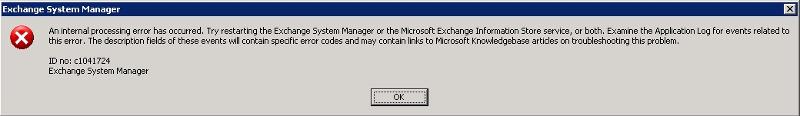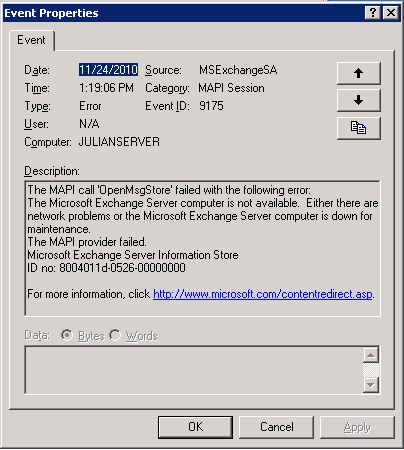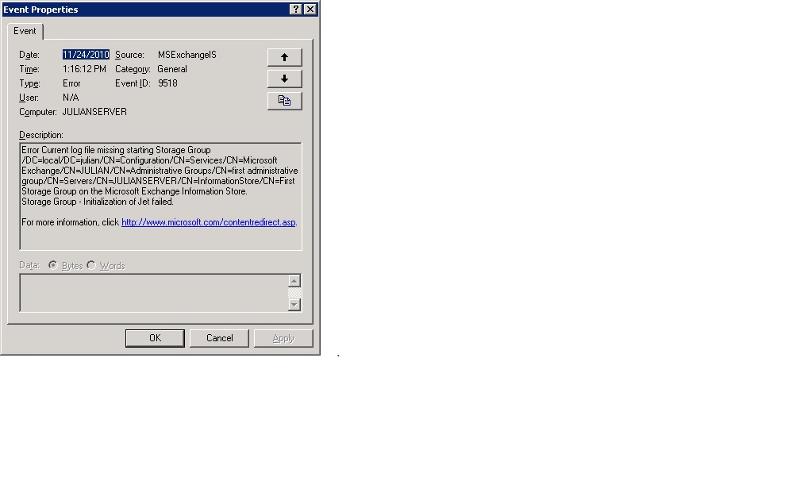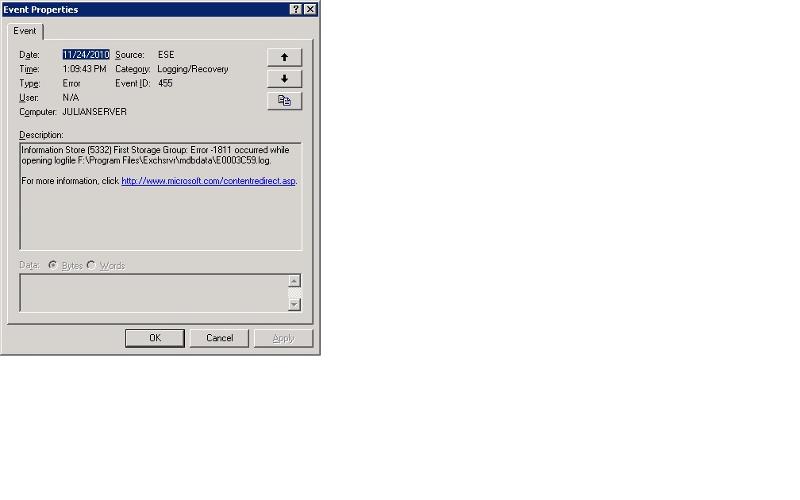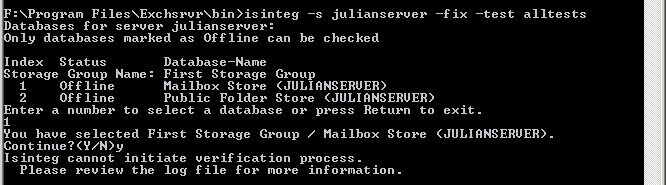Can't Mount Mailbox Store...
Is that missing log mentioned in the last screenshot there? Did anything change? Have you rebooted?
Itg sounds like the Database Size may have hit its limit and now Exchange will not mount the stores. By default there is a 16GB limit on the Exchange database, but in Exchange 2003 SP2, you can increase this limit to 75GB. Try following the instructions at the following site and let me know if you are able to mount the Stores afterward:
http://www.petri.co.il/change_store_size_limits_ex2003_sp2.htm
http://www.petri.co.il/change_store_size_limits_ex2003_sp2.htm
ASKER CERTIFIED SOLUTION
membership
This solution is only available to members.
To access this solution, you must be a member of Experts Exchange.
ASKER
This occurred after the battery backup failed and the whole server went down. We've rebooted multiple times after trying various fixes that I've come across over the internet. Currently i'm running an eseutil /p /i on the primary database
SOLUTION
membership
This solution is only available to members.
To access this solution, you must be a member of Experts Exchange.
SOLUTION
membership
This solution is only available to members.
To access this solution, you must be a member of Experts Exchange.
ASKER
The database size is under 16GB (went that route already...)
SOLUTION
membership
This solution is only available to members.
To access this solution, you must be a member of Experts Exchange.
SOLUTION
membership
This solution is only available to members.
To access this solution, you must be a member of Experts Exchange.
ASKER
What is the error of eseutil /p
ISINTEG should be run after compliting eseutil /p and eseutil /d
Also Review the Event viewer for critical Event Like ESE and letus know the results.
ISINTEG should be run after compliting eseutil /p and eseutil /d
Also Review the Event viewer for critical Event Like ESE and letus know the results.
Are you getting jcb.dll error while running eseutil /p ?
ASKER
Finally got it up and running. Deleted the log files and left only the four priv and pub files, ran eseutil repair on the public folder files and mounted the store with no problems.