AllusiveKitten
asked on
Word 2007 crashes when a template is opened that has a combo box in a table
I have just come across a major issue, I have created multiple documents that have a
combo box set in a table, which is used to code the borders of the table. All combo boxes
and code work perfectly when the document is saved as a .docm. As soon as I save this
as a .dotm and then try to open it from the templae Word crashes.
I have tested this just using a complete blank document and adding a table and combo box
with no code what so ever and this crashes also. I then tested it using Word 2010 and it seems
to have been fixed in that version. (I just wish everyone in my office had 2010 then this would
not be and issue).
Is anyone aware of anyway I can fix this problem? I do have documents that I can attached if
anyone would like them.
Updated findings
I have just found that the issue is not putting a combo box into a table, I have just done some more testing and found that putting a combo box on a blank page and making this a template also crashes Word.
Thank you for your assistance.
AK
combo box set in a table, which is used to code the borders of the table. All combo boxes
and code work perfectly when the document is saved as a .docm. As soon as I save this
as a .dotm and then try to open it from the templae Word crashes.
I have tested this just using a complete blank document and adding a table and combo box
with no code what so ever and this crashes also. I then tested it using Word 2010 and it seems
to have been fixed in that version. (I just wish everyone in my office had 2010 then this would
not be and issue).
Is anyone aware of anyway I can fix this problem? I do have documents that I can attached if
anyone would like them.
Updated findings
I have just found that the issue is not putting a combo box into a table, I have just done some more testing and found that putting a combo box on a blank page and making this a template also crashes Word.
Thank you for your assistance.
AK
ASKER
Hi Tommy
Thank you for your assistance, I should have been a bit clearer that I am using the ActiveX Control Combo box (refer to the attached imaged). I have also attached a .docx and .dotx file that I have been testing with. I do suggest you save everything before you open the .dotx just in case. Is it possible to code the combo box you used for your test, or does it have to be the ActiveX Control?
Thank you again for your assistance
AK
TestDoc2.docx TestDoc2.dotx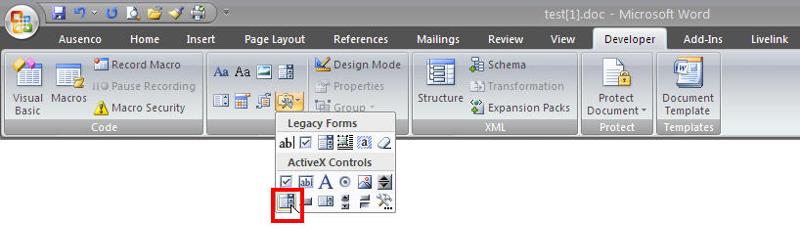
Thank you for your assistance, I should have been a bit clearer that I am using the ActiveX Control Combo box (refer to the attached imaged). I have also attached a .docx and .dotx file that I have been testing with. I do suggest you save everything before you open the .dotx just in case. Is it possible to code the combo box you used for your test, or does it have to be the ActiveX Control?
Thank you again for your assistance
AK
TestDoc2.docx TestDoc2.dotx
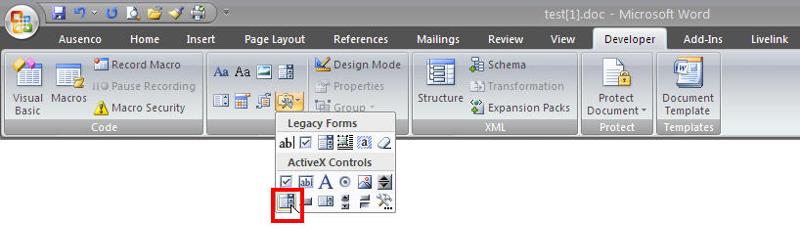
I can create a new document from your dotx file without any problems. I see a blank combobox about halfway down the first page. If you did a standard install (didn't customize the install and remove features) then there is no reason it shouldn't work for you.
Either you have a persnickety antivirus program or a corrupted Word install or some other weird issue.
Ooh, idea. Check the event logs to see what the events are when Word crashes. That should help narrow down the culprit.
Either you have a persnickety antivirus program or a corrupted Word install or some other weird issue.
Ooh, idea. Check the event logs to see what the events are when Word crashes. That should help narrow down the culprit.
Check the System, Application, and Microsoft Office Diagnostics (or whatever it's called on yours) logs.
ASKER
Hi Tommy
Reinstalling office has not helped at all. I have just tried the same thing on a collegues computer and crashed it also. Diagnostics are not showing any abnomolly.
What version of Office are you running, maybel that is the issue?? (just trying to find the cause, it is driving me nuts). We are running Proffession Pluss 2007 with all updates current.
Cheers
AK
Reinstalling office has not helped at all. I have just tried the same thing on a collegues computer and crashed it also. Diagnostics are not showing any abnomolly.
What version of Office are you running, maybel that is the issue?? (just trying to find the cause, it is driving me nuts). We are running Proffession Pluss 2007 with all updates current.
Cheers
AK
I tested in on 2003 Home and Student and 2007 Standard (but the version of Office just indicates which apps you get. Word is mostly the same in all of them). What did you get from the event viewer?
ASKER
Faulting application winword.exe, version 12.0.6545.5000, stamp 4c653e57, faulting module vbe6.dll, version 6.5.10.53, stamp 4a947697, debug? 0, fault address 0x001deb17.
Googling 'faulting module vbe6.dll' gives some interesting ideas. Several good ones here:
http://www.eventid.net/display.asp?eventid=1000&eventno=984&source=Microsoft%20Office%2010&phase=1
The one I think may be the most useful was posted by anonymous and begins "In my case" Basically Microsoft has an app called ProcessMonitor that will show you all kinds of stuff about what Word (and everything else) is doing. You can filter it so it just shows stuff about Word. That will help to narrow it down.
http://technet.microsoft.com/en-us/sysinternals/bb896645.aspx
This will tell you exactly what Word is doing when it crashes. My gut still says it's related to antivirus. You could try disabling all your AV programs (especially if it has a specific Office plug-in like Norton). Test it with AV disabled, there's about a 70-80% change that's the problem (I have no real data to back up those numbers, just personal experience).
http://www.eventid.net/display.asp?eventid=1000&eventno=984&source=Microsoft%20Office%2010&phase=1
The one I think may be the most useful was posted by anonymous and begins "In my case" Basically Microsoft has an app called ProcessMonitor that will show you all kinds of stuff about what Word (and everything else) is doing. You can filter it so it just shows stuff about Word. That will help to narrow it down.
http://technet.microsoft.com/en-us/sysinternals/bb896645.aspx
This will tell you exactly what Word is doing when it crashes. My gut still says it's related to antivirus. You could try disabling all your AV programs (especially if it has a specific Office plug-in like Norton). Test it with AV disabled, there's about a 70-80% change that's the problem (I have no real data to back up those numbers, just personal experience).
change=chance
ASKER CERTIFIED SOLUTION
membership
This solution is only available to members.
To access this solution, you must be a member of Experts Exchange.
ASKER
The issue I faced turns out to be a network issue, hopefully the hotfix that has help me fix our issue wil help others.
(Perhaps you should just reinstall Word; this often fixes unexplained errors)
Note: EE blocks .dotm files so I renamed the file (in Windows Explorer) to .doc, just rename it back to test.
If you can't open mine, then the problem is your Word install and you should try a repair/reinstall
test.doc